
Project Background
Course Features
Published Sample
Why does this course work?
What was my role?
Project Background
This organization needed a course to familiarize employees with their Code of Conduct. Every employee would be required to take it, and since the wording of the Code was long and unchangeable, I knew this would be a good instructional design challenge.How could I keep the course focused and interesting without having learners feel like they’re being tormented by having to read the company bylaws, word for word? I went to work.
Course Features
Here are some of the features I included in the course design, along with my reasons for including them and the benefits they provide.
 1. An Involving Theme
1. An Involving Theme
At the top of the course I introduce a character who wonders if he’s always doing the right thing at work, but how would he know? Then one day, he runs into a coworker who tells him of a mysterious place where allllllllllll great company knowledge is kept. Learners are told that they’re lucky, since they get to explore the contents of this room along with our character.
Benefit: This literally sets the stage for the course. It’s a quick preview of the topic, it intrigues learners by suggesting that they’ll get to explore hidden knowledge, and it’s done in a light enough way that they know it probably won’t hurt.
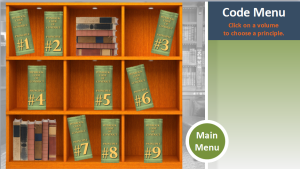 2. Navigation That Invites Exploration
2. Navigation That Invites Exploration
The course is largely navigated via one main menu and one submenu that branches to each point in the Code of Conduct. The submenu for the Code looks like a bookshelf, and hovering a mouse over each book reveals a preview of its contents.
Benefit: Besides the attractive, responsive design of the menu system itself, it gives learners the freedom to explore and invites them to have a look around. Since the theme of this course is exploration and discovering what’s hidden, it works beautifully.
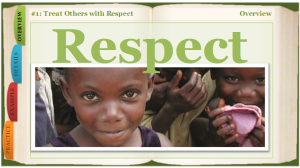
 3. A Rich “Interactive Book” Widescreen Design
3. A Rich “Interactive Book” Widescreen Design
I represented the Code of Conduct as a series of large, heavy volumes that reside in the company annals of knowledge. For a seamless flow, I presented all direct information about the Code directly in these “books” in a large, rich, widescreen design. Each tab on the book links to either an overview of the Code, details of the Code, an example of the code in action, or a practice interaction.
Benefit: The seamless quality of presentation keeps learners involved in the theme. The “stage” of the Code book feels richly designed when viewed at full size, and like something you’d like to explore. Learners are able to quickly and easily jump from one section to another, depending on what they’re most interested in finding out.

 4. Illustrative Scenarios
4. Illustrative Scenarios
I show simple scenarios “acted out” in a minimalist design right on the stage of the Code book. Immediately thereafter, learners are asked to decide whether the behavior they’ve just seen conforms to the Code of Conduct point being presented.
Benefit: Again, keeping all action within the context of the Code book adds continuity and greater depth to the presentation. By asking learners to make a decision about whether a certain behavior conforms to the Code, we get them involved in having to make a decision. Then the feedback they receive evaluates their choice and clarifies the answer.
 5. Change-of-Pace Challenges
5. Change-of-Pace Challenges
To change up the pace, I decided a light, engaging challenge would be good. In a drag-and-drop format, I let the learner decide which elements belonged in the Code of Conduct book they are exploring.
Benefit: This gets learners focused on thinking about the Code in a different way and encourages them to take another look at it if they get the answer wrong. It’s very easy to go double check the answer, then come back and try again, which helps reinforce the information.
Published Sample
Here’s a published sample of the course so you can get an idea of the tone, pacing, narration, and overall presentation as the learner sees it.
 Why does this course work?
Why does this course work?
- Involving Theme: The entire course is based on the idea that learners get to uncover hidden information that can help them in their jobs, which gets them involved right away.
- Exploration-Friendly Design: The navigation of the whole course is open and flexible, and the Code of Conduct volumes become rich resources of information that are fun and easy to explore.
- Rich Visual Design: The attractive design and large, widescreen stage make the whole course very appealing. The client wanted everyone to be able to see it in its largest format, so that’s how it was published for their use.
- Results: The client loved it. Since every single person from the Board and President on down were required to take this course, I wasn’t sure what to expect when it came to feedback. They were blown away and immediately put me to work designing a completely different theme for next year’s Code course so they can have different versions to put into rotation each year.
 What was my role?
What was my role?
- Instructional Designer: I designed the entire course and chose to make it involving by inviting learners to explore as they uncovered the mysteries of the Code.
- Course Developer: I developed it in Articulate Storyline, and Dan Sweigert provided development assistance.
- Writer: I wrote everything except the exact wording of the Code of Conduct and the details of the scenarios. The overall story, narration, scenario conversations, and quiz questions were all written by me.
- Visual Designer: I designed and developed the rich graphic theme and all of its details. Some of the photos were supplied by the client.
- Voiceover Artist: That’s me!
