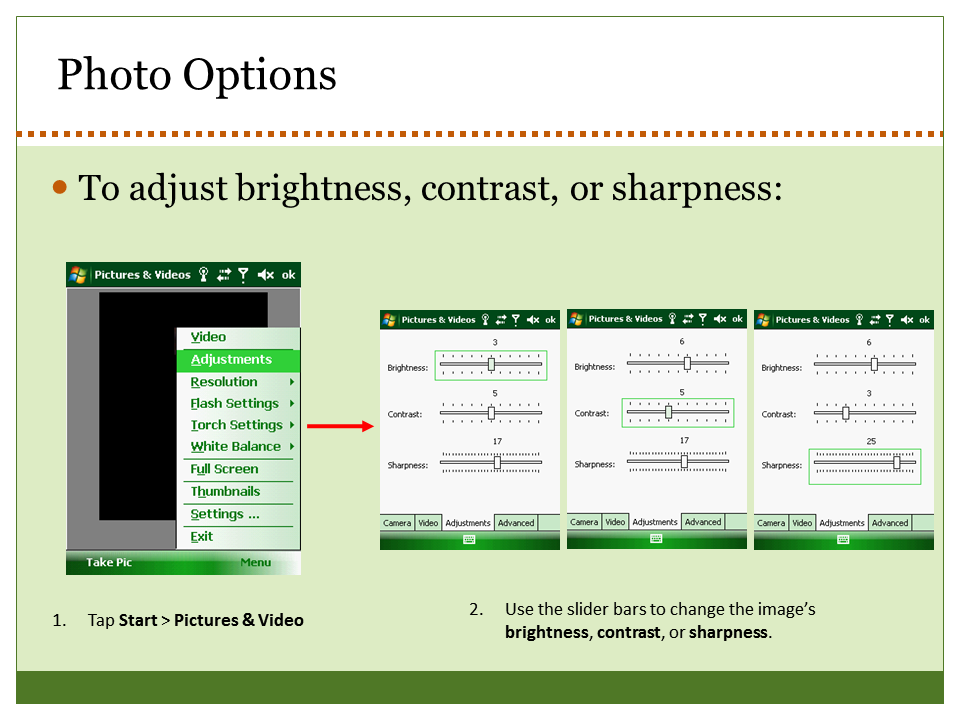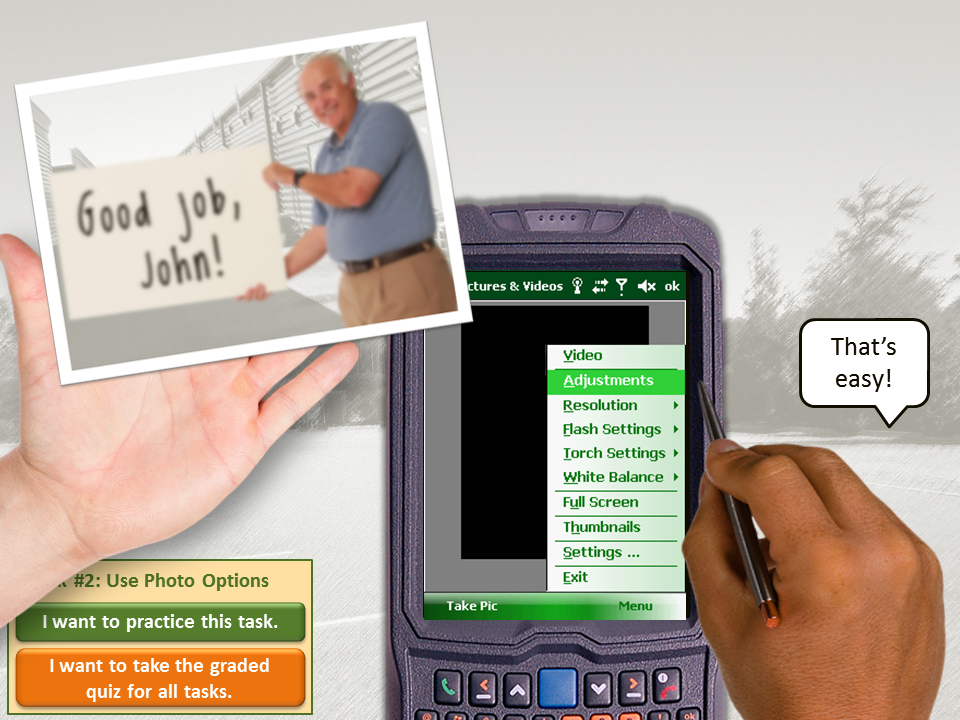This week David Anderson challenged us to present a bit of medical training. Good thing this e-learning doctor is “in”.
A Quick-Reference App
I liked the idea of addressing something relatively simple – like a bee sting – and if you need that kind of info you want it quickly and on-the-go.
I kept picturing something app-like that would work well on my iPhone, so that’s where the screen size, orientation, and much of the navigation came from.
Speeding Things Up
I’d originally pictured more animations and transitions, but chose to let you get to the information more quickly rather than waste time waiting for extras like that. You’ll notice there’s even a “Skip Intro” option so you can go straight to the remedies.
The Content
All of the how-to images and written information came from Wiki How’s How to Treat a Bee Sting. In my demo I give credit and link to their post in the main menu.
I made all of the pictographs for the intro by creating shapes in PowerPoint and saving them as PNGs that I brought into Storyline as pictures, with a few added shapes I created right in Storyline.

My Bee
The Result
You’re welcome to try it out and enjoy my pictogram bee, too! He didn’t mean to do anything wrong. He’s just an innocent guy putting in a hard day’s work among the flowers.
This works great on my iPhone, by the way. I’m very happy (appy?) with it. I hope you like it, too!
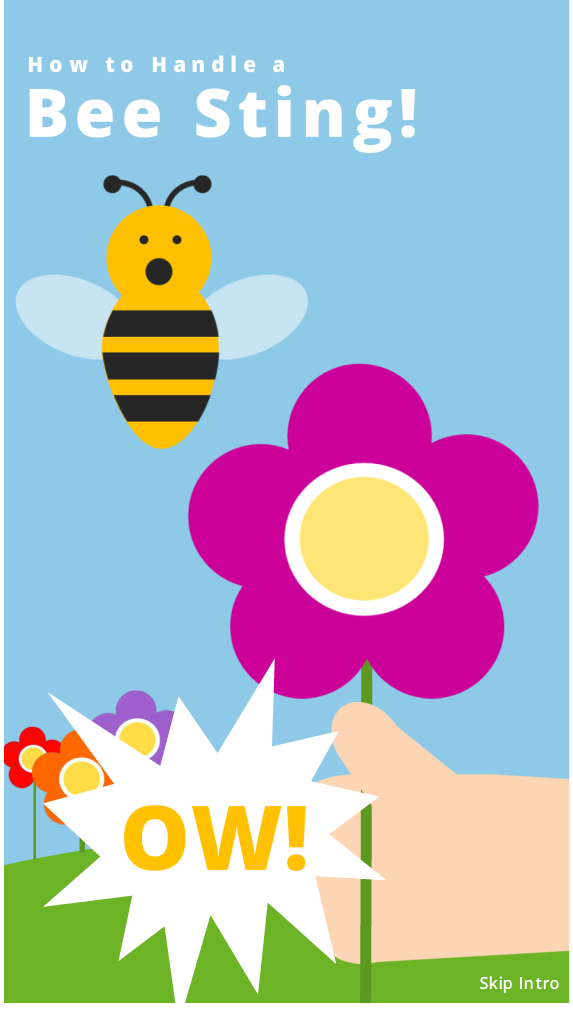
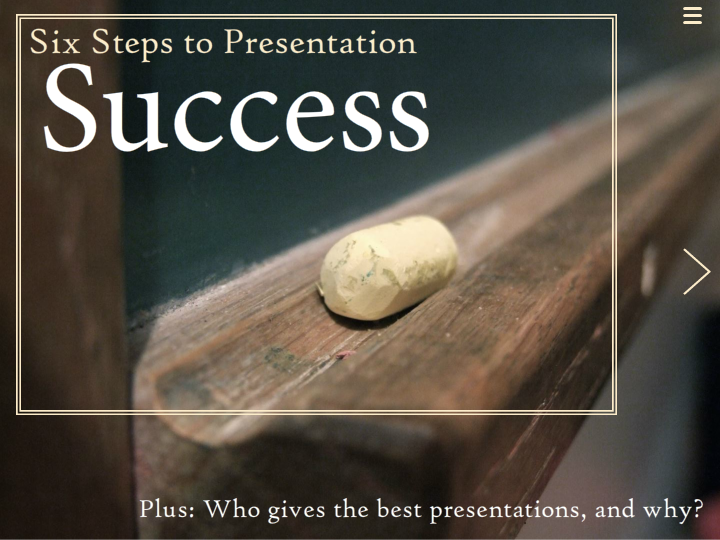
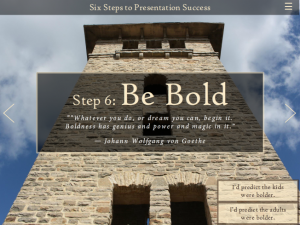
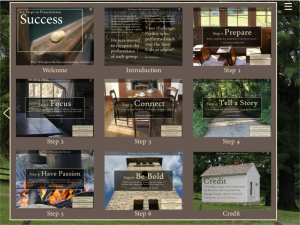
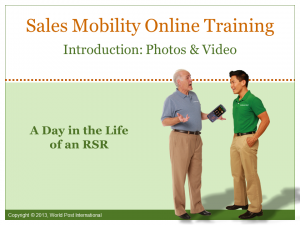




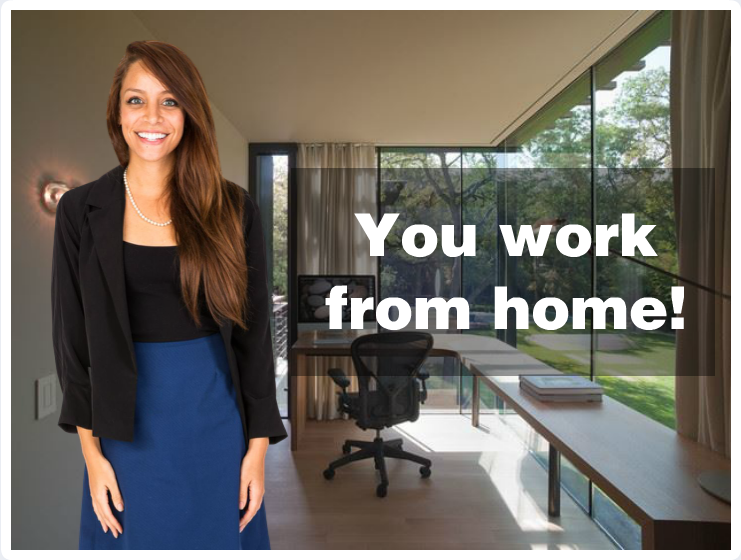

 The Storyline Piece
The Storyline Piece
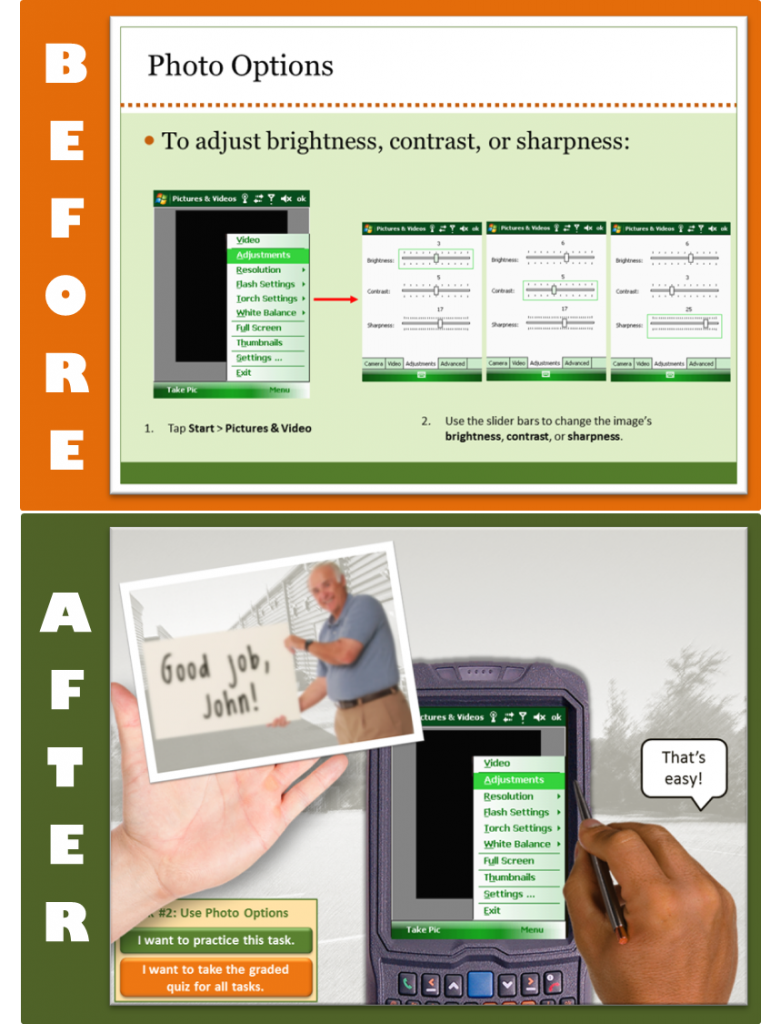
 My first question in every new project is: “How will the learner use this information in the real world?” Then I try to design the piece from the learner’s post-course real-world point of view to show them why they’ll care about it and when where and how it’s going to come in handy. Using effective context can add lot of interest and learner motivation, too.
My first question in every new project is: “How will the learner use this information in the real world?” Then I try to design the piece from the learner’s post-course real-world point of view to show them why they’ll care about it and when where and how it’s going to come in handy. Using effective context can add lot of interest and learner motivation, too.