These are free resources I highly recommend. If you’re brand new to the field they’ll get you up to speed quickly, and if you’re not it’s always great to learn more. I’ve broken them into sections that match my 7-Step Process to Create E-learning.
Many of these originate from the Articulate community because I’ve learned a lot and honed my skills there, but these resources can help you regardless of which software you use.
Step 0: E-Learning Basics & Help
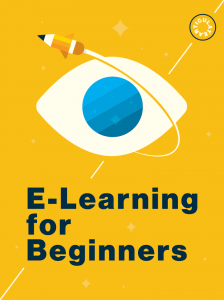
- E-Learning for Beginners (E-Book): This is a nice general overview of everything from the benefits of e-learning through project planning, design, and delivery – and The Insider’s Guide to Becoming a Rapid E-Learning Pro is another good resource for the person just starting out.
- The Rapid E-Learning Blog: I still learn something new from Tom’s Kuhlmann’s blog each week, but when I was just getting started I’d work especially hard to actively search the content and apply the info I’d find. For example, this post about how to get started in e-learning is one you might want to check out. It’s simple, yet chock-full of great resources and advice.
 Building Better Courses (Discussion Forum): This forum is pure gold – and it’s not restricted to Articulate users. Whether you’re stumbling over color schemes or trying to figure out how to best work with your team, the questions you ask will be seen and answered by staff and/or community members whose collective experience, expertise, and helpfulness will amaze you.
Building Better Courses (Discussion Forum): This forum is pure gold – and it’s not restricted to Articulate users. Whether you’re stumbling over color schemes or trying to figure out how to best work with your team, the questions you ask will be seen and answered by staff and/or community members whose collective experience, expertise, and helpfulness will amaze you.
Step 1: Set Goals
- 9 Steps to Better E-Learning Project Management (E-Book): This is a quick overview of managing the entire process, but the majority of it deals with the questions to ask and things you need to do up front.
- Chapman Alliance: How Long Does it Take to Create Learning?: This survey is widely referred to in the industry when it comes to estimating time. This slideshare presentation has helpful info and visuals, and their findings are in line with my own experience.
Step 2: Set Content
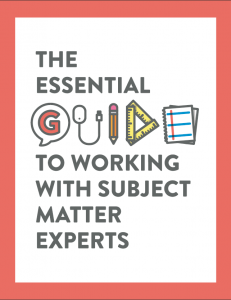
- The Essential Guide to Working with Subject Matter Experts (E-Book): You’ll probably be using some existing content to create your course, but whether making sure the existing stuff is accurate or creating new content – you’ll be working with at least one SME. This book has some good tips for working with both your content and yours SMEs.
Step 3: Design It
- Cathy Moore’s Action Mapping (Design Approach): This is a simple, straightforward way to keep your training – in any format – compelling and on-target. It helps you see that adding activities that don’t directly support your desired outcome are just getting in the way.
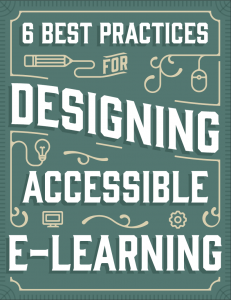 6 Best Practices for Designing Accessible E-Learning (E-Book): Designing for 508 compliance can be critical. This handy guide is the perfect reference to have on hand as you’re coming up with your design.
6 Best Practices for Designing Accessible E-Learning (E-Book): Designing for 508 compliance can be critical. This handy guide is the perfect reference to have on hand as you’re coming up with your design.- Articulate’s E-Learning Examples (Ideas): There’s almost no better way to get ideas to help you design your own e-learning than seeing other people’s work.
- Multimedia Learning Examples (Ideas): Put together by David Anderson, this is a great collection of presentations and interactions providing tons of ideas and inspiration. For even more, check out his Multimedia Journalism Examples.
- Course Templates: The free templates on Articulate’s site are a fantastic resource when you’re just getting started. Even if you don’t use Articulate software you can find PowerPoint templates – or get ideas to create courses in whatever your software is, using these as models.
 MorgueFile (Free Images): There are lots of places you can find free images, but MorgueFile is my preference simply because I don’t like spending time poring over license agreements and figuring out how to credit each image. Since I use images from MorgueFile it only seems fair that I contribute – so I do that too.
MorgueFile (Free Images): There are lots of places you can find free images, but MorgueFile is my preference simply because I don’t like spending time poring over license agreements and figuring out how to credit each image. Since I use images from MorgueFile it only seems fair that I contribute – so I do that too.- Articulate’s Image Assets (Free Images): Just like MorgueFile, you can use these without attribution and they include lots of useful icons, backgrounds, callouts, handwritten fonts, pictogram characters, and more – in addition to photos.
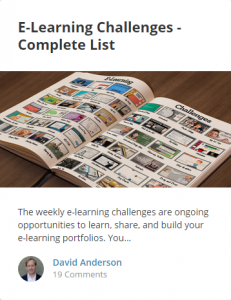 Articulate’s Weekly Challenges (Skill Building, Practice, & Inspiration): The only better way is to exercise your design muscles by jumping into Articulate’s weekly challenges. They’re open to everyone, and heaven knows doing my own 80+ entries has helped me up my design game and learn a ton. Here’s a complete list of the challenges – and they’re always open!
Articulate’s Weekly Challenges (Skill Building, Practice, & Inspiration): The only better way is to exercise your design muscles by jumping into Articulate’s weekly challenges. They’re open to everyone, and heaven knows doing my own 80+ entries has helped me up my design game and learn a ton. Here’s a complete list of the challenges – and they’re always open!
Step 4: Storyboard It
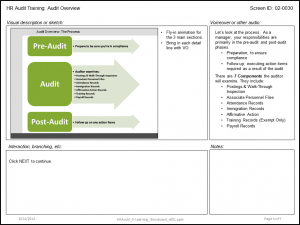 My Storyboard Template in PowerPoint: This is one I put together and use myself. If I use a storyboard at all, I only use it to map out representative portions of the course to show my client what I intend to do. After that I build a small prototype.
My Storyboard Template in PowerPoint: This is one I put together and use myself. If I use a storyboard at all, I only use it to map out representative portions of the course to show my client what I intend to do. After that I build a small prototype.- Other Storyboard Templates: Since there’s more than one way to skin a storyboard, here are some others in the Articulate community.
- Prototype Explanation & Example: To me there’s no substitute for making a small workable demo of your proposed course. In this example Cathy Moore is talking about the functional rather than the visual design, but in my business I want the prototype to be a small taste of the finished product so my client understands the complete vision. If you’re working in a team that is set up to do an iterative design process you’d probably follow something more like what Cathy is discussing.
Step 5: Build It
- Image Manipulation Tools: You’ll be working with images quite a bit as you build. Here are a number of tools curated by Connie Malamed – and a number of them are both useful and free.
 Audacity (Audio Recording & Editing Tool): Lots of times I’ll record voiceover directly into Storyline, but when I need an alternative I use Audacity. It’s open-source and used widely by e-learning pros. Highly recommended.
Audacity (Audio Recording & Editing Tool): Lots of times I’ll record voiceover directly into Storyline, but when I need an alternative I use Audacity. It’s open-source and used widely by e-learning pros. Highly recommended.- Getting Started with Articulate Storyline (E-Book) + Online Tutorials: This e-book gives you a quick overview of the basics, then the online tutorials add a ton of value with how-to videos, practice activities, and lots more depth. Keep in mind there’s also huge value in being able to post questions in the Storyline discussion forum. Whether it’s a technical question or general advice, you can count on getting answers.
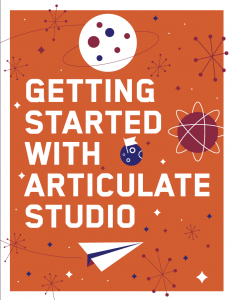 Getting Started with Articulate Studio (E-Book) + Online Tutorials: These days I specialize in Articulate Storyline, but the first development software I used and loved was Articulate Studio. This e-book gives you a good introduction to the basics. Along with the tutorials, it’s a great way to start learning. Just like Storyline, Studio has its own discussion forum where you can post questions and count on helpful answers.
Getting Started with Articulate Studio (E-Book) + Online Tutorials: These days I specialize in Articulate Storyline, but the first development software I used and loved was Articulate Studio. This e-book gives you a good introduction to the basics. Along with the tutorials, it’s a great way to start learning. Just like Storyline, Studio has its own discussion forum where you can post questions and count on helpful answers.
Step 6: Deliver It
- 4 Ways to Track E-Learning Activity: This is a quick overview of the basic options you have to track your learners’ activity – something to take into account when choosing a training delivery method.
 SCORM Cloud (LMS Troubleshooting Tool): I don’t get involved on the delivery end, which means I don’t have direct contact with an LMS. If I did, however, I’d absolutely use this tool if I needed to troubleshoot it. Here’s a great explanation of what it does along with the steps to use it.
SCORM Cloud (LMS Troubleshooting Tool): I don’t get involved on the delivery end, which means I don’t have direct contact with an LMS. If I did, however, I’d absolutely use this tool if I needed to troubleshoot it. Here’s a great explanation of what it does along with the steps to use it.
Step 7: Evaluate It

- How to Measure the Satisfaction of Learners Taking Your Online Courses: This article focuses on the hows and whys of measuring learner satisfaction – including questions to ask learners and ideas for what to do once you’ve collected the information.
- How to Measure the Effectiveness of Your Online Course: This is a quick overview of ways to look at the effectiveness of your course in meeting organizational goals.
Share Your Own!
I hope you find these helpful. Once you dig in you’ll quickly find your own favorites to share with others.
In fact, if you’ve found similar resources that have helped you in your e-learning work – feel free to share.
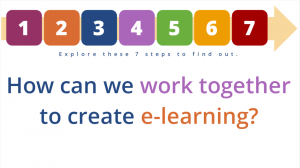
Great tips for novice learners like myself. Just what I needed! Thanks.
Hi Karen – You’re welcome! So glad to hear they’re helpful. :)