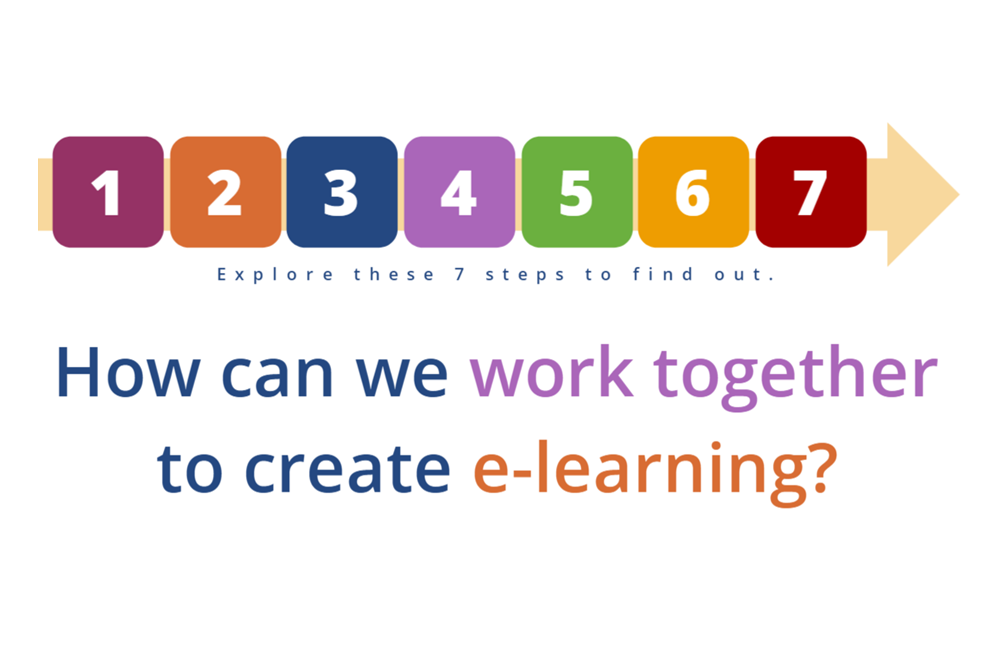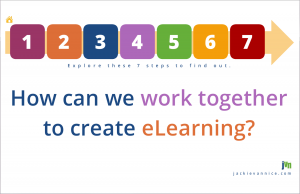When I first heard about Articulate’s ELH Challenges (which may well have been in this post from Tom Kuhlmann) it was clear they’d be a fantastic way to sharpen my skills and get involved in the community – but it still took me until #8 to put in an entry, and until #20 to get hooked.
To date I’ve completed 108 challenges, and although it’s taken a lot of time and effort to stick with them, it’s been life changing. I’m grateful for them every day, and thought I’d pause for a moment to share my top 5 reasons why.
1. Connection with a Vibrant Community
Whether you’re talking about Fearless Challenge Leader David Anderson, who always comes up with unique, creative challenges and sets the enthusiastic, inclusive, and ever-encouraging tone – or the extraordinary range of participants who never fail to share remarkable solutions and ideas along with a great deal of kindness and wisdom – the value of that energy and those connections can’t be overstated.
2. The Chance to Hone My Design Skills
I already had a good sense of my design sensibilities before coming into the challenges, but having the chance to stretch and practice and grow outside of the constraints of client projects was an absolute gift. If not for the challenges, I’d never have had the impetus to create a silly little paper doll slider, a romantic approach to filling out a passport form, an homage to health workers in West Africa, or a way to try different shades of lipstick on George Washington. It would have been unthinkable.
3. The Chance to Push My Software Skills
I think we all have a tendency to go with what we already know when it comes to software – especially when we’re on deadline and need to knock something out. So being challenged to grow and figure out how to do a whole lot more with Storyline (and other software) each week – either because David presented a new technical challenge or because my design ideas were forcing me to do more complex things – was another leap forward.
4. A Pretty Swingin’ Portfolio
No one ever asks to see my portfolio. By the time they contact me they’ve already had the chance to wander through over 100 pieces of my work (most of which are challenge entries), along with written explanations about each one. Once on the phone they can’t wait to tell me how much they loved things like the German drinking game, Big History timeline, or tic-tac-toe game and want to use those ideas in their company’s own courses.
5. A Whole Lot of Work
When other designers ask me where to find work, what companies look for in their ads, or what to put on their résumés – I’m useless. I have no idea. I spend my time designing e-learning projects for clients, working on new Articulate challenge entries, and keeping those entries visible. Because of that, wonderful people at creative companies who need someone to design custom e-learning find me. Many peers will tell you the same, and I wrote about how to get work like this – but only if you want work to come to you in a painless and enormously fun way.
So there you have it! The top 5 reasons I’m incredibly grateful for more than 2 years of Articulate challenges. To be honest, any one of those 5 reasons would have been enough to make participation worthwhile, but together they’ve enhanced my work life beyond measure.
Thank you, Articulate.

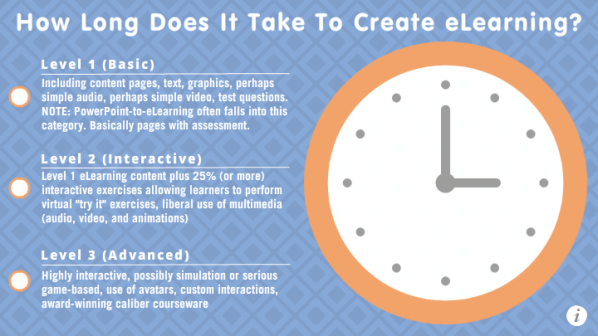
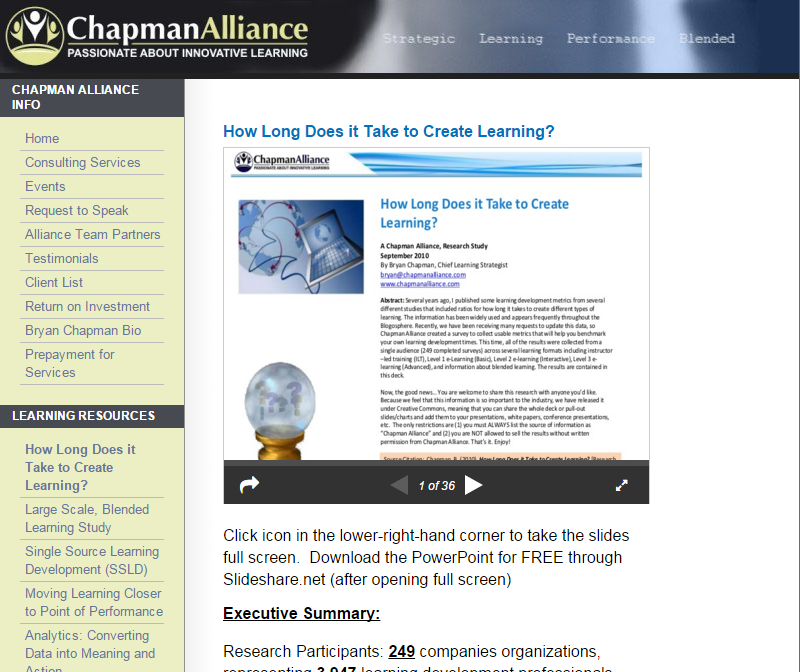

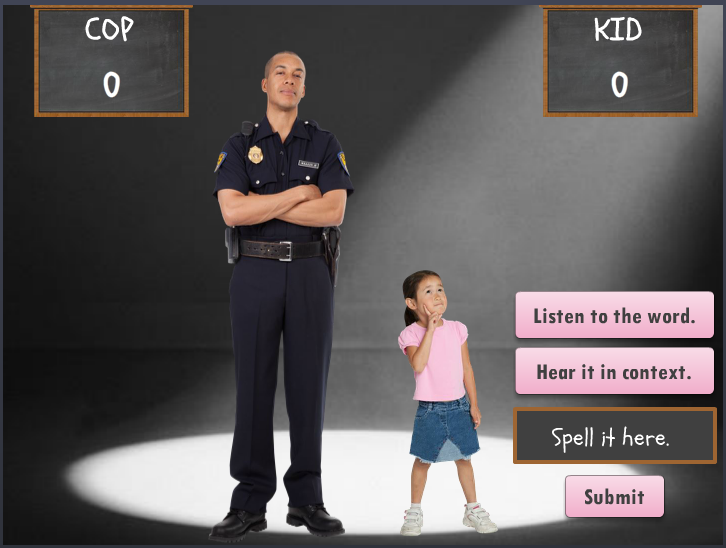




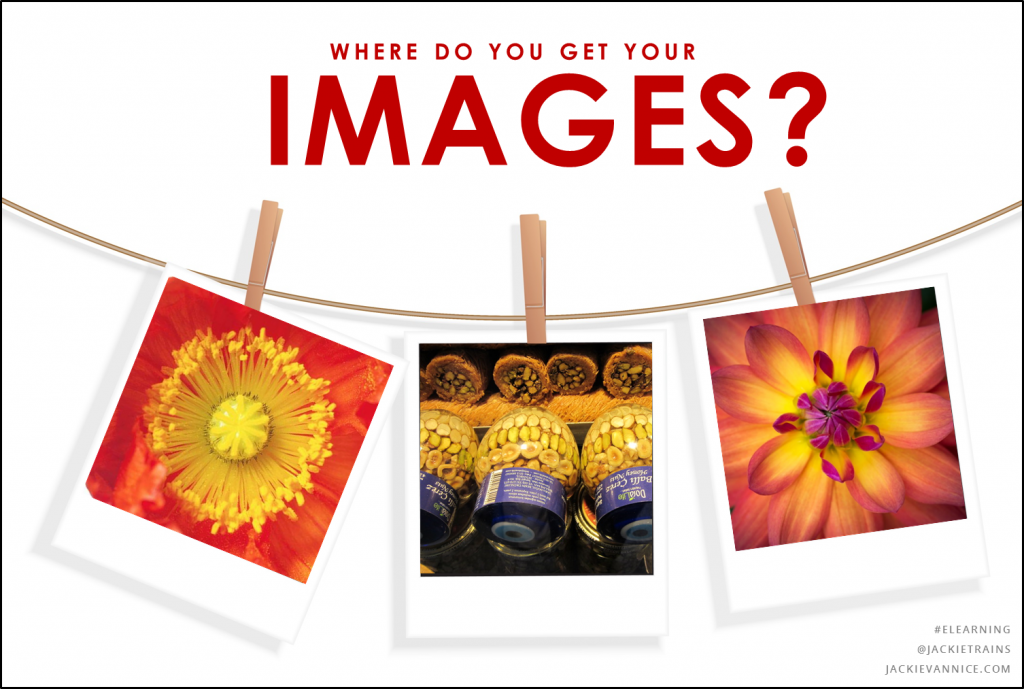 Today a reader asked me where I get my images, and since that comes up a lot I thought it might be time to write a post. In case it’s helpful, here’s where I get them.
Today a reader asked me where I get my images, and since that comes up a lot I thought it might be time to write a post. In case it’s helpful, here’s where I get them.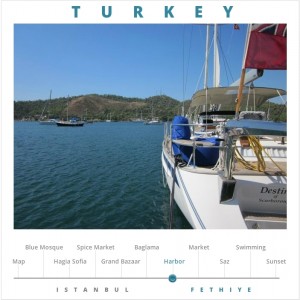
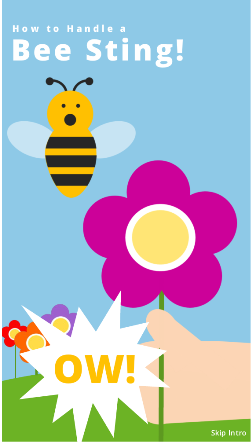
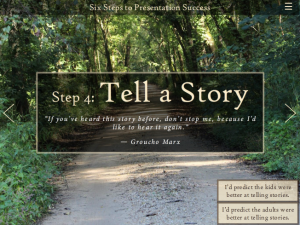




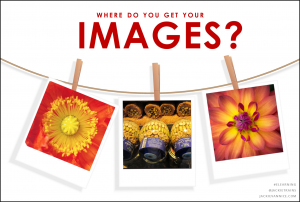 Oh – and I made the featured image for this post using images from DollarPhotoClub.com (background and flower on the right), my own travel photos (a sweet shop in Istanbul in the middle), and Microsoft Clipart (the flower on the left). Sometimes it takes a village.
Oh – and I made the featured image for this post using images from DollarPhotoClub.com (background and flower on the right), my own travel photos (a sweet shop in Istanbul in the middle), and Microsoft Clipart (the flower on the left). Sometimes it takes a village.