This Articulate challenge is to take The Big History Project’s interactive timeline and recreate it; interpreting it with the tools you have. It was a rather intense technical challenge, but a fantastic exercise.
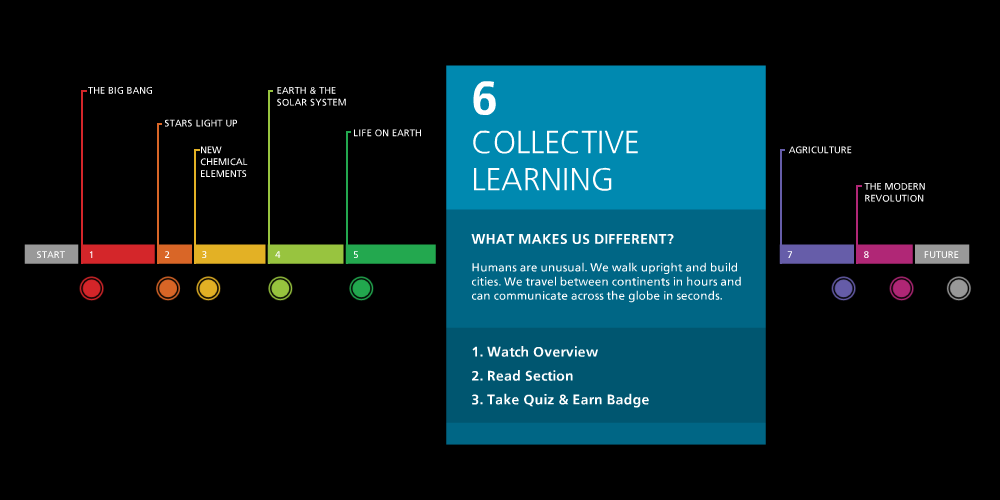 The Post-Challenge Interview
The Post-Challenge Interview
As part of the challenge, David Anderson asked us a few questions to learn more about how we created our entries.
1. How long did it take to build?
I’d guess maybe 6 hours.
2. How did you approach it?
I sketched it out on paper first to make it easier to organize and build.
3. What was the hardest part?
I created it using Storyline 1’s native animation and image-creation capabilities, so the only hard part was to remind myself that it was a good interpretation and to not get caught up in trying to recreate every detail of the original.
4. Would you do anything differently?
I don’t think so. Given the amount of time I had, I’m pretty happy with it.
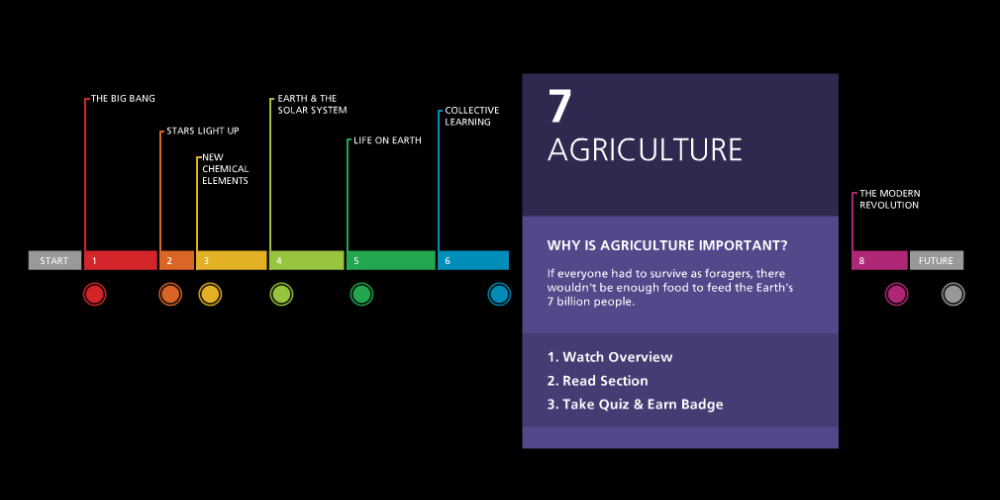 What if…
What if…
Now that we have Storyline 2’s enhanced animation and transition options, plus its sliders and motion paths, I thought this would be a great challenge to revisit.
The problem, as I now search for the link to show you the original, is that The Big History Project has completed a Big Web Page Makeover and this version of the timeline has evaporated; lost forever to the mists of time.
What better moment to assure you that my interpretation was utterly spot-on?
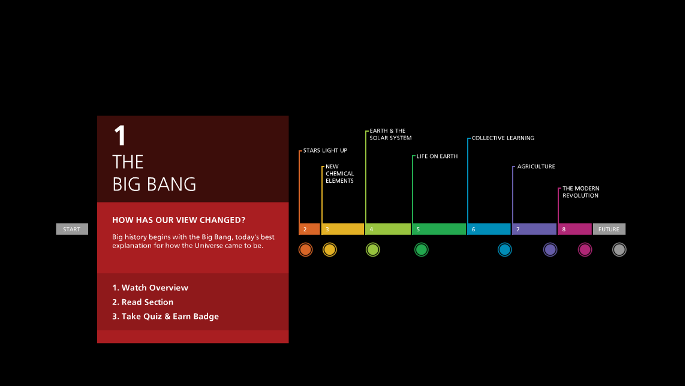
Did you try waybackmachine.org? Just a thought.
Good thinking, Richard! (Though didn’t find it.)
You had me all excited because I thought you were talking about Mr. Peabody and Sherman’s Way Back Machine. That thing was solid.
Nice job Jackie. I guess we got the answer to the “What’s Next?” question at the end, “they’re” just going to shut down the whole universe and rebuild it again and destroy all links to the old one. A pity, it was such a wonderful universe.
Uh – well – I hate to admit this, but the evidence supports your assertion. Who’d have thought that a simple e-learning challenge like this could lead us to the rather extraordinary discovery that our universe just got rebooted?
Hi Jackie! Wonderful work you have in here. Inspiration and ideas galore.
I have a Q for you wrt the Big History project : In this project, how were you able to get the output to fit to screen perfectly and be responsive as well? Some settings in Storyline that I have missed perhaps?
Hi Deepa! Thank you for your kind words. What you’re experiencing with this piece is a combination of the story size and the player configuration and settings. I’ll check it and let you know exactly how I set it up. :)
Thanks for your quick response, Jackie.
I figured it out and Yes, it was in the Player settings.
Thanks to your project, I dug deeper to see what I was missing and learnt something new :)
Hi Deepa!
It’s taken me this long to get back to where I can look at the file. I’m glad you figured it out – but just to confirm, this is what I did:
Story Size: w1920 x h1440
Page Background: Black
Player Color: Black (I made any non-black elements either black or transparent.)
Animations: Really no animation involved after the intro slide. (The whole interaction is only made up of two slides.) I set up each layout of the timeline on a separate layer on slide two with a fade transition on each layer. The illusion of animation comes from a combination of that fade transition and the slightly different timeline layout on each layer.
I hope that helps!
Beautiful use of Storyline Jackie.. always love seeing some thoughtful design in addition to showing off all the Storyline functionality – thanks for sharing :)
You’re very welcome! Thank you for your comments. :)