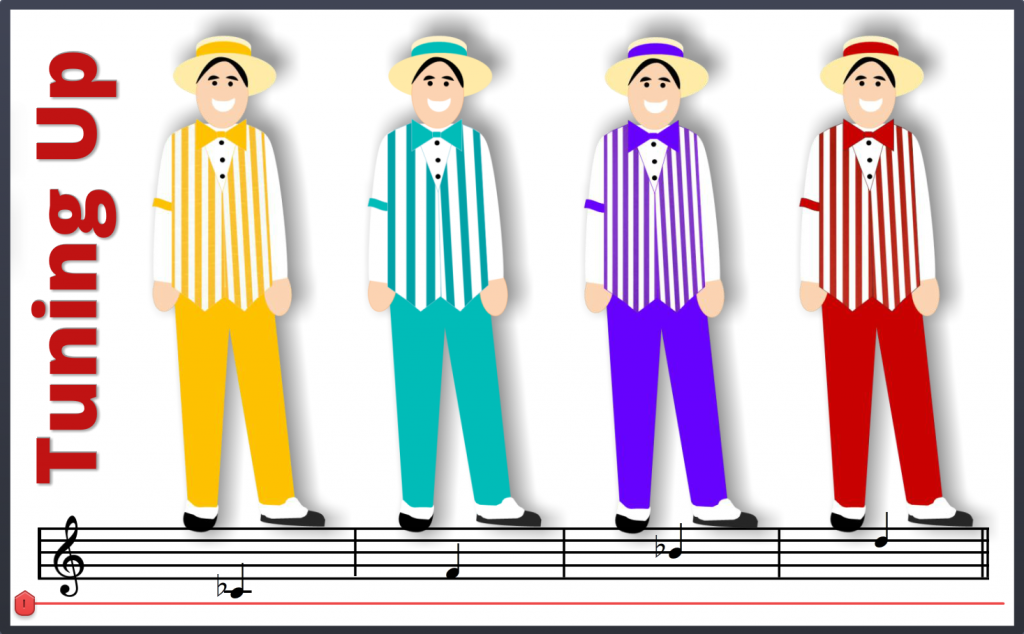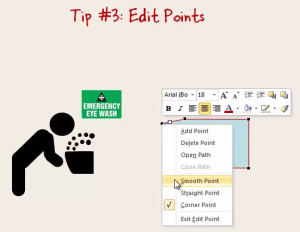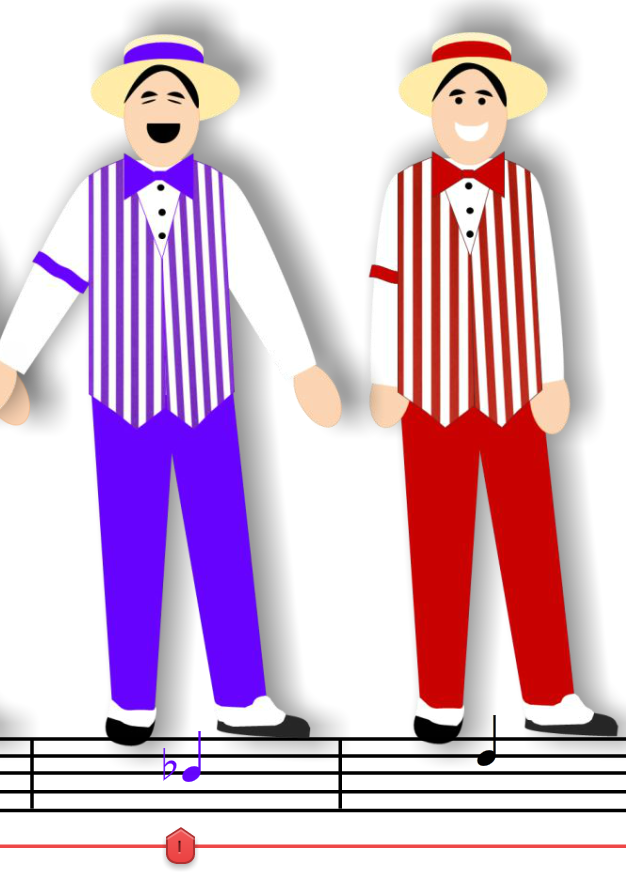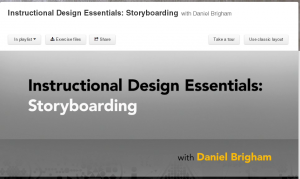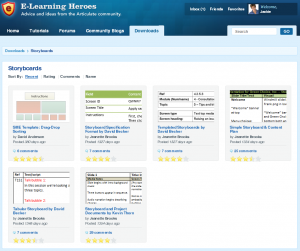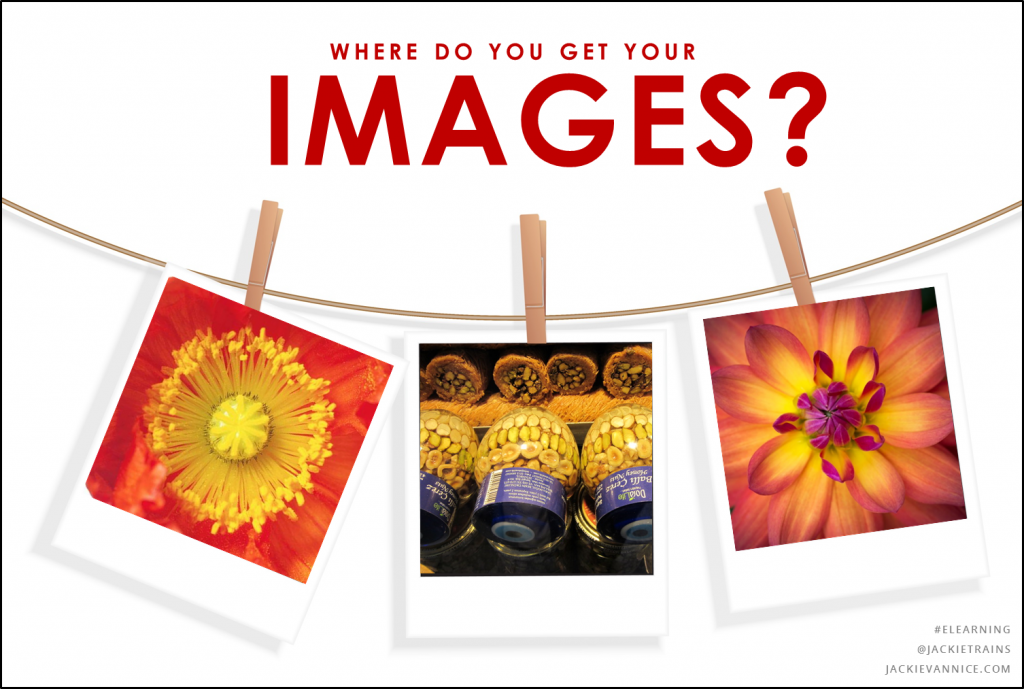 Today a reader asked me where I get my images, and since that comes up a lot I thought it might be time to write a post. In case it’s helpful, here’s where I get them.
Today a reader asked me where I get my images, and since that comes up a lot I thought it might be time to write a post. In case it’s helpful, here’s where I get them.
My Own Images
-
Photos: I take my own photos and use them pretty regularly. I’ve also shared quite a few on MorgueFile since it’s a community that relies on both giving and getting. (You can share there, too!)
- Vector: A lot of times I’ll simply make my own vector images in PowerPoint. It’s my image creation and manipulation tool of choice. Here’s a free pictogram file I’ve shared, and it links to a great tutorial from Mike Taylor about how to create vector images yourself in PowerPoint.
Free Images
Occasionally I’ll use an image with a creative commons license, but I don’t use most free image sites because I don’t have the time or inclination to read each image’s license and track its attribution. So I use:
-
MorgueFile: They’re my first choice for free, large, good-quality images. The license agreement is free and clear of any restriction that would require additional action from me, and I like that I’m supporting a community “By Creatives For Creatives”.
-
Bing or Google Images: I’ll occasionally search here using the license filter options, but even then there’s no guarantee the license information is correct, so I limit my use of these sites.
- Update: Check the Comments Below!
Folks have mentioned some other free image sites they love and you might want to check them out.
Purchased Images
Photographic Characters with Transparent Backgrounds
- eLearningArt.com: I have a subscription here, and owner Bryan Jones is fantastically responsive and great to work with. I used to also subscribe to eLearningBrothers.com but their subscription rate has escalated rather dramatically in the last few years and is simply more than I would pay.
Photographic & Vector Images by Subscription
-
DollarPhotoClub.com: I recently subscribed on Tom Kuhlmann’s recommendation for all of the reasons he covers in his post about it. I got a lot of mileage out of Microsoft Clipart for a long time, but they’ve largely moved on. Tom also goes over a number of other image sites you might want to check out in his post.
Photographic & Vector Images Without a Subscription
-
CreativeMarket.com: I’ll occasionally buy individual images here. It’s nice to know you’re supporting an individual designer, plus CreativeMarket gives away a number of free items each week and offers budget-friendly bundles of goods on a regular basis.
There’s Always More
There are all kinds of other places I’ve gotten one-off images, but the circumstances vary by project. If you see something specific on my site and you’re wondering about the images, feel free to ask!
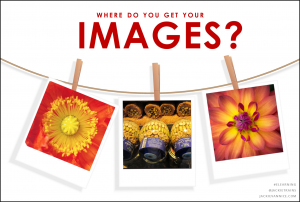 Oh – and I made the featured image for this post using images from DollarPhotoClub.com (background and flower on the right), my own travel photos (a sweet shop in Istanbul in the middle), and Microsoft Clipart (the flower on the left). Sometimes it takes a village.
Oh – and I made the featured image for this post using images from DollarPhotoClub.com (background and flower on the right), my own travel photos (a sweet shop in Istanbul in the middle), and Microsoft Clipart (the flower on the left). Sometimes it takes a village.
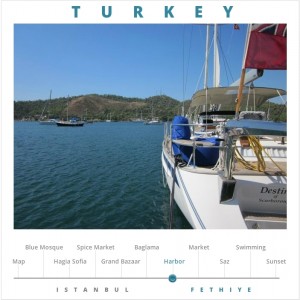
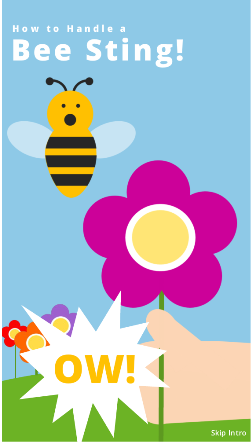
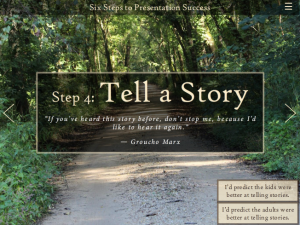













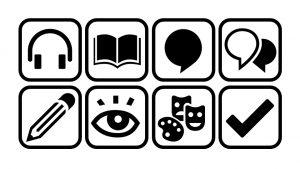




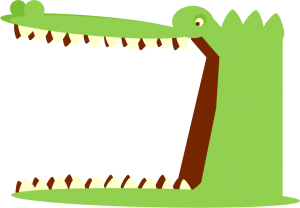 Our Gators
Our Gators Our Golfers
Our Golfers