This week’s challenge is to make up an odd-sounding course title, then design the cover slide. I got inspired by some of the fauna here in South Carolina and went with it.
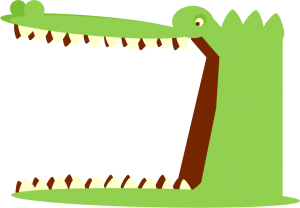 Our Gators
Our Gators
I love that we get to share this area with the local alligators. Sometimes on our walks we’ll stumble a bit too close to a guy and calmly give him a wide berth, but we all get along famously.
 Our Golfers
Our Golfers
Since golfers are also rife around here, especially near gator ponds, I considered what an e-learning course about alligator safety for those guys might look like.
The E-Learning Course
Teaching the golfer how to stay safe by showing him the alligator’s perspective seemed like an engrossing way to go. Especially if you realize, from screen one, that you may be dinner. Of course the goal would be to keep both parties safe.
Visual Design
I purchased my well-dressed golfer, but made the alligator out of PowerPoint shapes. For fonts, I liked the chunkiness of Clarendon against the fancy-restaurant deliciousness of Edwardian Script. All in all, I’m pretty happy with it.
Check it out!
Grab your golf clubs and enjoy this tantalizing title slide right here.

Jackie,
Loved this one. Very creative and funny.
Richard
Thanks, Richard! Having to burn the midnight oil to make gators happen around here.
Really nice this Jackie.
What size did you do the course in and what settings did you publish in the player. It look really nice on my Samsung galaxy S4 phone
Thanks, Mark! Here’s how I got that full-screen appearance and transparent player:
Design > Story Size: 16:9
Player > Colors & Effects > Page Background: Same blue as my slide background.
Player > Colors & Effects > Color Scheme > Show Advanced Color Editing > Edit Item > Base: I pretty much made each of these elements 100% transparent. If you have other player elements (menus, buttons, etc.) that you want to blend in, you’d change their colors or make them transparent using this same menu.
Let me know if you need more scoop!
Fun! I hadn’t thought to change up the fonts like this to highlight a certain meaning. Something to think about for a future course. This also gives me some ideas for discussing other dry topics. Thanks Jackie.
That’s great, Jenny! Yes, I love using different fonts and sizes to emphasize things. You might like to take a look at this other challenge where I used simple text effects to reinforce the message. I liked the way it turned out.
Nice job Jackie, what’s for dinner?
“Oh, no! Not golfer AGAIN!”
I love that it presents in full screen – and of course, your design and sense of humor are incomparable! Thanks for the smile – again!
Thank you, Kristin! I’m so glad you liked it. :)
Jackie, I love the color choices you use, they are always so bright and cheerful. Great Job!
Thank you so much, June! :)