This week’s challenge is to create an interaction to play video in e-learning courses, so I opened up the video archives and went to work.
The Idea
Since I’ve barely had time to review the video we took on a recent trip to Turkey, it seemed like a good chance to take a look and grab a few snippets for this demo.
The Design
Last year I made a photo slider using stills I took on another trip to Turkey we took a few years ago. Since that interaction was already completely themed for Turkey and included the same towns, it was the perfect launching point for this one.
I made the story size a bit wider to allow more horizontal room for the video, updated the location names, then pretty much inserted the video, trimmed it a bit, and adjusted the volume as needed. Et voilà! A Turkish video slider.
Ready to Travel?
You can see my video slider in all of its random glory – including Dan hassling ice cream vendors on the street – right here. Enjoy!
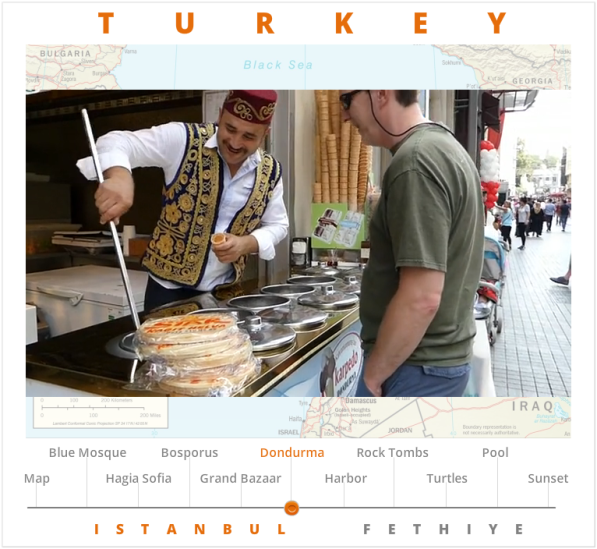
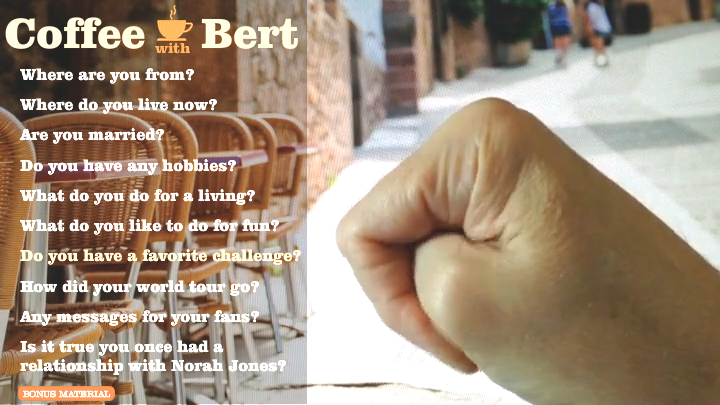



 Entry #1 – Busking
Entry #1 – Busking Entry #2 – Inspired Color Palettes
Entry #2 – Inspired Color Palettes
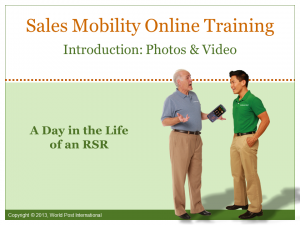




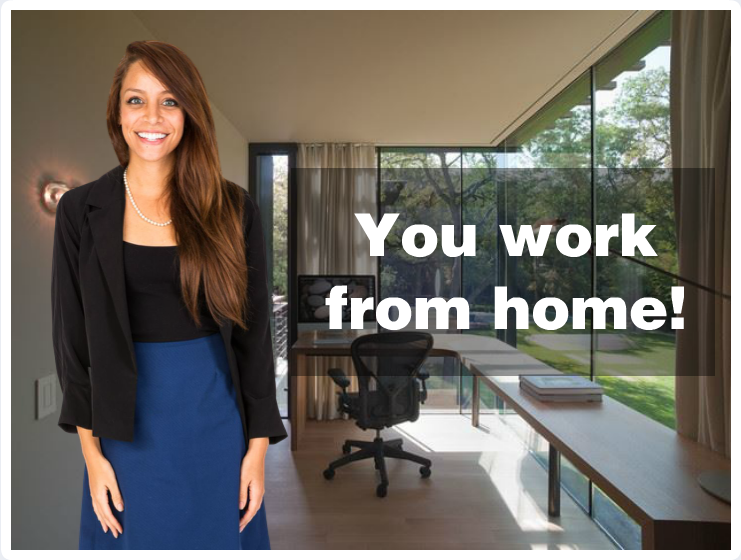

 The Storyline Piece
The Storyline Piece