
Visual Storyboard Template
This week’s Articulate challenge is to show how you storyboard and to share some of your favorite tips.
Visit this Storyboard’s download page if you’d like to try it!
How I Storyboard
Most of the Time: Prototype
I normally create a quick prototype in Storyline to communicate my design. You can document what you’d like the user experience to be all day long in a written storyboard, but it never conveys the end result as effectively as a demo.
Some of the Time: Visual Storyboard (Try Out The Template!)
Sometimes I’ll do a visual storyboard in PowerPoint, which works pretty well and most SMEs seem to like working with it.
Almost Never: Text-Only Storyboard
I’ll receive text-only storyboards from clients as a way to give me their basic content, but I don’t spend time creating them myself.
My Storyboarding Tips
- Communicate your ideas in the clearest way possible. For me this usually means spending time creating a working prototype rather than documenting how I’d like to build something.
-
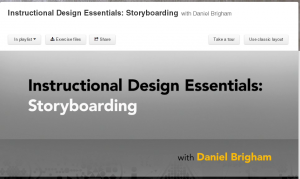
Storyboarding Course on Lynda.com
If you’d like an overview of the different types of storyboards and how to use them, you might want to check out Articulate Super Hero Daniel Brigham’s course on Lynda.com.
-
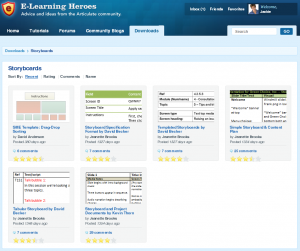
Storyboarding Resources on E-Learning Heroes Site
If you’re looking for some free storyboard templates, the Downloads section of Articulate’s E-Learning Heroes site might have what you need.
Happy storyboarding!
Hi, Jackie: Really like the visual template you provided. And thanks for the plug on the lynda.com Storyboarding course. Love your work. –Daniel
Thanks, Daniel! That means a lot coming from a storyboarding ninja like yourself.
Love your lynda.com courses – not just the Storyboarding one, but your Storyline one, too. I always recommend them. Thanks for stopping by!
Thx for the free template and especially the quick tips!
You’re so welcome, Maria! Funnily enough I had to use my own template for a project recently and it came in very handy. :)
I hope it helps you too!
I really like this Visual Storyboard Template – thank you so much for the idea! I´d like to borrow it, but unfortunately it seems impossible to download. (Only comes up strange code or signs over the whole page when I click the link.) Maybe the link is broken (or is it just me?).
I´m trying to create my own copy of it in PowerPoint, in notes pages using inserted rectangles as boxes and text boxes upon them. Is that the way you created your template, or do you have a better and quicker solution? Thanks again!
Hi Laila! Glad you like the template. The download is fine – I just tested it in Chrome and IE and it works perfectly. Is it possible you’re behind a firewall that won’t allow it? If you’d like, I can email it to you. Just let me know! As far as how I made it, I carefully used the placeholders on the master slides and made sure it was all aligned to a tee. It took time and care to put it together properly. If I were you I’d save that time and use mine. Let me know – and thanks for your comments! :)
Wow! The download worked perfectly in Chrome. (I tried from Mozilla Firefox earlier.) This saved me a days work! Many thanks again!
Wow! I just tried it in Firefox and got that lovely page of nonsense too! So glad Chrome worked for you. You’re so welcome for the template – I hope it works well for you! Have a great weekend! :)
This is very nice and clearJackie, thank you ! Do you know where I can find an example of storyboard prototype ?
Hi Ivana! You’re very welcome. :)
For prototypes, I usually just make a small demo of exactly what I envision the completed course will look and act like. So I might include the intro, main menu, and one content point presentation and practice activity. I also make sure all images and design elements are included, since I want them to see exactly what the course will look like. So I don’t have an example for you – but some of my portfolio pieces might give you a very general idea, even though I didn’t use those as actual prototypes.
If you prefer to do a prototype that does NOT include all design elements and that just focuses on the instructional design approach and functionality, here’s a great example and explanation on Cathy Moore’s site.
I hope that helps. Let me know if you need more ideas – and happy storyboarding!
This was fantastic, I’m learning more from the communities online than I ever learned in uni. THANK YOU!
You’re very welcome! I’m so happy it’ll be helpful to you. The uni can be great, but there’s nothing like real-world experience to become a master. :)