This week’s Articulate challenge is to render your work space in simple flat-style images.
Oddly enough, it coincides with my move from a standard desk to a standing/walking/kneeling/sitting desk, so that’s what I illustrated in my entry.
The Problem and The Solution
I’d never seriously thought about doing this before, but I happened to glimpse an article on Facebook that was talking about standing desks. (Here’s the article. It has lots of good info including both high-end and very simple, inexpensive options.)
If you know me even a little bit, you’ve gathered I spend an insane amount of ’round-the-clock time at my desk. Leaving the house to move involves a 40 to 60 minute round-trip drive (more sitting) to go somewhere I can bike, take a walk, or go to a gym. When you’re in the middle of work you love, that’s a big disincentive to take a break.
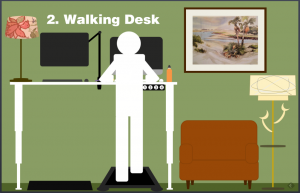
The Walking Desk
When I lived in Chicago and Portland I could roll out my front door every day and walk for miles or go to a nearby gym. In Europe I’d go for walks or run errands on foot every day and it was fantastic. Where I am now makes me insane and my body is going to stop speaking to me completely if I don’t do something.
So the standing desk idea resonated with me, and once I delved into the topic I realized that making it into a walking desk (plus a kneeling desk), and a sitting desk were just what the doctor would order if I made it to the doctor before I gave out completely.
The Images and Interaction
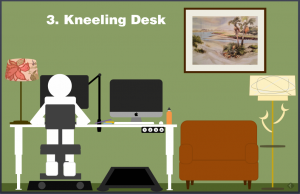
The Kneeling Desk
Some of the pieces and parts of my new setup are still in transit, so I rendered the scene as I expect it to be. Much of it is already in place, so those things are pretty spot-on.
Since the whole scheme hinges on the desk raising and lowering to specific heights, that’s what I focused on in the interaction. I put in a flat person to illustrate, but also animate them out so you can just see the room. All you do to morph the desk is push a button to move it to a preset height, so that’s what I have the user do in the demo. It’s quick and simple to illustrate the concept.
Try It! (+ My Setup Details)
Here’s the quick interaction if you’d like to see it. Also, since some people have asked for the details of my setup, I’ve shared them below.
Desk: I chose the UpLiftDesk 900, 80″ wide – enough to accommodate both a treadmill and sitting/standing station below; though 72″ wide might be enough. Unlike other desks, you can decide when you put it together how far apart you want the legs. I chose the white top and white base to go with my other office furniture.
This desk had good reviews for its smooth lift motors, which are housed inside of the legs, and sturdiness. I believe there are four presets you can customize for different heights.
I didn’t choose to go with a keyboard tray for now, but if you want one on a regular full-sized slide you can get the 920 desk model instead. I thought the 900 might be a bit sturdier and knew I could use a half-track keyboard tray with it if I really wanted to.
I also chose the 12-year extended warranty. The last thing I want to figure out 10 years from now is where and how to get the motors in my desk legs repaired!
Treadmill: I chose the LifeSpan TR1200-DT3 Under Desk Treadmill. Seems to be the go-to choice. Several desk companies, including UpLiftDesk, sell this same treadmill for the same price if you want to buy from them – but all of the advice I found said to order from LifeSpan directly for ease of dealing with any warranty issues, etc. I went with the extended warranty on this, too.
Standing/Sitting Mat: I chose the UpLift Sit-Stand Desk Mat (an option you can choose when you order the desk) in the 3′ x 5′ size so it’s large enough to place a chair on it.
Monitor Arm: Since you want your monitors to swing to whichever side of the desk you’re working on you probably want them on arms like this. I went with the UpLift Single Monitor Arm (an option you can choose when you order the desk) for my regular monitor, but I’m hesitant to be swinging my iMac around on an arm! (Plus I’d have to find one that fits.) It’s just as easy for me to slide the iMac over from one side to the other, so that’s my plan for now.
Kneeling Chair: I already have the Jobri Jazzy Kneeling Chair; though I got it a few years ago and offhand don’t remember who I ordered it from. I like switching off between it and my regular office chair.
Regular Office Chair: I’ll give a shout-out to my chair since I’ve used it incessantly for an unbelievable 17 years now. It’s put up with lots of grief and it’s still a complete champ. I believe it’s Via’s Terra Low-Back chair. I bought it at a furniture store in Portland and they let me customize the fabric.
More Info & Videos: I think that’s it for my setup – but the UpLift site has some nice videos to give you a better look at how all of this works together, plus a whole lot more.
Let me know if you decide to revamp your desk in a similar way. I’d love to hear about it!
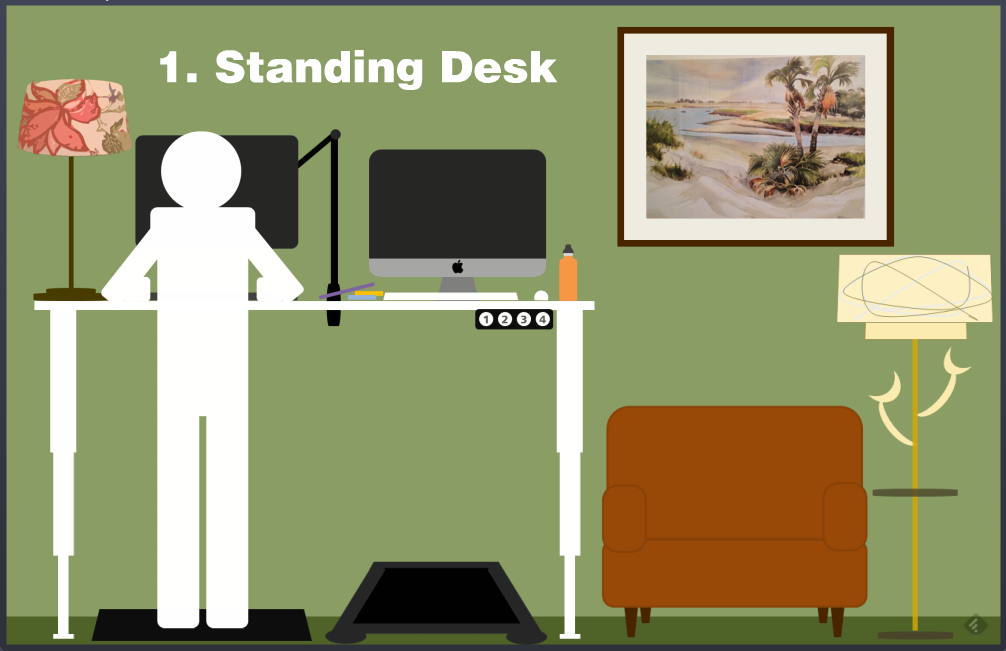

Jackie – would you mind sharing the desk you purchased? I am a standing/walking desk enthusiast and had a hacked set up at my office space using some Ikea tables and shelves. Now that I am working from home I don’t have space for all of that. Eventually I’d like to invest in an adjustable desk/treadmill combo for my home office and would love to hear what you got and how you like it!
Wow – how’d you get here so quickly, Allison?! I’m so happy you’re an enthusiast too!
I’m off to take a drive so I can go take a walk (ai yi yi) – but once I’m back I’ll gather all of the details of what I chose and share it right here.
Thanks for asking!!
Thanks for sharing!
My pleasure, Allison. Thanks again for asking!
your visuals are always so good, jackie!
Thank you, Andrew!! I always appreciate your feedback.
Thanks so much for stopping by! :)
I love it Jackie! Your new set up is going to be amazing…doing what you LOVE and getting fit at the same time! Oh, and making money! Sounds too good to be true!!
Thanks, Donna! I know – I’m one lucky human!
I’ll bet you set up your own version sooner rather than later – you had the DIY treadmill desk for years, didn’t you?? Waaay ahead of the curve. :)
Jackie,
Good stuff. If your new office equipment doesn’t work out, feel free to send it up this way.
Don’t forget to check out my submission for this challenge. There’s something special in there for you.
Richard
You are tooooooo funny!! I checked out your submission and my comments are on your post.
Glad you liked this one! Believe me, this office equipment will work out, but I genuinely hope you have or find a setup you love too!
Very unique and informative post. I also love the interactive nature of it and the way you used combinations of shapes creatively to create the lamps, etc.
Thanks, Dan! I can work with unique and informative. :)
Great post Jackie. I’m adding this to my future office wish list. Now I’ll I have to do is make some money. :)
Isn’t that the truth, Chris! There are workarounds that will give you the same effect for very little money (some of which they refer to in that article), but given how much of my life I spend at my desk I’m looking at it as an investment and just going for it.
Thanks for your comment – I’m glad you liked the post!
Did you read the research article in the New York Times some time late June regarding the numerous mistakes and inability to concentrate treadmill desks caused their owners? Much more time required to achieve the same results. I don’t know about you, but I cannot afford to make any more mistakes! Loved your flat design set-up, Jackie!
Hi Barbara! No – I didn’t see that! Fortunately if I’m really trying to focus on something I make sure I’m standing or sitting. :) Glad you like the design! Thanks for the scoop!