This Articulate challenge is to create a two-slide interaction that includes a content screen and a gate screen. Gate screens give learners some control and a chance to interact with the course, so they’re a nice touch.
The Idea
I wanted to use a gate screen to be sure the learner is ready for a final quiz.
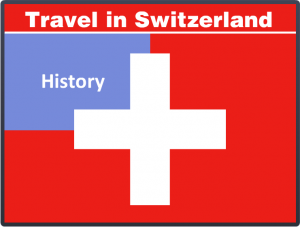
Four-Quadrant Menu
The Design
I wanted one screen that was a tight title slide/main menu combo. As soon as I started playing with basic layouts I realized I had a big cross in the middle that looked like the Swiss flag, so that worked. And since travel in Switzerland is spectacular, I thought that should be the topic.
I was after a menu that made good use of hover states and the entire screen – so I split it into four quadrants and created three course sections and a final quiz.
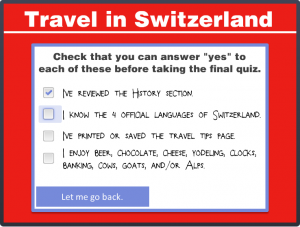
Gate Screen In Use
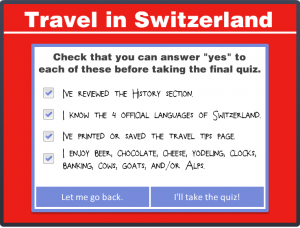
Gate Screen Completed
The Gate Screen
One way to see if someone’s ready for a quiz is to remind them of what it’s going to cover, so that’s what I did.
Once the learner has checked off each item to confirm they’ve adequately reviewed it, the option to take the quiz becomes available. They’re also given the option to return to the main menu at any time.
See It!
I don’t know why I’m so fond of this one. Maybe my Swiss grandparents would have been proud? Who knows, but I like the compact, responsive design. It’s kind of like those little German (and Italian and French) cars that zip up and down the Alps.
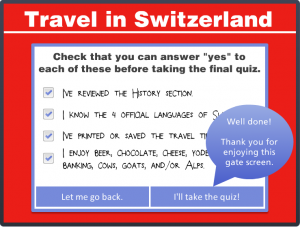
Success!

You have to love the creative process! Thanks for sharing how you arrived at the final design theme after playing with ideas. That’s the most rewarding and frustrating part of design because you can’t predict it.
Whenever my kid makes a drawing mistake, her instinct is to scribble out the parts she doesn’t like. My wife has been working with her to show her ways to take the mistake and transform it into something usable. Her most recent example involved a false start princess sketch. As she started scribbling over her drawing, she started to make a mountain which later became a backdrop for the newly illustrated princess. I wish I’d captured that process on video.
That’s probably an area where digital tools interrupt the creative process. It’s all too easy to Control-Z each time we make a mistake.
Haaa….Ctrl+Z, one of the first shortcuts every designer learns!
But seriously, as much as I also do Ctrl+Z, I sometimes duplicate (or save as) to keep a track of my design or writing process; those old versions sometimes serve to push another concept or design at another time!
That’s a great approach – to roll with whatever happens. In my experience, the design tells you what it wants to be if you can just get out of the way. There’s no other way to account for almost everything I do. I have an idea and then I hang on and have a great time seeing what happens. Being in that flow is the best.
Like Daniel, I try to save a copy before deleting. My standard approach if I’m working in Storyline or PowerPoint is to duplicate a slide before doing a major edit or deletion. I hang on to those slides and have made good use of those almost-discarded ideas many times. :)
Hey Jackie,
You got me scared for a few minutes, wondering what challenge this was…until I discovered it was challenge 3!
I’m just hearing ‘Gate Screen’ for the first time, but your design and post kind of explains it…and that tells me I must return to the beginning of these challenges as soon as I find more time. That’s one major issue, almost everyday I come across a terminology I don’t know; I must surely keep up with Ashley on Tuesdays!
And your design was simple and well understood, keep working Jackie!
Yes! After working through every one of the older challenges I’ll be doing posts for the ones I haven’t blogged about.
As far as learning new things, I highly recommend going back to any challenges you haven’t done and giving them a shot. I’ve learned a ton and have increased my skills and the body of work I can share.
For almost every challenge my expectation up front (“That’ll be a piece of cake!” or “That’s way too hard – I could never do that!”) turned out to be wrong. Many of those I thought would be cake stretched me to my limits, and most of the ones I thought would be impossible became my favorites.
They’re just a gift waiting to be opened. :)
Beautiful design Jackie! Nice and simple and the gate screen idea is excellent, it’s like “you’ve got one last chance to look things over before the quiz”. I really enjoy the insights you provide in your design process – thanks for sharing!
Thanks Matt! I should probably use gate screens more often, and this challenge was good for getting me to play around with them a bit. I’m glad you liked it. :)