I shared 4 Free E-Learning* Tools I Use exactly one year ago as part of an Articulate challenge, but the world has moved on and so have I. What happened? Redbooth got rid of their free option, Microsoft Clipart took a powder, Pinterest I rarely have time for, and I don’t use free fonts anymore, so here are my current (free!) fab four:
1. Trello: Task & Project Management
I resisted Trello for the longest time, but the sheer simplicity of it won me over. At the moment it’s my primary project management tool. There’s nothing better than seeing every project at a glance and being able to quickly and easily share with others. I’m quite happy with the free version for both personal and work projects. I use it daily in my desktop browser, iPad, iPhone, and AppleWatch and it syncs beautifully. Love.
2. Toggl: Time Tracking
Speaking of love and seamless syncing, Toggl for time tracking may have won even more real estate in my heart than Trello has. When I want to start or stop the clock I grab my iPhone and tap the app or do the same in a desktop browser. I control the same running task on either. The reports are perfect for my needs, it’s free for teams up to 5, and includes unlimited clients and projects. Wish I’d been using this for yeeeeeeeears.
3. Coolors: Color Scheme Generator
This one is brand new to me, but the moment I saw David Anderson’s tweet about it I checked it out and was sold. (In a free kind of way.) With Coolors I love that you can quickly pull down existing palettes or generate your own in a way that even non-adept color scheme generators like me can handle. I’m also crazy about the fact that I can instantly export my found or generated palettes to PNG, PDF, or URL. It’s my new go-to for colors. (There’s a cool-looking iPhone/iPad app for 99 cents but I haven’t played with it yet.)
4. Greenshot: Screen Captures
For many years I used Snag-It for screen captures. A year or so ago it decided it didn’t want to play nicely with others and was continually crashing and not responding to fixes. I had to quickly find a substitute, which led me to free, open-source Greenshot. I’ve never had it crash, it’s not a resource hog, and it works reliably, quietly, and beautifully every time.
So those are my latest go-to tools that cost nothing at all. If any of them sound good to you, they might be worth a try!
*I use them for e-learning but they’re clearly great for project management, design, or general organization.
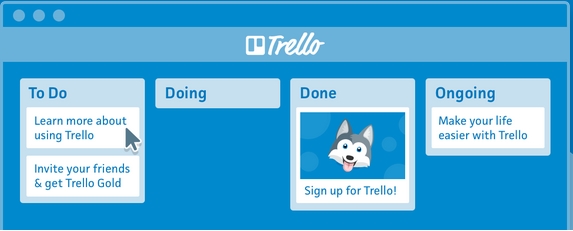

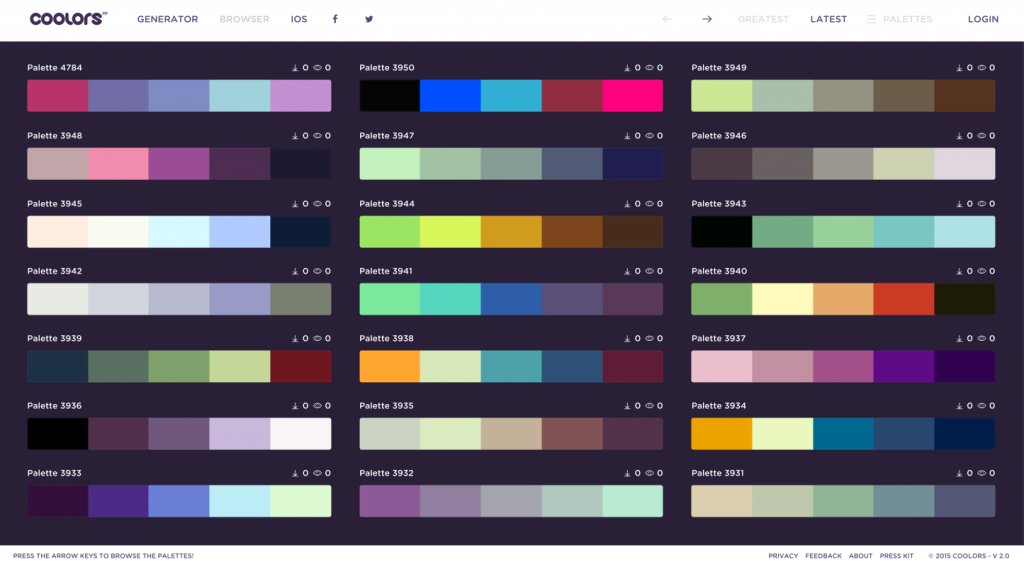
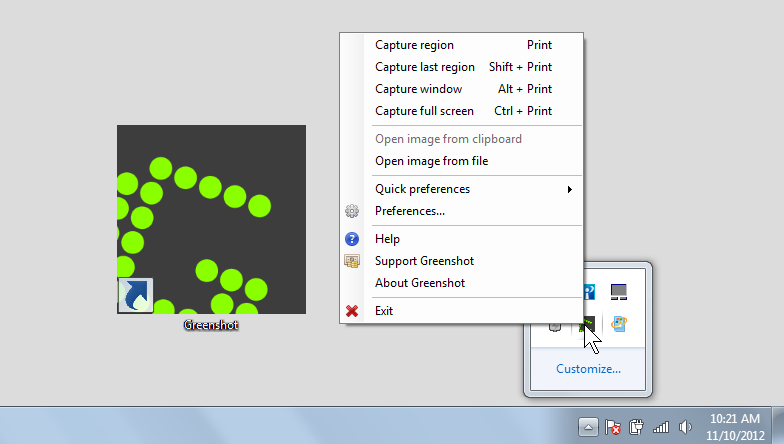
I was wondering which time tracker you’d settle on. Haven’t heard of toggle but I’ll pass it along to Montse. We live on Trello so that’s a standard. The coolors is becoming one of my more regular tools. I think we need another toolkit challenge:-)
That’s right! We talked about time tracking. For all tools I’m tending towards anything that’s light, mobile, and super simple. Makes working at the pool bar so much easier. :-D
I’m a Trello newbie, but hope to one day be an Allison-like ninja. Love Coolors. Can’t tell you how much I appreciate you sharing it. Yes! A new toolkit challenge would be great. So many cool new apps out there!
Thanks for the update Jackie, and thanks for turning me on to Coolors a week ago as it helped me design last week’s e-learning challenge.
You’re welcome, Dan! And a colorfully lovely challenge entry it was.
Love it! I’ll have to check out Toggl. I love Harvest, but I’m going to have to start paying for it soon (though I do love the automated invoices that Harvest provides)
Hi Rachel! I’ve heard Harvest is great, but I wanted to move towards simplicity. I’ve had a full paid Redbooth subscription for years (still have another year on it), and have loved it – but I want to simplify. If you like simple and mobile and just need a time tracker you’ll probably like Toggl. :)
Thank you for the wonderful tools! I’ve been using Trello to keep myself organised but didn’t know about the other tools. Will have to check them out in more detail!
You’re welcome, Zifang – and thanks for stopping by! You’re probably more fluent at Trello than I am – but that’s sort of the beauty of it. Whether you keep it super simple or go way more complex, it’s still a great organizational tool.
Woooooo! I love me some free technology. I tried using Trello this year to manage a group and I think I wanted it to do more. Well, that and I wanted a fairy to magically add the information I needed to keep the cards going. Paper/pen or evernote still have been my list go-to.
I’m totally going check out Coolors and greenshot. Currently, I use kuler and the built-in Windows snag tool.
Good point, Kim! Sometimes it’s just as easy to go with pen and paper – or Evernote. I think Greenshot is based on the functionality of Windows built-in capture tool – just offers more options. I’m a fan. :)
Great article! I have been using all of these tools except for Greenshot. Thank you so much for the tip!
You’re welcome, Jason! Thanks for chiming in.
The two I use almost incessantly are Toggl and Greenshot. So grateful to have them on my tool team. :)