This week’s Articulate challenge is to come up with creative ways to use buttons, toggles, and/or switches. I’ve had this one in the works so long that it finally morphed into a holiday challenge!

One Flat Angel
The Idea
I wanted to use switches to make a customizable greeting card that gives you a good number of options to play with.
The Design
For the visual design I wanted to keep it flat and simple, so that was pretty easy.
For the functional design I went with 3-way switches since I wanted there to be two options for every category – in addition to being able to start with and choose a neutral position. Making it a 3-way toggle seemed too confusing from the user perspective, so I went for the clarity of a switch instead.
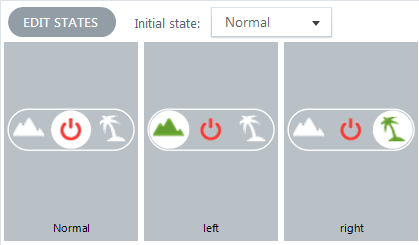
State Changes Let You Customize the Background
It’s All States: I built the entire interaction on one slide with no layers. Everything that moves, changes, or plays does so in response to a state change.
Free Images & Music: The freebies I used this week are from flaticon.com, for the little switch icons, and audionautix.com for the music.
The Jolly Result
If you’d like to customize your card, be prepared for audio and give it a try right here! Happy holidays!

Jackie this is so cute! You have the best ideas.
Thanks so much, June! I’m really glad you like it. :)
Oh my goodness – I love this on so many levels!!! Great job – thanks for sharing!
Thanks Kristin – that’s great to hear! You’re very, very welcome. :)
What a fun interaction, creating your own Christmas card. I love the combination of the lights with the gingerbread men, and Santa dog under the tree. Cool backgrounds as well.
Thanks, Dan! I’d have liked to do about 20 more options, but at some point I figured I should really get back to work. :)
Another e-learning winner, Jackie:-) I spent a few minutes coming up with my favorite combinations.
Thanks, David! Any time I can encourage a little bit of goofing off, I consider it a success. :)
Thanks for sharing Jackie. Are switches a new feature of Storylines 2?
Hi Jenny! Thanks for the great question.
No, Storyline 2 doesn’t have switches like this built in. I’ve simply taken screen objects (images and text) and arranged them in ways that make them look like switches. I then added states to each “switch” so that when you click they’re triggered to appear to move to different positions.
I hope that helps!
Oh yes, thank you. I thought I missed a new feature release!