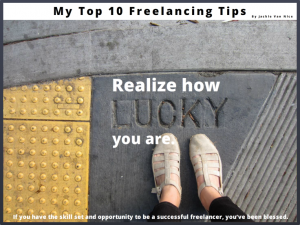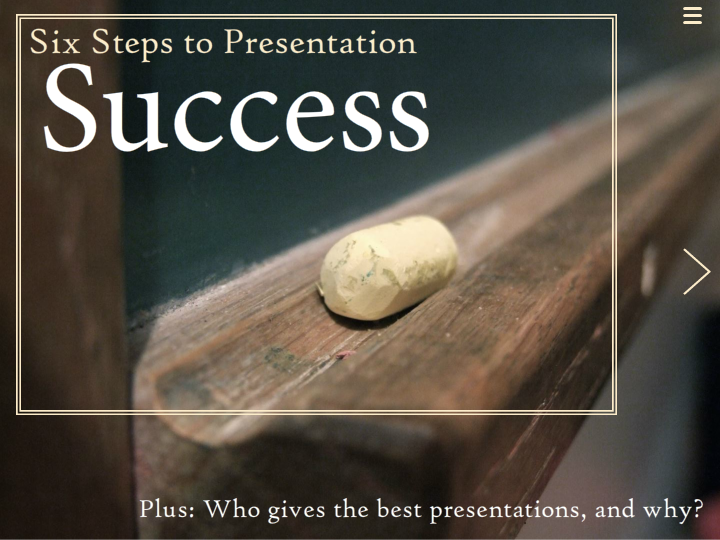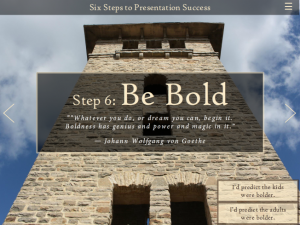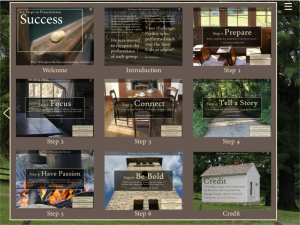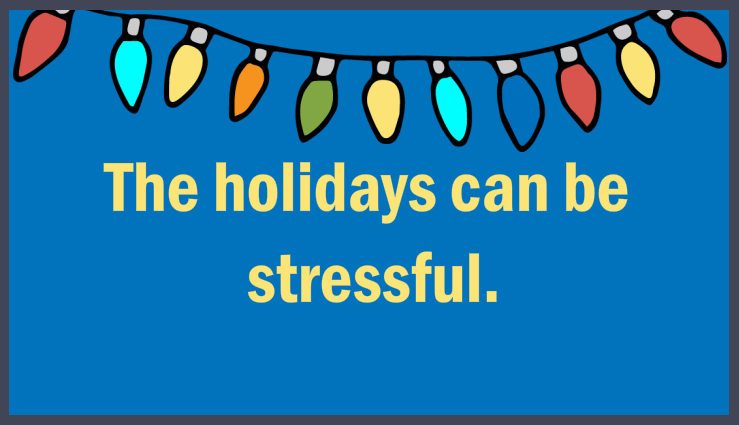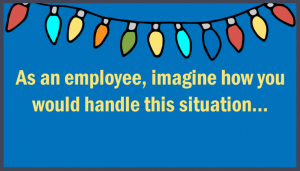After enjoying My Top 10 Tips for Freelancers for this week’s Articulate challenge, an intrepid reader asked me how to actually get freelance work. A good question, and one I’m happy to address.
My Flavor of Work
Freelance work comes in a lot of flavors, but for me it means that an organization’s training department sets me up as a vendor and has me handle e-learning projects from stem to stern, including all design and development. Even if your desired freelance work looks a bit different, you can still benefit by using this approach.
My 3-Step Formula for Success
There’s a lot involved in each of these steps, but this is what it boils down to.
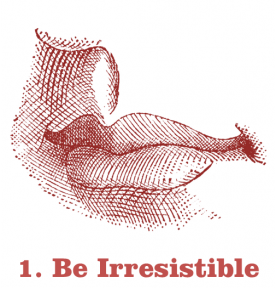 Step 1: Be Irresistible
Step 1: Be Irresistible
As a baseline we’ll assume you know your field, have honed your skills to an outstanding level and continue to learn more all the time, conduct yourself as a consummate and highly-principled professional, understand the basics of being independent, and are so fantastic to work with – both personally and by producing an outstanding product that provides real value – that your clients can’t resist hiring you.
Having all of this together means that once you have their attention, they’ll never want to let you go.
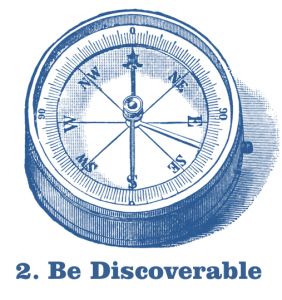 Step 2: Be Discoverable
Step 2: Be Discoverable
If your prospective clients can’t find you and your work, how will they discover that you’re irresistible? You need a website where you show off your fantastic skills in the form of jewel-like samples of your work, maintain an active blog where people can get to know how you think and solve problems, and essentially reveal exactly who you are in a professional and best-foot-forward sort of way – which includes using your own name and picture.
Step 3: Be Involved
Choose your community and start contributing. The Articulate community is the one I’ve chosen to be involved with. That’s where I’ve learned oodles of stuff, gotten to practice my design and software skills while simultaneously creating portfolio pieces in the weekly challenges, and gotten to know my peers in both the challenges and discussions. We’re also actively in touch on LinkedIn, where it’s only natural to get to know even more good people in the field. I also attend e-learning events and webinars and continue to learn as much as I can from all of my smarty-pants peers who are ridiculously generous in sharing their experience and knowledge.
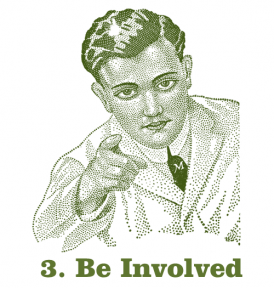
How Does All of This Lead to Work?
It just does. Whether it comes from your peers who know of a project you might be right for – or from those silent watchers in the community, on your website, on Twitter, LinkedIn, or wherever else you’re active – the people with the work will find you.
So that’s my secret formula. No “networking” events, no mailing lists, no advertising, no sweat, and no hassle. Just hard, focused work doing exactly what you love – and voilà! – you’re a success. Well done.