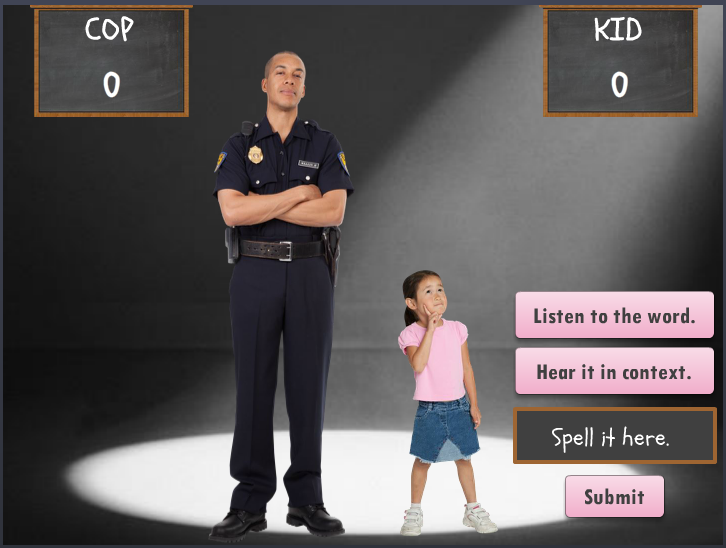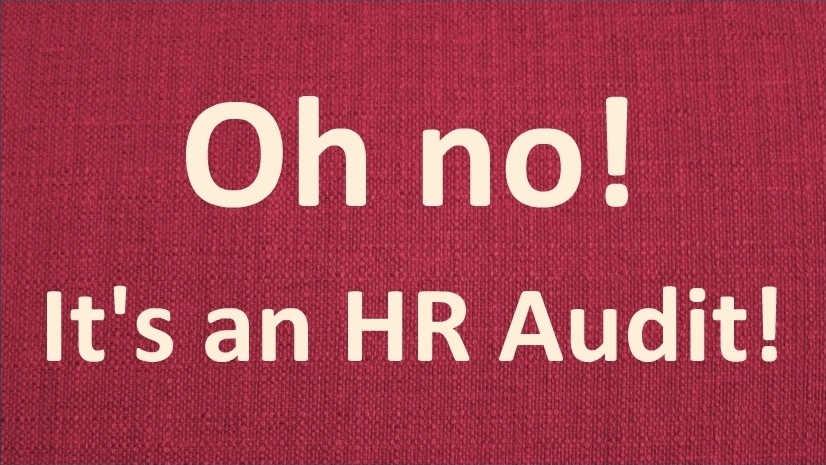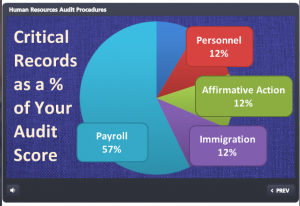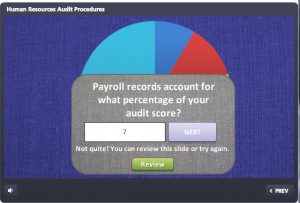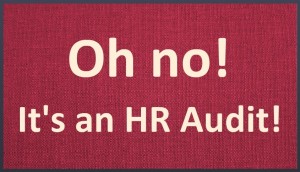This week’s Articulate challenge, with a nod to the latest National Spelling Bee, is to build an interactive vocabulary quiz. It’s a great challenge because you can take it in so many directions.
Inspiration
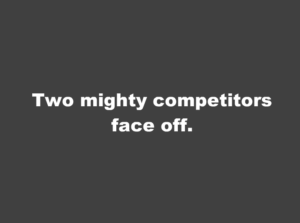
Intro Screen
I looked at a lot of interaction types, but when nothing struck me I thought I could at least start by choosing characters to work with. That’s when I remembered I’ve got good stock images of children. When I started looking at extremes (who’s the youngest?) then thought about an opponent (who’s the most unlikely?) I suddenly had my theme.
Content
Going for ridiculous words and context sentences was the only way to do it, and the greater the contrast between the participant prompts, the better. Unfortunately, I have far more knowledge of goofball cop humor than little girl references, so I just had to wing it on the kid side.
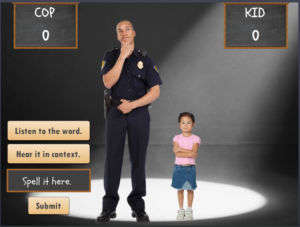
Quiz Slide in Action
Design
I focused on designing a quick, clean interaction because it’s funnier. I’m pretty happy with it, given the time frame.
Building It
I always have to go back to refresh my memory about how to engineer these things:
- Each question slide is actually a fill-in-the-blank graded quiz slide.
- To capture the running game scores I created variables for KidTotal and CopTotal.
- To add points to their scores, on the “correct” feedback layer I added a trigger that adds a value of 1 to the appropriate KidTotal or CopTotal variable at the beginning of the timeline.
- To display their scores, I inserted reference fields on the scoreboards to show the current value of KidTotal and CopTotal.
- I also created variables to take you to one of three possible endings based on the final score.
- I couldn’t get the text entry screens to refresh after hitting Replay. Those kept holding on to whatever was entered in the prior round. I ended up adding a hidden results slide to create the needed variables so I could add a “reset results” trigger to the Replay button. That worked.
The Result
I think it’s funny. My clue is when I can’t stop laughing long enough to record audio, but it was pretty late at night, so maybe I was just punchy.