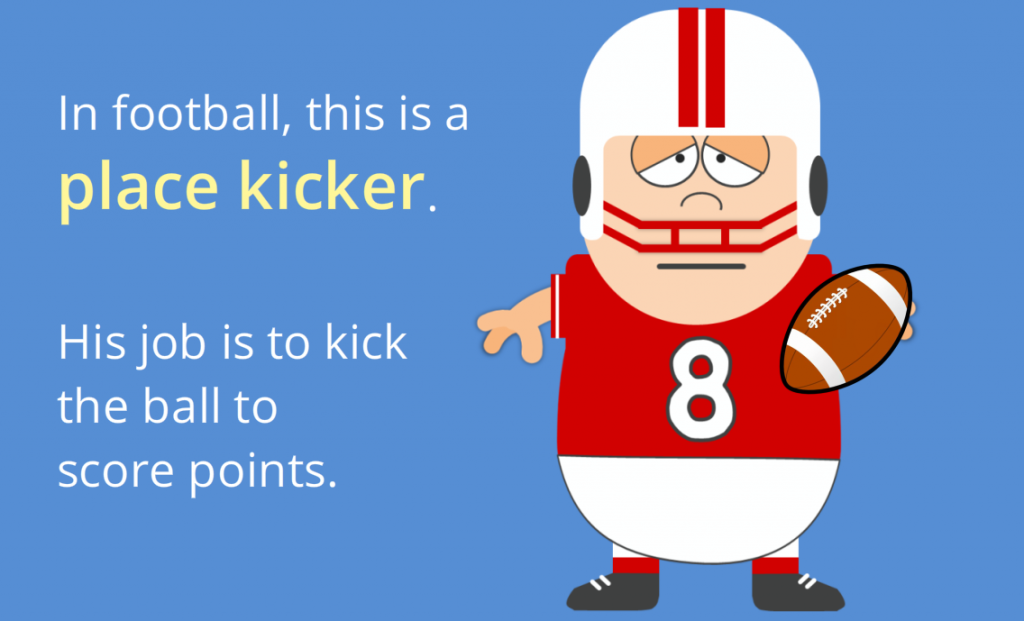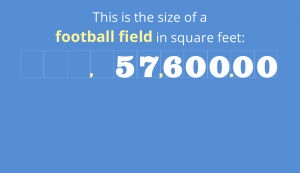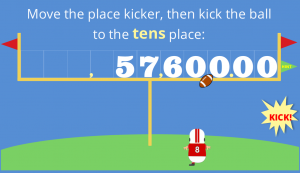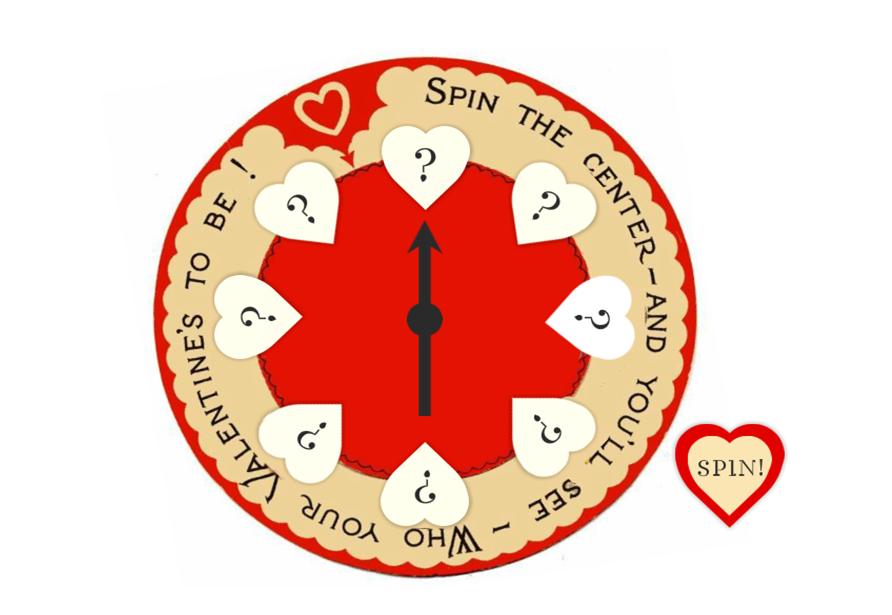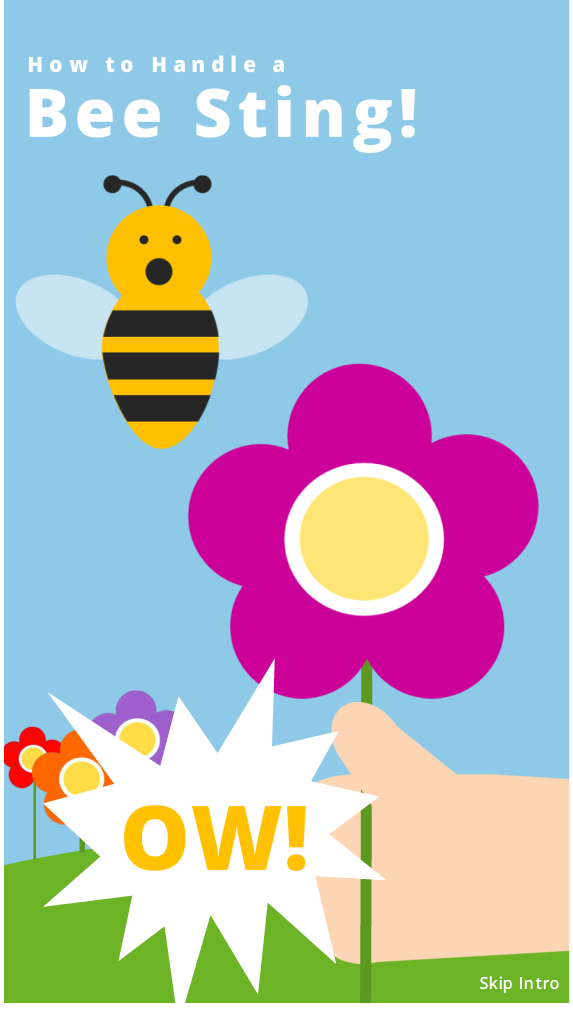I Took This Photo, Added Some Text, and Voilà! My Title Image
This week’s challenge is to create a set of e-learning images to share with other course designers. Recently I’ve been contributing images to MorgueFile via their daily challenges (which I wrote about here), but was excited to put together a full set of related images.
The Setting
I was headed to a nearby island with a friend on Saturday anyway, so I grabbed my camera and spent a chilly afternoon snapping away. This location is often used for group retreats, and I tried to capture as many types of usable images as possible.
Simple Backgrounds
It’s easy to make simple background images. Below left you can see my pictures of wine glasses and some dry plants. On the right are the same pictures after I applied a couple of PowerPoint effects. It’s simple and I love the result.

Left: My Unretouched Photos. Right: The Same Images With Simple PowerPoint Effects
Scenario Backgrounds
When I create e-learning scenarios, I try to treat them like a movie. I go for the wide establishing shot, the group shot, the two-person shot, the one-person shot, and all sorts of close-ups. I took lots of pics with that approach in mind, where you can easily add in characters. These images are also HUGE, so they’re easy to crop to focus on any area you’d like.

Here Are a Few of My Scenario Backgrounds: Just Add Characters!
Objects & Themes
Recycling? Home? Nature? Recreation? Food Service? I found lots of image subgroups to play with. With a little creativity, they can be used in endless ways.

I Love These Images For Their Great Colors and Shapes

This is a Cottage Where I Focused on Photographing Everyday Objects & Scenario Backgrounds

I Just Love These Recycling Bins – They’re Fantastic Images to Work With

These are Just a Few of the Objects I Found at a Community Dining Hall
Download Them for Free!
Update: I’m not seeing these up on MorgueFile anymore – but if you can find ’em, you can use ’em!