This week’s Articulate E-Learning Heroes Challenge is to create an interaction to teach something about instructional design. So I took my favorite piece of e-learning wisdom, Michael Allen’s CCAF (Context-Challenge-Activity-Feedback) design model, and used it to teach itself.
Come On In – The Context Is Fine!
I plunged the learner into a demonstration of CCAF by supplying some context. Turns out you’re an e-learning designer who takes pride in creating effective learning. (Who knew?)
Your Challenge
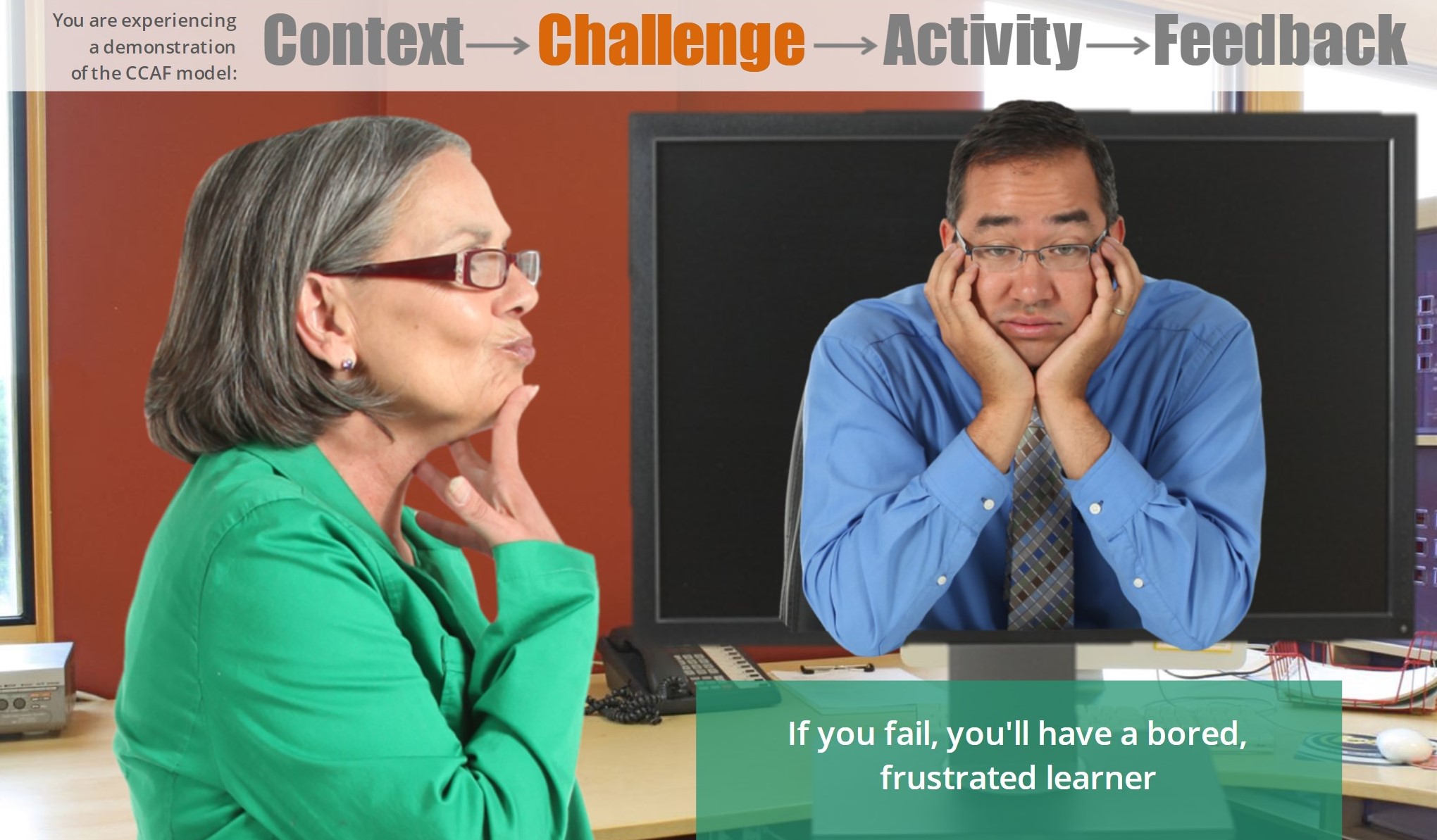
Your Challenge
Your challenge is to create fabulous e-learning using the CCAF model. If you accept the challenge and fail, you will torment your learners with terrible e-learning. If you succeed, learners will sing your praises and the world will be a better place. You have the option to check out a handful of CCAF tips before you start, but it’s always more fun to just dive in and see what happens.
There’s Something In My Activity
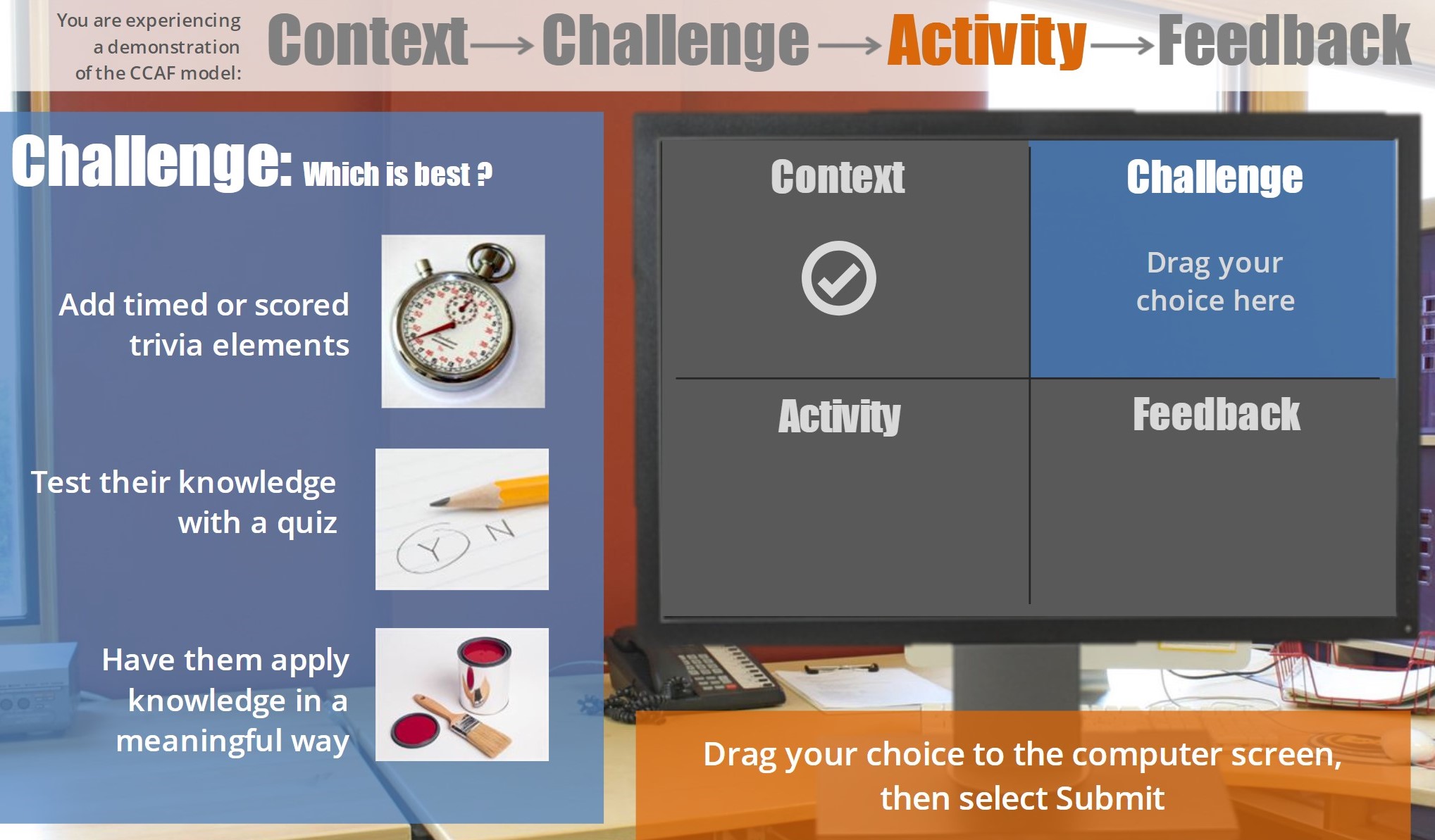
Your Activity
Since the activity part of this CCAF demonstration is to choose effective design elements using all four parts of the CCAF model, this is where it gets a little mind-bending – not for the user so much as the designer. But my CCAF-inside-of-CCAF-induced headaches this week are distant memories now, and they were worth it.
Everything’s Feedbacking – Can’t You Hear It?!*
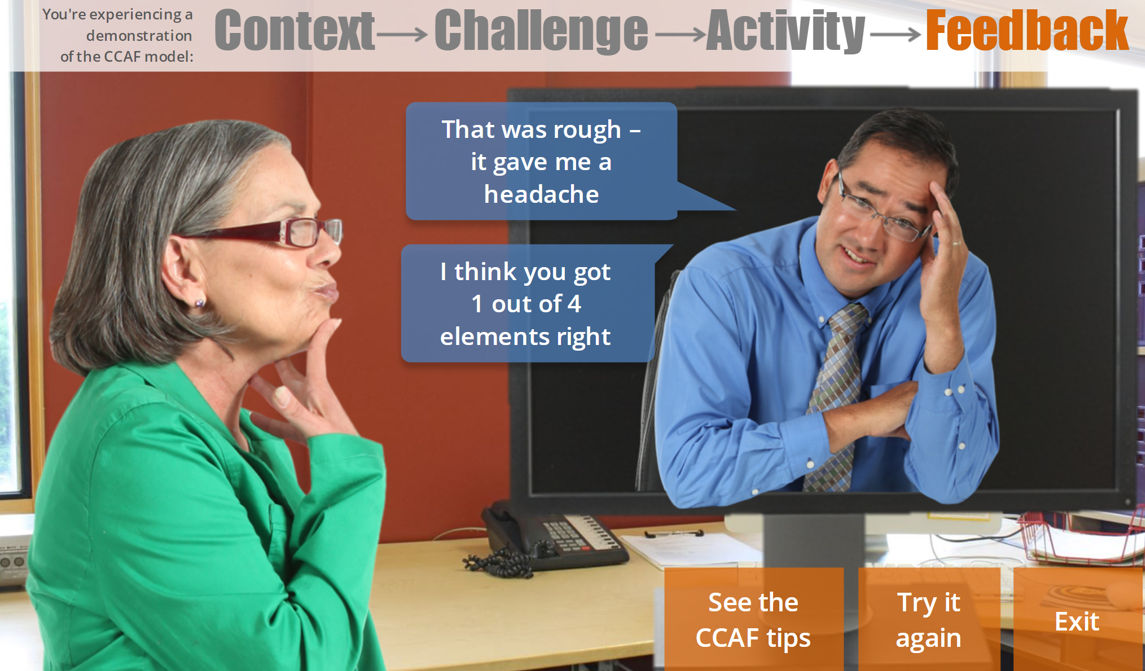
Your Feedback
The feedback focuses on showing you the direct result your design choices had on the learner. However, since there are five possible outcomes (choosing 1, 2, 3, 4, or none of the ideal design options) – and I wanted you to be able to go back and play with it to get different results – I decided to give an indication of how many good choices you made, too.
Custom Results Help – Thank You E-Learning Heroes!
I’d never needed so many custom results slides before, and lucky for me – as always! – the Articulate forums came to the rescue. It involved creating 5 custom feedback layers on my results slide – then creating a trigger on the results slide telling it to show the appropriate layer based on the learner’s score using a built-in variable. My shout-out goes to Blair Parkin who offered this helpful little nugget in response to a question, and it really helped me out.
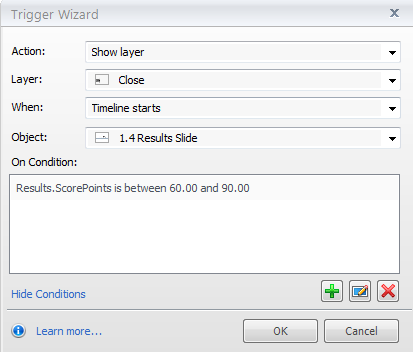
Blair Parkin’s Trigger Magic
Enjoy!
Hope you like this little demo. It lets you be the superhero e-learning designer you always knew you were, and you can try it out right here.
*Gift to self. It’s an impassioned cry on an Apples in Stereo song that I can’t get out of my head when I think of feedback.

Thank you for such a great perspective and wonderful illustration of Michael Allen’s CCAF model. Brilliant work Jackie! Very inspiring!
Thank you so much, Gemma! That means a lot to me. :)
I love the fact that you let the learner actually experience the CCAF model rather than just tell them about it. The 5 levels of feedback are also an excellent idea combined with the opportunity to retry. I not only got realistic feedback on what I created, but was also motivated (and not frustrated) when I got negative feedback, because I could retry as many times as I wanted.
Hey Dan!
I’m glad you liked it and enjoyed the replay factor. I was really happy the variable worked so smoothly to get different feedback layers to show up based on the user’s selections. That made the replay option a lot more attractive. Thanks for your great comments!
I’m getting tired from saying “Great demo” each week, but you keep sharing really great demos each week.
Love the delayed and personalized feedback for the activities.
I don’t know if this helps, but whenever I get a “Great demo, Jackie!’ from you – it makes my week.
I almost forgot. “Great demo, Jackie!”
Thanks for making my week, David! :)
Very cool. Thanks for adding the link to the how-to for creating custom result slides. The examples you share with the community are super inspiring Jackie!
My pleasure, Shane! Thank you so much for stopping by and checking in!