This week’s Articulate challenge is to share ideas for call center training, so I shared a sample of call center software training I did awhile back.

Context Included
In the original I included scenes to demonstrate why the customer would be calling and why it’s so critical that you’d be able to help.
Since this is a re-branded and re-industried piece it would take too long to recreate all of that, but to give you a sense of that approach I included an illustration of the lead source presentation. Beats a bulleted list any day.
More Than a Screen
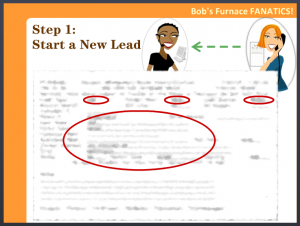 The other idea was to wrap a little bit of context and interest around what would otherwise be a featureless computer screen. It had to be simple, so I just carried the characters right onto the screen.
The other idea was to wrap a little bit of context and interest around what would otherwise be a featureless computer screen. It had to be simple, so I just carried the characters right onto the screen.
See it in Action!
Though it’s a small sample, you’ll get the idea. The voiceover has been removed, but the transcript is in the player if you’d like to see it. Here it is!


I like the cleanness of the design here, nice choice of colors and characters. Great job!
Thanks, Dan! Wish I could show more of it, but this gives the general idea. I appreciate your comment!
I love that you added the characters to the systems slides. What a great idea!
Thanks, Kristin! It’s tough to make software training palatable, so anything to help keep a little bit of context in there can help. :)