This week’s challenge is to use animated reaction GIFs for any e-learning topic you’d like, so I’m exploring my reactions to this e-learning challenge. Grab some popcorn and join me in the cheap seats.
#1. Should I Really Do An Entry This Week?
#2. What Could it Hurt, Right?
#3: What If Everyone Else Uses Up All of the Popcorn Reaction GIFs First?
#4: OK – This Is Stupid Fun.
#5: Maybe Ellie Will Do One!
#6: How Will David Ever Recap This?
Want to Add Animated GIFs to Your Posts?
I got all of these at Reaction GIFs. (Thanks for the link, David!) Here’s how you get them in your posts:
- Right click on the animated GIF you’d like to use and choose Copy Image URL (or Save Image As).
- In your blog post, go to insert an image as you normally would. Either choose to insert it from a URL and paste in the URL for the GIF you copied – or upload the GIF you saved.
- Tip: Bring it in at full size or the animation won’t work. You can always grab its handles and resize it after you’ve placed it.
That’s it! Have fun – and while you’re at it you may as well enter this week’s challenge!


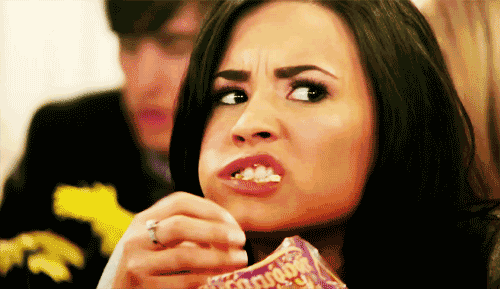



Nice job Jackie, I thought this challenge might get a bit corny, but those reaction GIFs really pop out at you!
Thanks, Dan! It’s a treat to have you stop by and enjoy the show.
Brilliant, using the popcorn theme, Jackie !