
This week’s Articulate challenge is to put together an e-learning voiceover (VO) portfolio. I don’t do voiceover-only work, but I’ll do VO if a client asks me as part of a design and development project. Can’t hurt to have a few samples!
Voiceover Samples
E-Learning Demo: Game Voiceover
My favorite sample is the Kid vs Cop Spelling Bee I created for a challenge, and it’s what I sound like late at night when I can barely stop laughing long enough to record – in case you have a need for that.
E-Learning Demo: Sales Voiceover
This intro is the start of a product sales training course to debut a new product line and get staff excited about learning more.
E-Learning Demo: Compliance Voiceover
This in the intro to my favorite sexual harassment course.
Audio-Only Demo: Podcasts
Here are a couple of audio-only podcast challenges I completed. They’d give you the best idea of what my voice usually sounds like.
David Anderson’s Questions:
1. How would you describe your voice?
The workplace-approved descriptions I can pass along are “expressive”, “reassuring”, and “professional” – and I even got a “velvet voice” not long ago. I’m good at capturing and conveying mood and tone.
2. What’s your recording setup like?
I use an Audio-Technica AT2020 desktop USB mic – seen in this post where I describe my setup and offer some recording tips. I either record directly into Storyline or Audacity – it just depends on what I need.
3. What types of audio editing do you offer?
I remove distracting breaths and ambient noise – but I’ve recorded and edited my voice for a long time and know that if I use too much of a noise gate or overdo post-recording noise removal that I can quickly lose the qualities in my voice that give it the character that people (including me) want. If the end product just ends up sounding like a computer-generated voice, there’s no point in me recording. So I take it easy on noise removal.
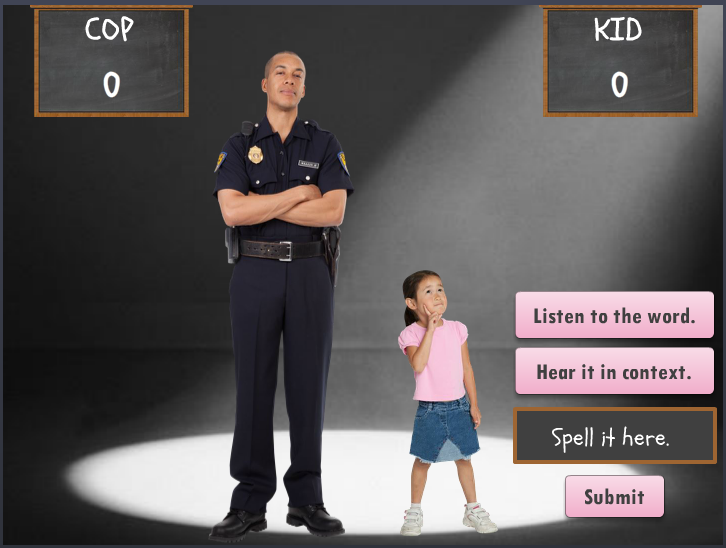




Hi Jackie, I enjoyed seeing and hearing your work! Took the spelling bee challenge – very cute. Nicely done Sexual Harrassment course intro – I’ve done a few of those myself as a voice-over talent, and they can get bogged down in the legal wording, so I appreciated how you put together the examples of inappropriate behavior. And I liked the simple format of your podcast. Your voice is straightforward and gentle to me, welcoming and friendly. :)
Thanks so much, Jill! I definitely appreciate you checking it out and sharing your thoughts. :)
Great article Jackie, yes, the noise gate can alter one’s voice. For laughs in the studio we’d set the noise gate levels to make it sound like we were lisping, because we were all a bunch of nerds!
It really makes a difference! I’ve never taken much time to mess with effects in post – but it would be fun!
Hi Jackie! How do you remove the “distracting breaths”?
Hi Kristin!
Good question. Whether in Storyline, Audacity, or pretty much any other tool I highlight the breath and simply delete it.
However I do it very carefully by:
1. Previewing the highlighted selection I’m about to delete – listening carefully to be sure I’ve targeted just the right spot.
2. After deleting but before saving my changes I listen to that section of audio again – including the run up to it – to be sure it still sounds natural, the tempo and rhythm is what I want it to be, AND I haven’t chopped off even the tiniest whisper of a word or sound I want to keep.
3. If something sounds off I’ll hit “undo” and give it another go.
Sounds tedious, but getting those tiny details right makes the difference between a poor voiceover result and a good one.
I hope that helps! Thanks so much for stopping by. :)