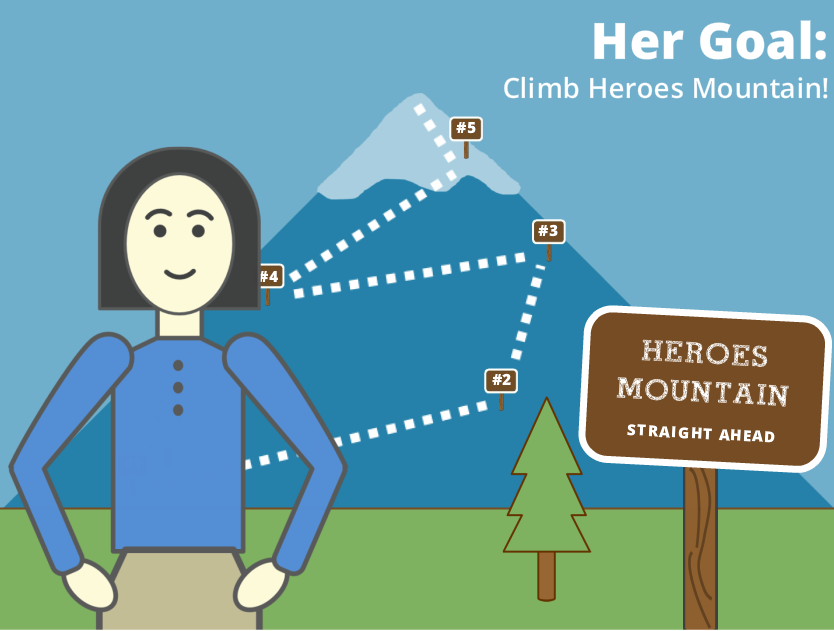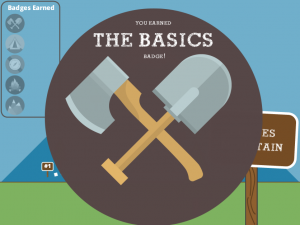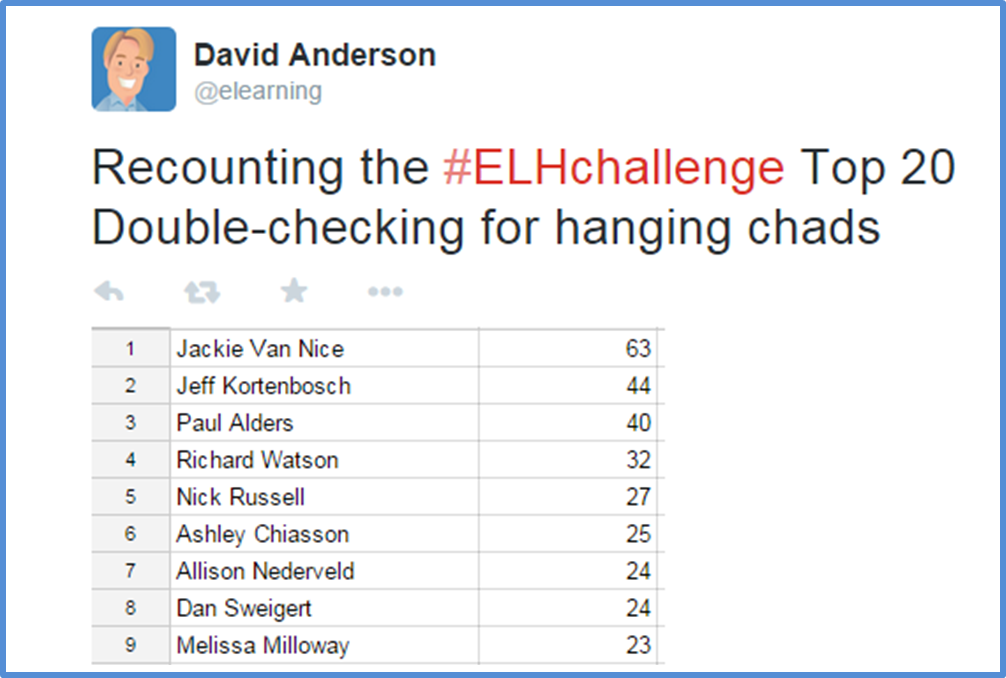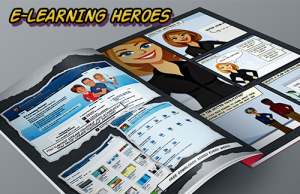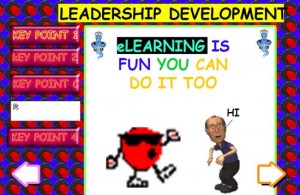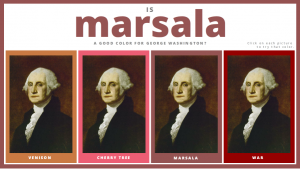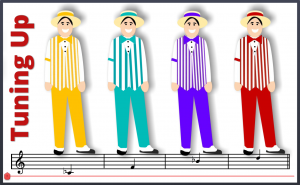This week’s challenge is to take three disparate templates and create one peaceful template whose elements can coexist in harmony. An ambitious goal, but I was up for it.
The Existing Templates
I chose three Storyline 1 templates from the Downloads section of the ELH site: Nicole’s Click-and-Reveal template, Tom’s Storyline Tabbed Notebook, and Tom’s Storyline Decision-Making Interaction. Why these?
- I could see them working well together as a main menu, detailed content holder, and a quiz.
- Their color schemes were roughly similar.
- Their (flat) image styles were similar.
- I knew that if I used them as I intended, I could stay true to their functionality.
The Before & After

Before: Nicole’s Template

After: My Main Menu
Here are captures of the original templates next to my made-over and unified template. How did I get them to peacefully coexist?
A Unified Course
As mentioned, one acts as a main menu, one as a content holder, and one as a quiz. Together they comprise the elements of a basic course.

Before: Tom’s Submenu

After: My Submenu
A Unified Theme
I began at the end with Tom’s shipping quiz. I then worked backwards to think of a general way to present info about shipping documents, then backwards to consider what kind of company would be training their people on shipping docs, then backwards to think of how they might start out the training.
Unified Fonts, Colors, and Images
I chose two of the existing fonts (Rockwell and Trebuchet), a simple color palette using a few of the existing colors, and stuck with the existing flat image style throughout. It helped that I made them all the same story size, too.

Before: Tom’s Decision-Making Activity

After: My Quiz
See it! Download it! Try it Out!
Want to see some carefully-brokered template peace? See the demo here!