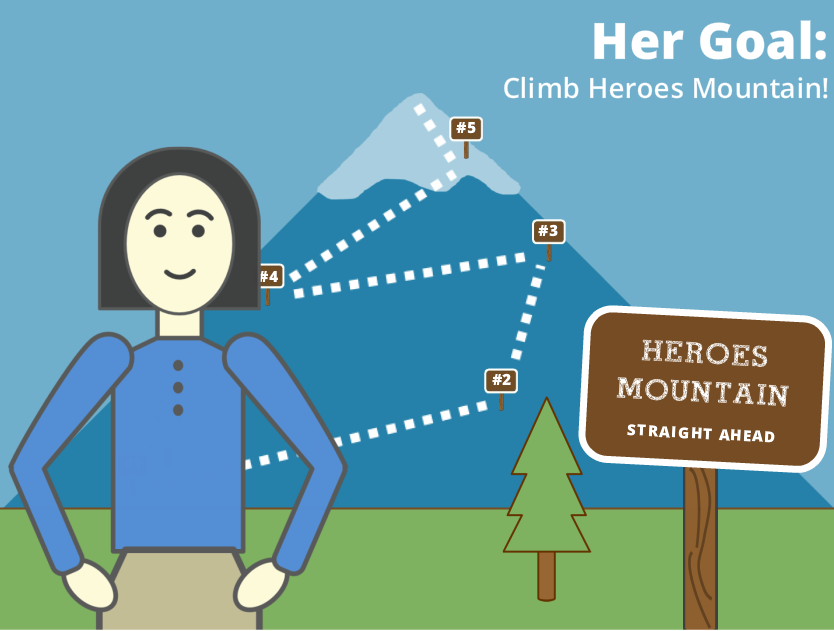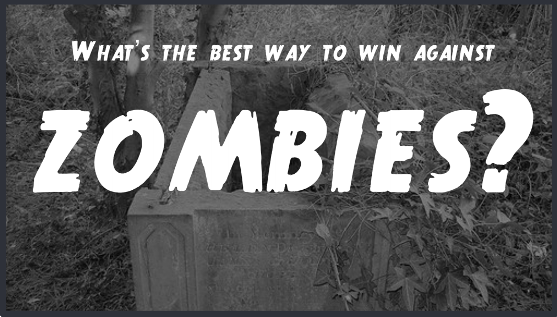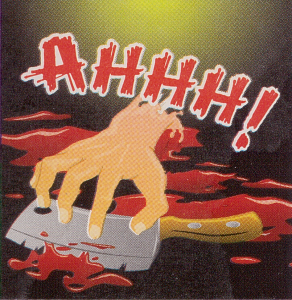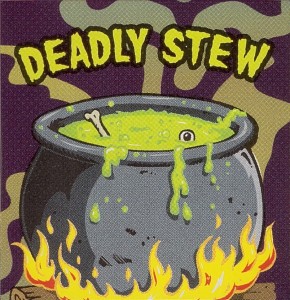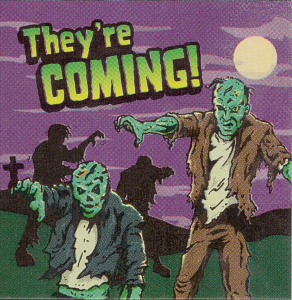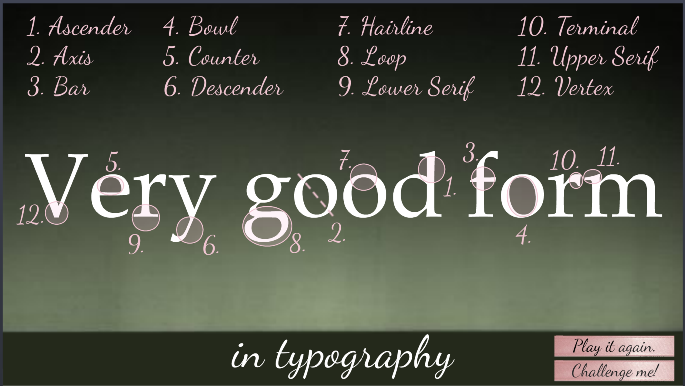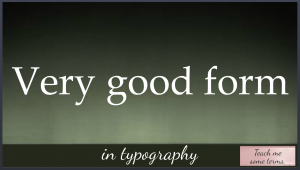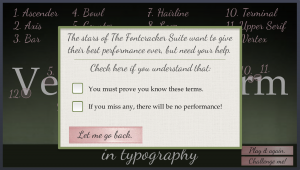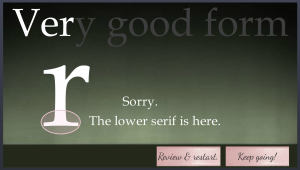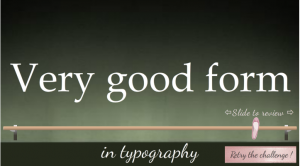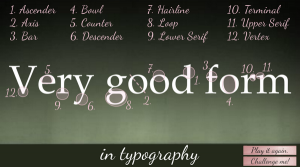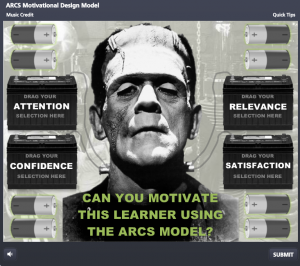When people are new to the Articulate E-Learning Heroes community I like to point out a few things on the site to help them get going. Even if you know something exists – the weekly challenges, for example – you might not know how to find it.
Make a Game of It!
I thought it’d be fun to create a game that gets newbies to explore the site and points out some of the best tools around to help them succeed in their jobs. I’m entering it into David Anderson’s gaming challenge where I already have one cold, foamy, refreshing entry – but can you ever have enough games?
Some Nifty Features
Here are some elements I used that you could include in any game or interaction to make it more fun, effective, and appealing.
-

Images That Looks Just Like the Site’s
A fully-realized and consistent theme: Since the topic is the ELH site, I tapped into its visual style and themes to create my own. I used the mountain on the ELH Discussions page and the happy campers in front of it to establish my camping and mountain-climbing theme. I also created pictogram images that mimic the look and feel of the site’s own images.
- A game goal: The goal is to climb Heroes Mountain by taking on a series of challenges. Each challenge involves navigating the ELH site to find something of value.
-

Real-World Challenges & Motivation
Real-world motivation: Aligning your learner’s motivation with the game’s goals makes it involving from the start. My game character is new to e-learning and needs help in her job, just like lots of newcomers. What better motivation to learn about the helpful features of ELH?
- Real-world decision making: In the game, you search for things on the site just like you would in real life. The only difference is feedback. If you’re headed in the right direction, feedback is delayed until you arrive at your goal. If you’re headed in the wrong direction, you learn more about the site and get a prompt to remind you of your goal.
-
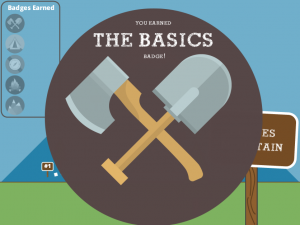
Game Progress: Badges!

Game Progress: Some Mountain Climbing
Giving rewards and showing progress: After you meet each challenge, you earn a themed badge and your virtual stand-in climbs a little higher up the mountain. Seeing a goal and your progress towards it is always good motivation to keep going.
- A satisfying result: Not only is there a “win” at the top of Heroes Mountain, but the game’s character also wins since meeting the challenges on the ELH site helped her become more successful in her job.
Ready to Make Your Own?
If you’d like to make your own game (and find lots of inspiring examples!) check out these game-specific ELH challenges: Create a Simple E-Learning Game, Steal This E-Learning Template, and E-Learning Games for Kids. Plus you can find lots of free templates to get started on the ELH site!
Happy new year – and happy climbing! You can make your way up Heroes Mountain right here.