This challenge is to create your own characters in pictogram style. You simply take basic shapes (I used PowerPoint) and mold them until you have the custom characters you need.
The Idea
Inexplicably, the only characters I was motivated to pictogram were the Dapper Dans – a barbershop quartet at Disney. David Anderson was clear that these characters should be “aligned with an industry”, so apparently I opted for the entertainment industry’s thriving barbershop sector; strolling division.
The Approach
After finding an image of a Dapper Dan I brought it into PowerPoint and started slapping basic shapes on it to mimic the outlines. Then I added some color, smaller details, and used images of striped fabric as the fill for their vests.

Dan Before

Dan During

Dan After
Mike Taylor’s blog post explaining how he created his own pictograms – and especially this video he did to demonstrate – helped me a lot. Specifically, I’ve never been satisfied with the amount of control I’ve had over editing points on shapes in PowerPoint, but starting at 7:20 in the video he reveals finer points I never knew about, and that was a big help. Thanks, Mike!
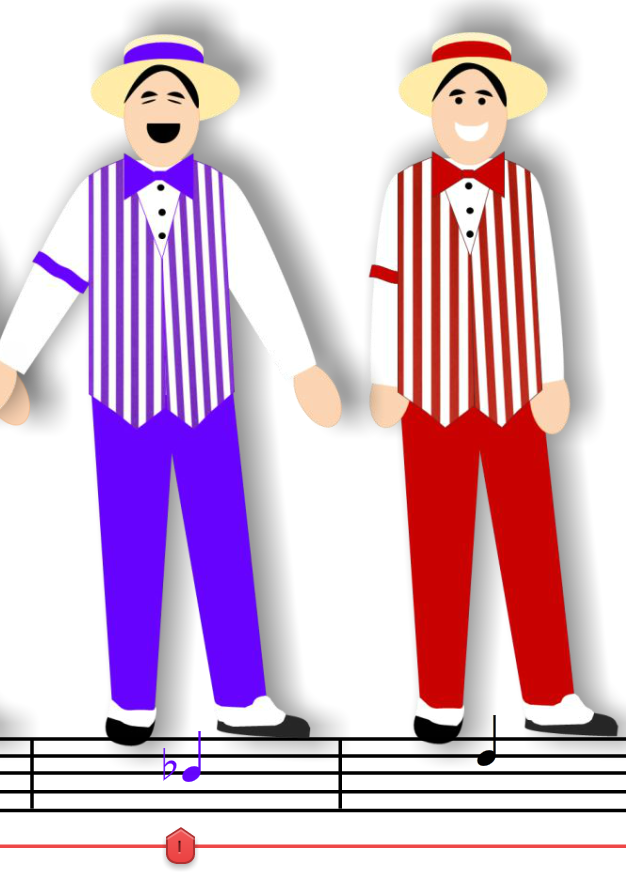
State Change: The Dan’s Stance & Note Color Change When Selected
The Slider
I guess I didn’t get enough of a slider fix in last week’s challenge, and this one was just asking for it. The idea of having each stop be a different vocal that harmonizes with the others seemed like a good idea, so I roped Dan Sweigert into recording some quick audio and was off to the races.
I set it up so that when a Dan is selected (1) his audio plays, (2) he changes to a singing stance, and (3) the note on the musical notation below him changes to match his outfit. Those image changes are set up as states, and they’re triggered to revert to their normal states once the audio stops playing.
Have a Look & Listen
Here’s the finished product. Have your audio ready and enjoy the performance!
Download the Free Image and Slider Files!
In case these might help you in your own work, you can download the PowerPoint source file with the customizable pictogram characters and download the Storyline singing slider file, too. Have fun!
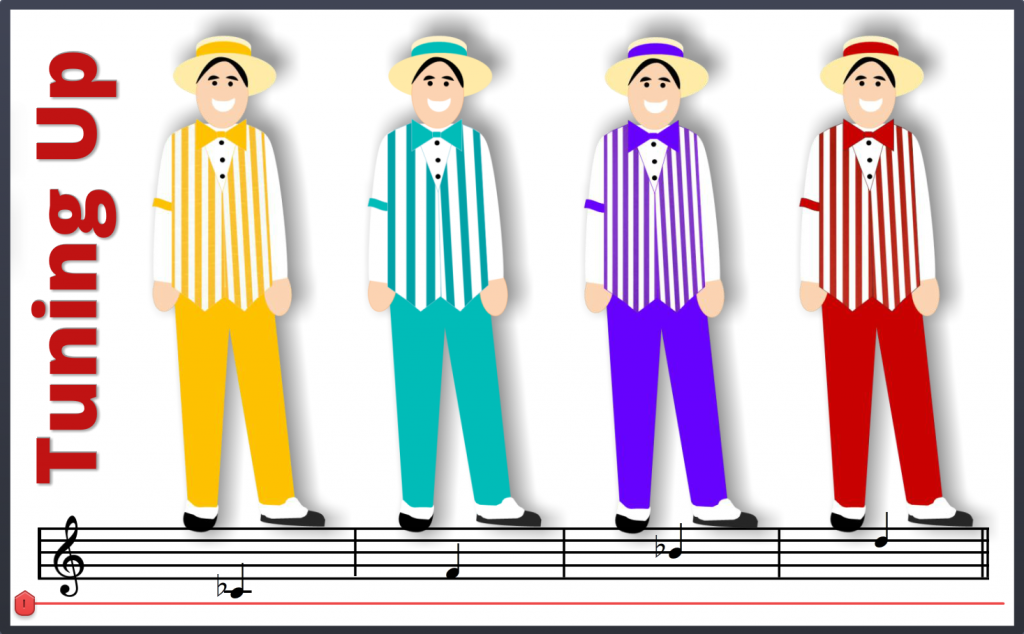
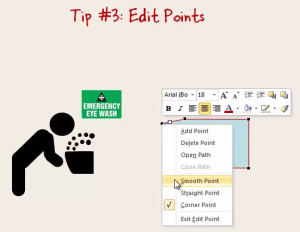
Fantastic, Jackie, I have a lot of fun with those guys!
Hahaha. :) Glad to hear it, Ana Lucia – I’m having a lot of fun with them too!
Thanks for trying them out!
Fab Jackie. I tried this last night on my iPhone (before I shut my tired eyes) and it worked like a treat. Great interaction :)
Hi Gemma – I’m glad you liked it! For me it was acting a little fussy on iPhone (though that might be related to my screen cover) – so I’m glad to hear it worked well for you. Thanks for your comment!
Too much! That’s really a great idea, and so well done!
Thanks, Charles! I’m so glad you like it!
Great job, Jackie! I love these guys… You make it look so easy, but obviously a lot of work has gone into this. And, boy, that Dan can really hold a tune… (or was that really Bert singing?) ;)
Hi Anne! I think you’re right. Things that look simple on the surface usually took a lot of careful crafting.
Haaaaa! Love the Bert/Dan question! Just relayed it to Dan and he said it really was him singing, and that Bert would have sounded “like this” (he sang, in more of a Kermit-the-Frog tone of voice).
Thanks for the great question and thanks for your comments! I’m glad you love these guys too.
Oh my goodness I love your creative brain!
Haaaa :) Thanks, Natalia!!
Great job, Jackie! I love your mind!!!
Thank you so much, John! I love your work, too. :)
Adorable! Well done again, Jackie :)
Thank you, Andrew!!
You once again make hard work look like fun, fun, fun!
Hi Barbara! I think you might have nailed it. It’s hard work but it IS fun, fun, fun!
Glad you liked it. :)