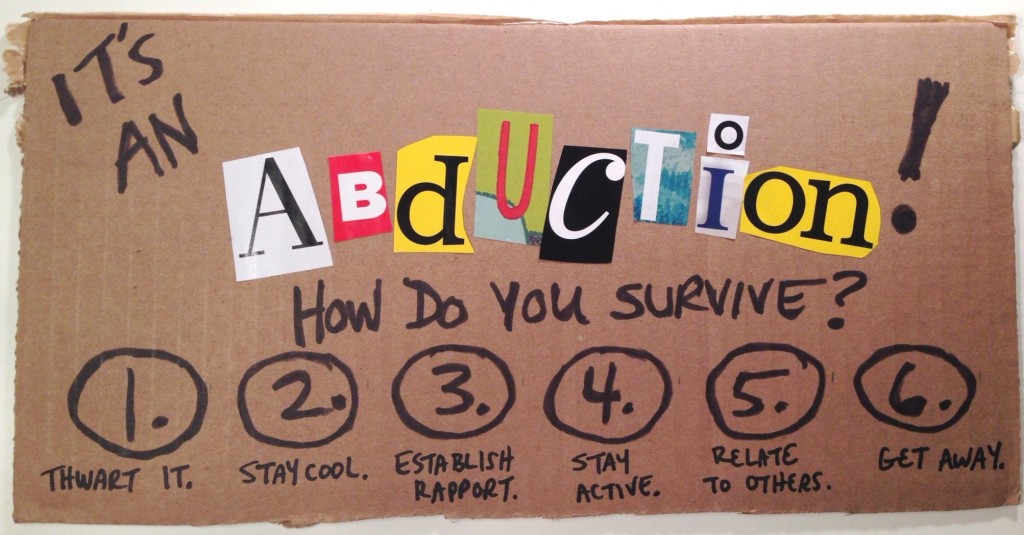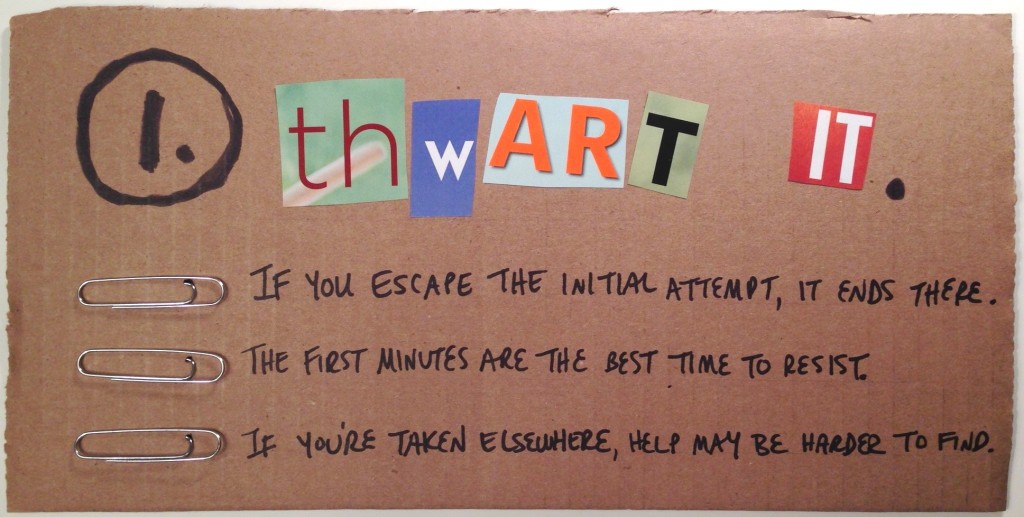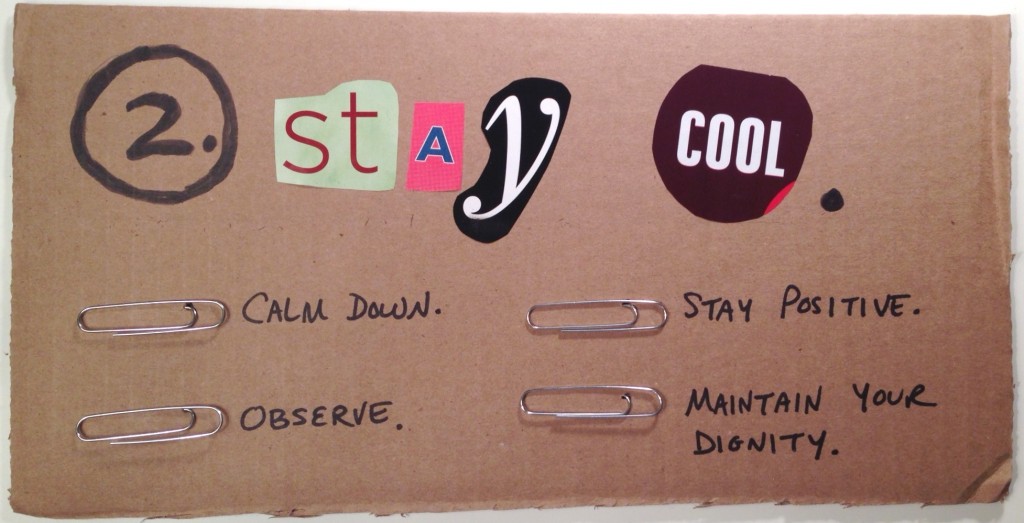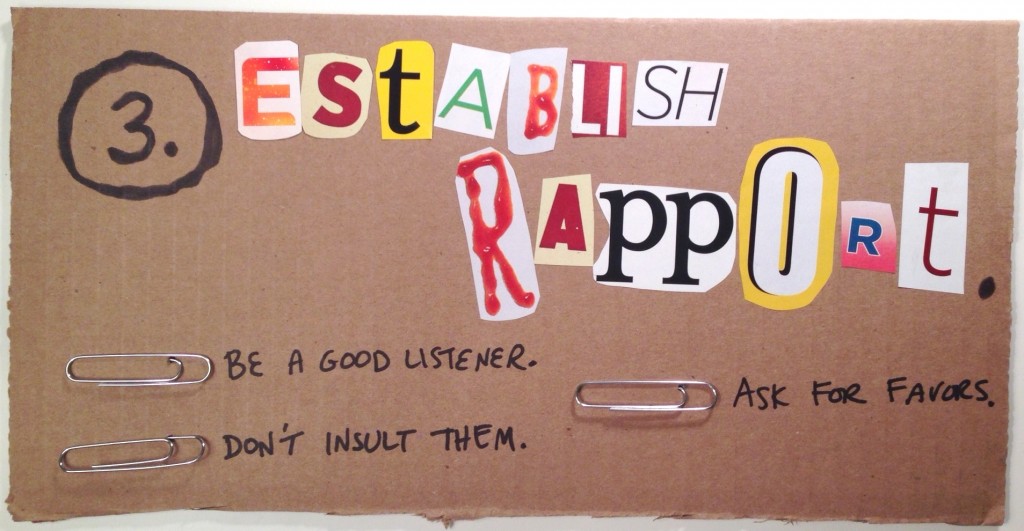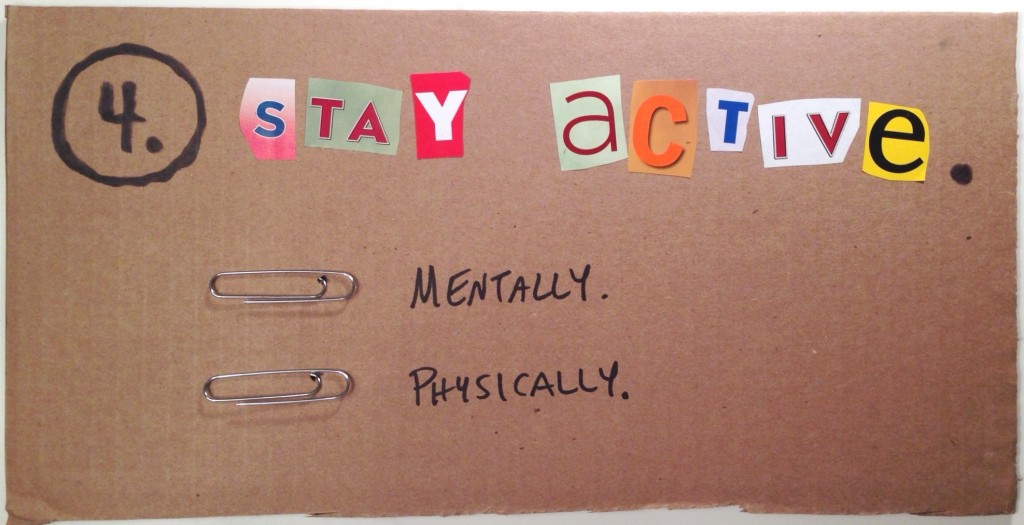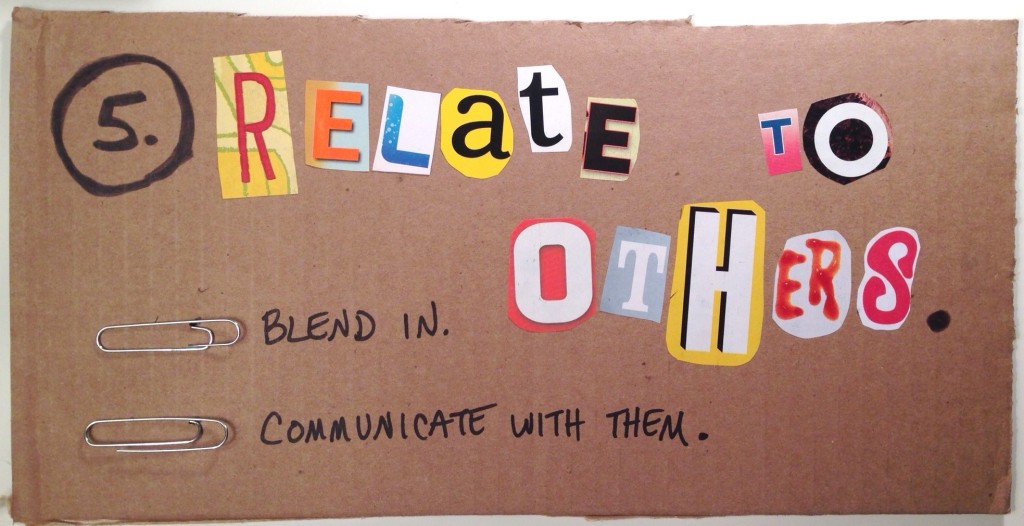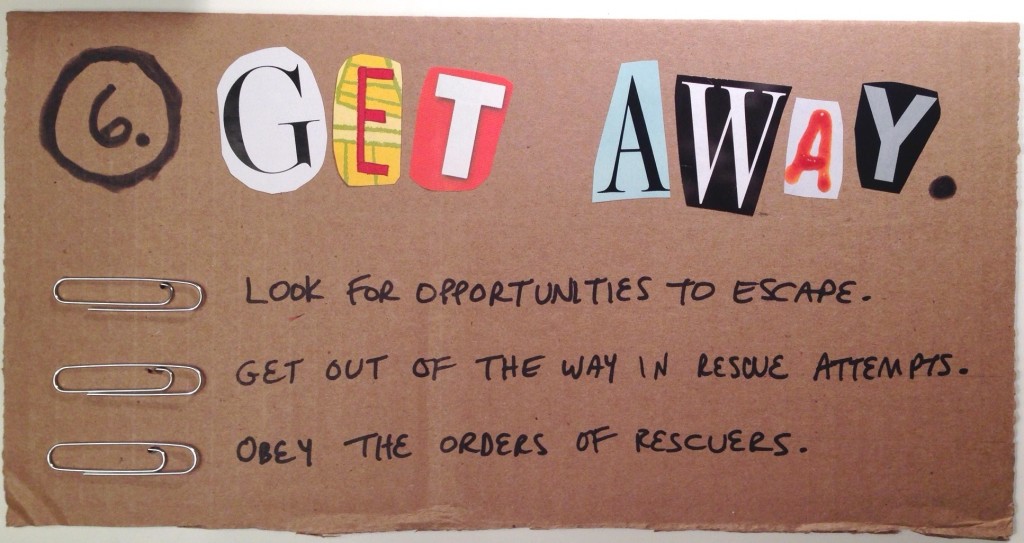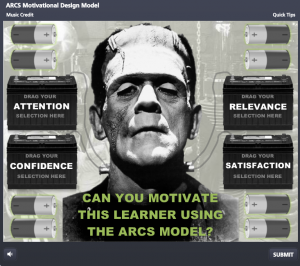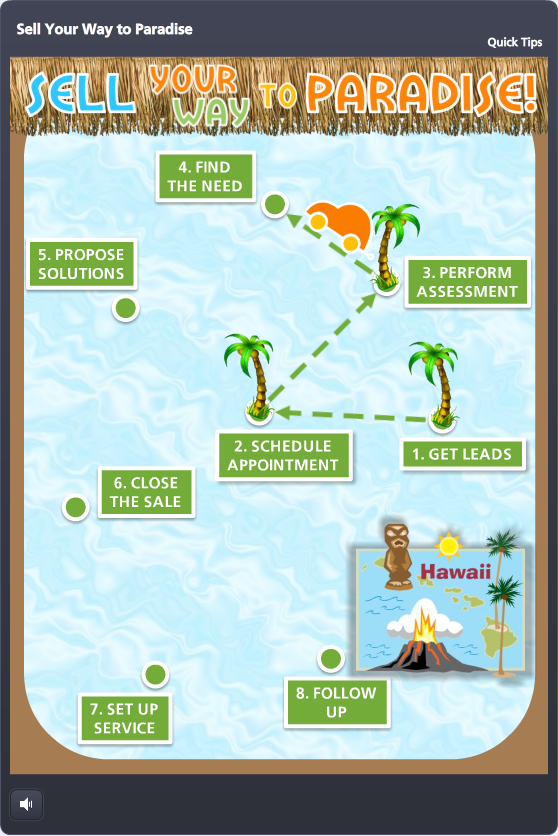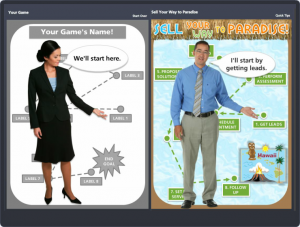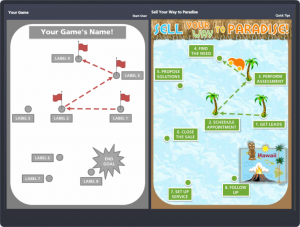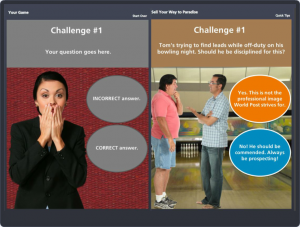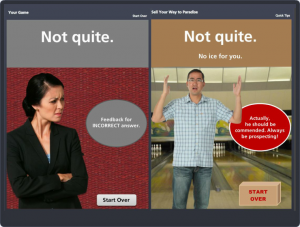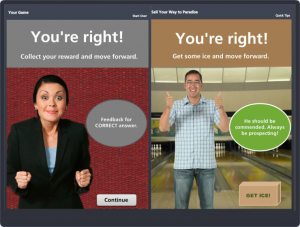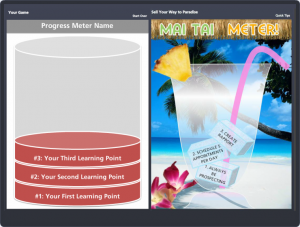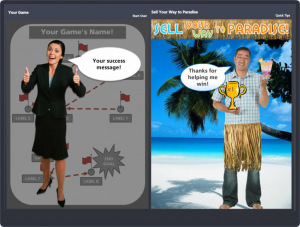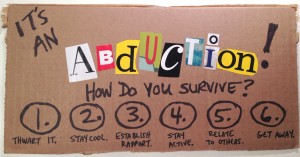
This week’s Articulate challenge is to create emergency-response instructions using non-digital means. This one nearly did me in. Where are the emergency instructions for when you’re caught in the middle of an Articulate challenge?
The Idea
I started by working on hurricane response instructions since we like that sort of thing in the Southeastern US. But once I got to pondering non-digital font equivalents I thought of non-digital scissor-and-magazine font creation, which made me think of ransom notes, which took me to kidnapping, which led me to wikiHow where they’re apparently well versed in that sort of thing. An abduction it would be!
The Design
I kept it simple with a main menu and corresponding detail pages. If it hadn’t been my second version in two days, I would have included more detail.
This design had to make the most of the cut-out letters, and that’s what I hated so much about the first version: I’d done an elaborate and detailed job on it, but the impact of the ransom-note effect was completely lost. I hated, hated, hated it.
I walked away thinking I’d start over again in a couple of days, when I glimpsed a cardboard box and flashed on the idea of just ripping it up, using black markers, and sticking paperclips in it to make bullets. Seemed like the perfect primitive treatment to make the most of the colors and shapes of the letters, as well as the ransom-note effect.
The Result
Here’s the result in all of its ransom-riffic simplicity. Hope you like it! You can click on each image to see it larger.