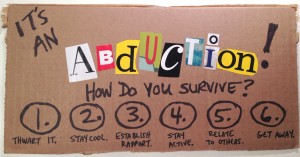
This week’s Articulate challenge is to create emergency-response instructions using non-digital means. This one nearly did me in. Where are the emergency instructions for when you’re caught in the middle of an Articulate challenge?
The Idea
I started by working on hurricane response instructions since we like that sort of thing in the Southeastern US. But once I got to pondering non-digital font equivalents I thought of non-digital scissor-and-magazine font creation, which made me think of ransom notes, which took me to kidnapping, which led me to wikiHow where they’re apparently well versed in that sort of thing. An abduction it would be!
The Design
I kept it simple with a main menu and corresponding detail pages. If it hadn’t been my second version in two days, I would have included more detail.
This design had to make the most of the cut-out letters, and that’s what I hated so much about the first version: I’d done an elaborate and detailed job on it, but the impact of the ransom-note effect was completely lost. I hated, hated, hated it.
I walked away thinking I’d start over again in a couple of days, when I glimpsed a cardboard box and flashed on the idea of just ripping it up, using black markers, and sticking paperclips in it to make bullets. Seemed like the perfect primitive treatment to make the most of the colors and shapes of the letters, as well as the ransom-note effect.
The Result
Here’s the result in all of its ransom-riffic simplicity. Hope you like it! You can click on each image to see it larger.
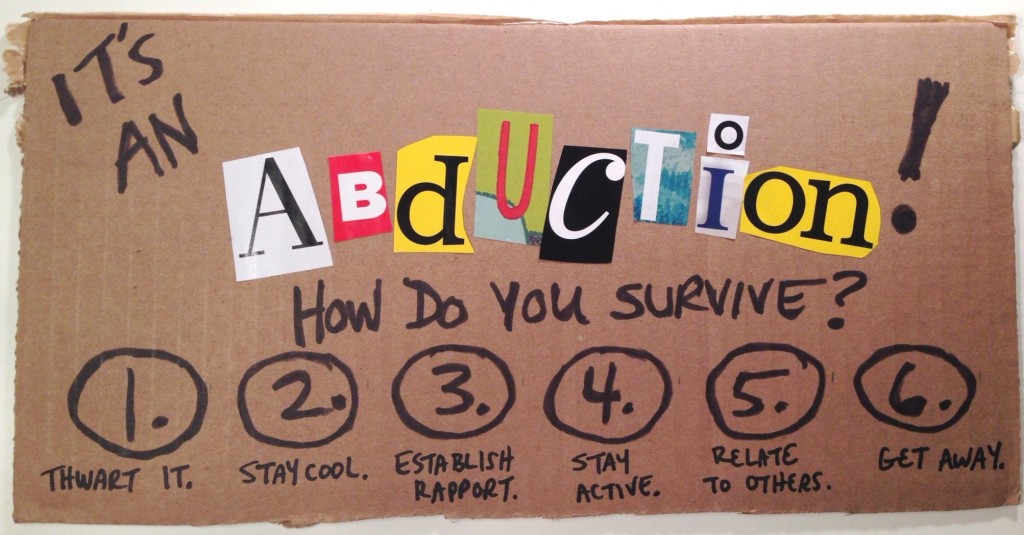
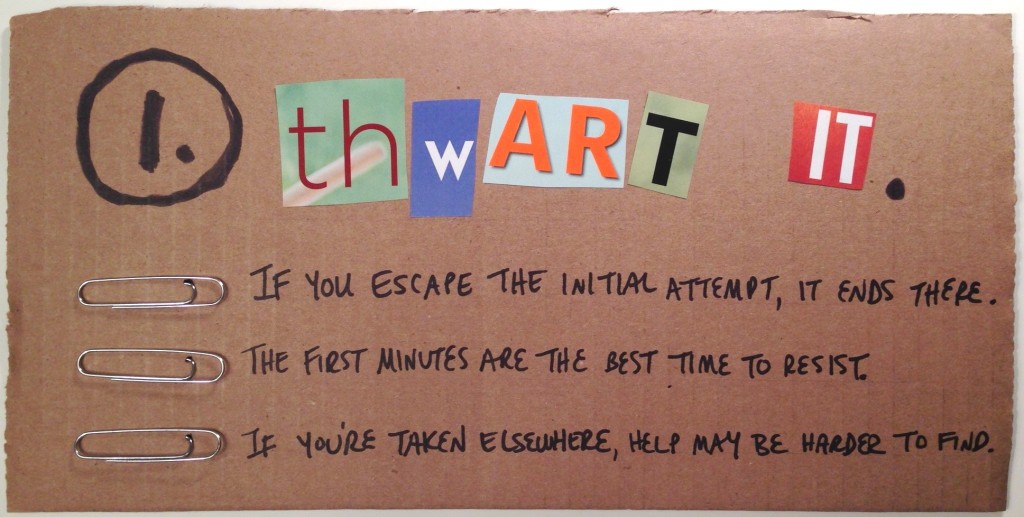
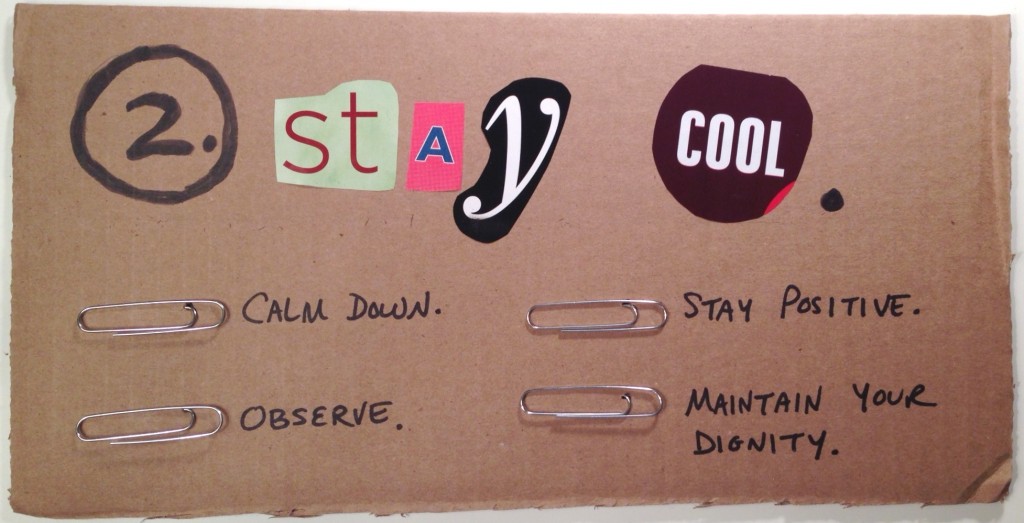
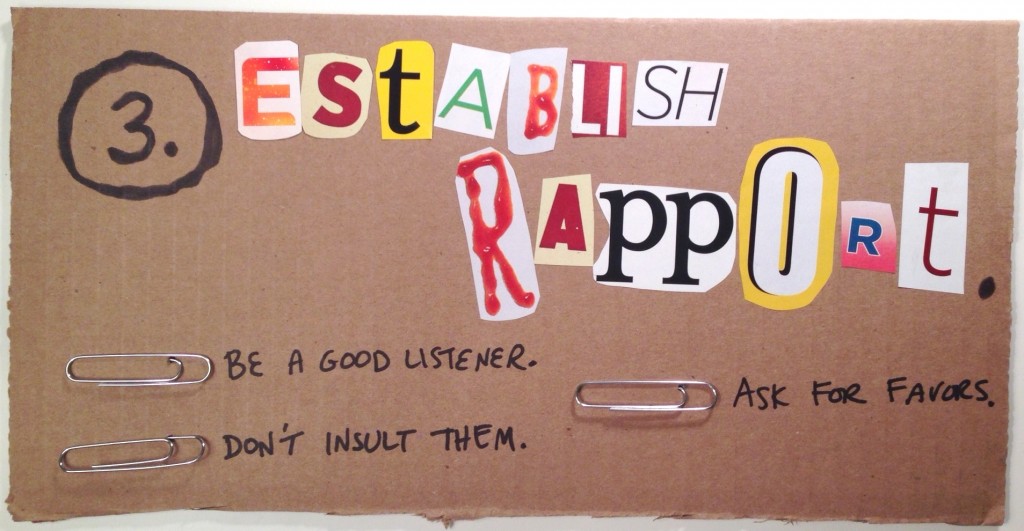
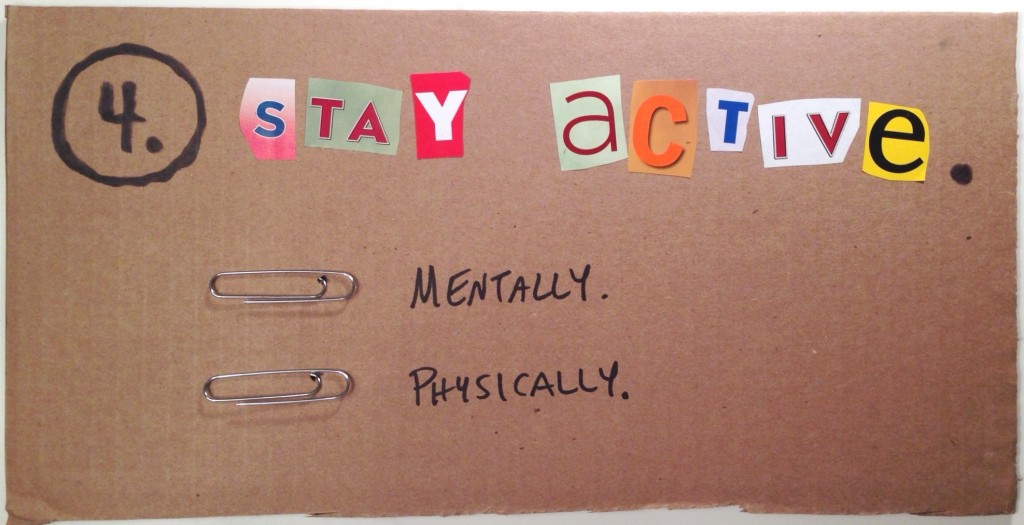
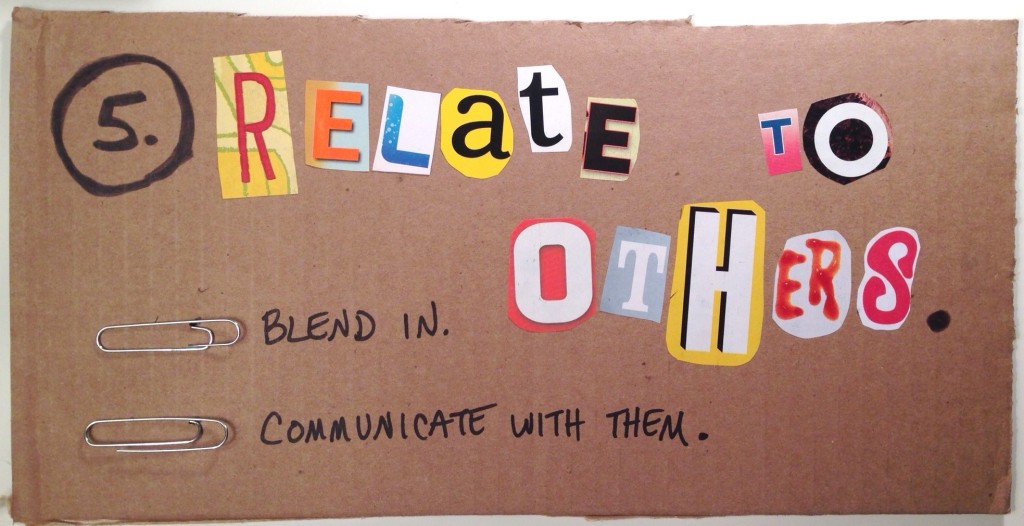
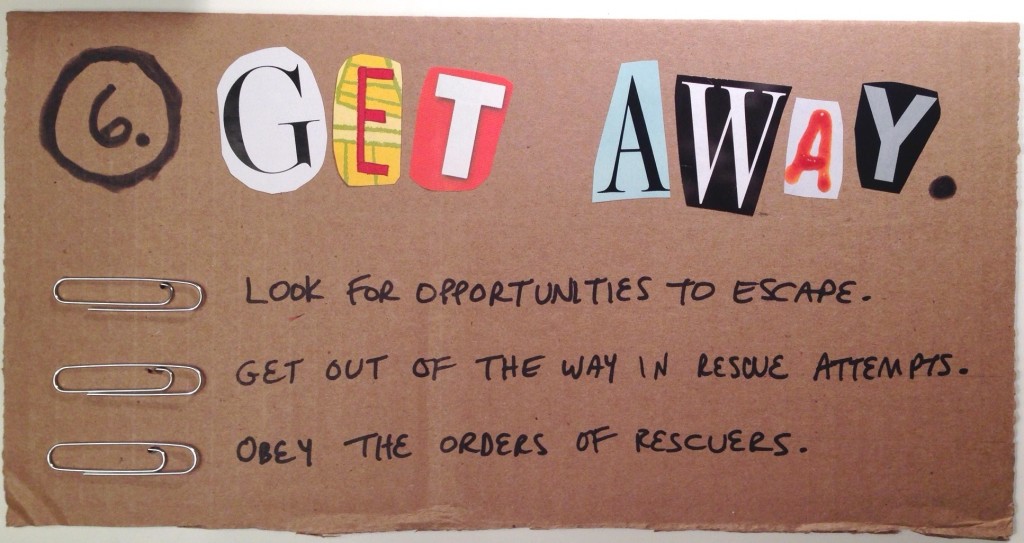
I love this Jackie! Good stuff. Now, I need to find some time to come up with something that is “outside of the box”…. just like you… get it? :)
Haaaaa!! Good one, Richard! You always have great ideas. Hope you get some time to work on this one, too. Thanks so much for your comment!
Wow Jackie. I’m seriously impressed with this one. It truly shows your creativity, as we’ve seen in previous entries, as well as your eye for detail.
Oh my goodness, Jeff – that’s so nice of you! Thank you! Honestly, I kept picturing your extremely cool entry this week and trying to figure out how I could possibly keep up with it. Thanks for starting it off so well!
Jackie!!!
This is very creative and inspiring me NOT to be lazy in my thinking… From the title to the letter cuts, to the pins and entire layout, it’s unique! Though I have a draft but Ive got to rethink the layout and design afresh. You are an inspiration to the group and of course me especially! Well done…
Thank you Daniel! I’m glad if it helps with your own design process. Can’t wait to see your entry!
Holy moly Jackie! I’ve been a (silent) fan of your work for a long time, but this blows me away. The tone and design used are perfect for your subject matter. A great looking course!
Hi Shaun! Thank you so much for popping by so I finally get to meet you! I’m so glad you like the end result for this piece. Maybe you’ll get a chance to try a challenge sometime too? I really appreciate your comments. :)
Next challenge: Identify the magazines for each letter in Jackie’s poster board.
Love your forward thinking with the reusable bullet points. Swap out the paperclips for sticky notes and you have an entirely different design. #smart
I wonder what the elearning graphologists will say about this week’s entries:-)
I was thinking the same thing re: magazine identification and graphology. The things that get revealed when it all goes analog!
Funnily enough my first version DID use sticky notes for bullet points. Boy did I hate that for this design, but it could be used to good effect in other ones. (Ditto sticky flags, sticky arrows, binder clips, etc.)
Bravo Jackie j’aime beaucoup l’idée !
Merci beaucoup, Martine!! :)
This is awesome, Jackie! Very creative.
Thank you, Eileen! I appreciate it!
Great job Jackie, I love the whole ransom note approach to the font and putting it on cardboard. It looks great and makes it easy to find the info you need.
Thanks, Dan! It’s not a nifty cruise-ship-survivor-stranded-on-an-island project like yours, but it’ll do in your standard abduction scenario. I’m glad you liked it!