This week’s Articulate challenge is to list 10 things instructional designers don’t like to hear.
IDs with jobs will always have issues to resolve – (let’s hear it for gainful employment!) – and I’m grateful every day that I get to do this work.
Yummy ID Goodness
But there’s very little that comes my way that I don’t like to hear, and most of it is completely positive and makes me giddily happy. So I wrapped up some of the tastiest treats I hear (along with a couple of minor tricks) just in time for Halloween. I also put them into a quick interaction in Storyline that you can see here.
Scarily True
Each of these is real, all of them have come from my clients, and every one of them is completely sincere. I’ve also added some comments below under each one.
What Tasty Treats Have You Heard?
I know I’m not the only ID who gets to hear great things like this. If you feel like sharing, I’d love to hear from you in the comments below!
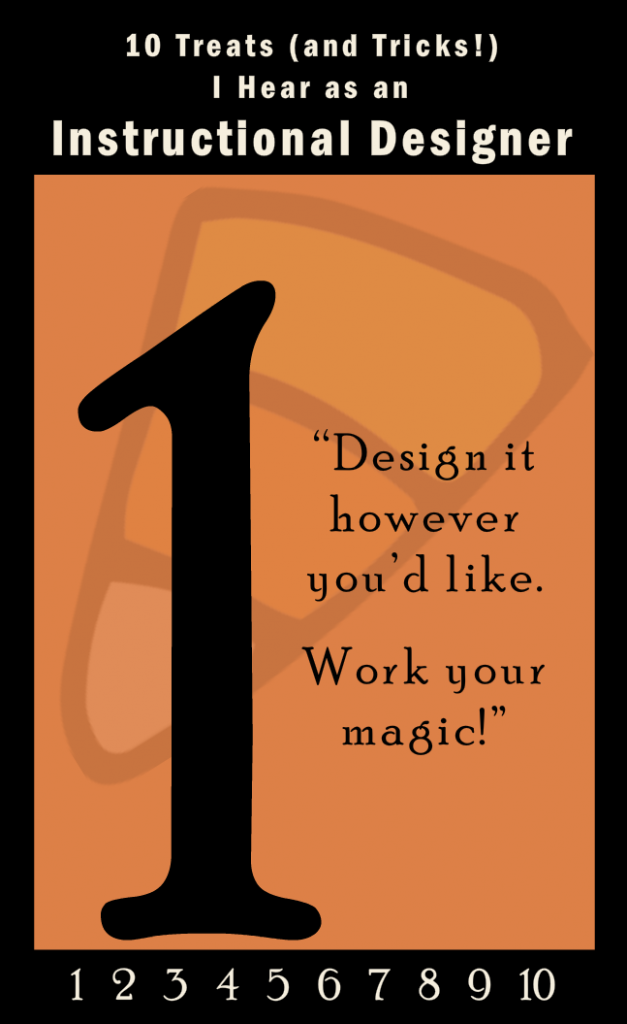
Treat: I can use unlimited creativity? Count me in!
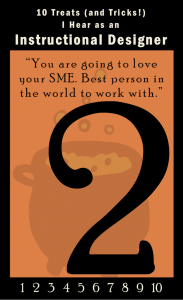
Treat: A sincere statement. The outcome is #9.
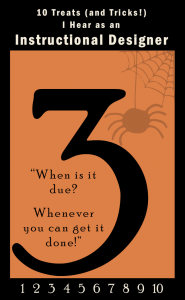
Treat: Flexibility plus they’ll wait to work with me!

Trick: They said this, but it all worked out just fine.
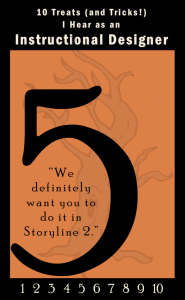
Treat: Score! Working on this project right now.
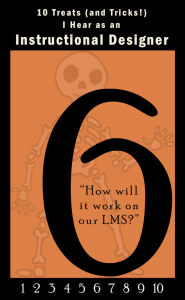
Trick: They can ask, but they know I don’t do LMS stuff.
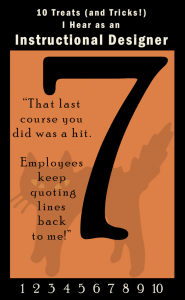
Treat: One of my favorites. Good characters work!

Treat: Love this. A SME on video conveying great stuff.
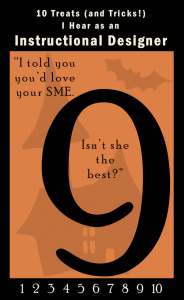
Treat: Continuation of #2. She absolutely was the best.
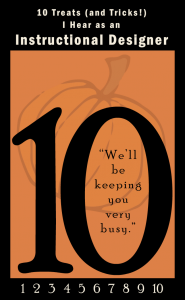
Treat: There’s no happier phrase than this. More work!
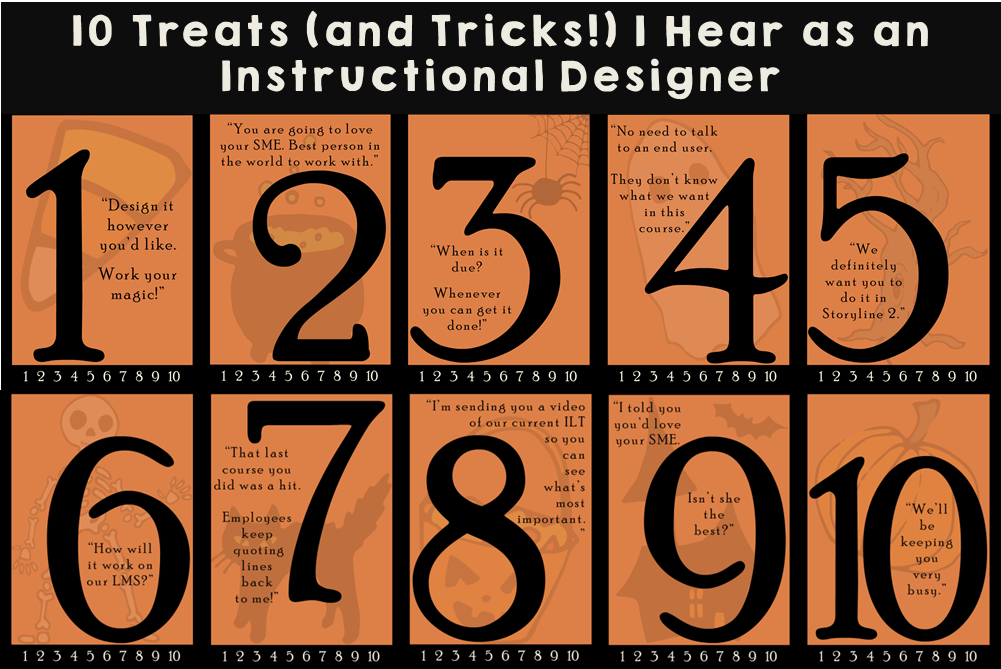
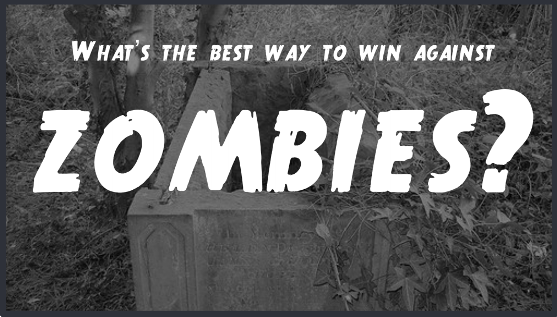
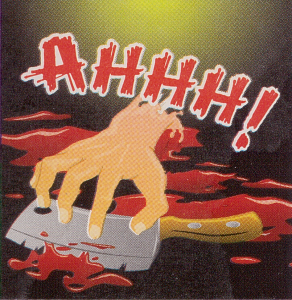
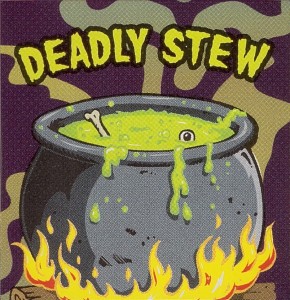
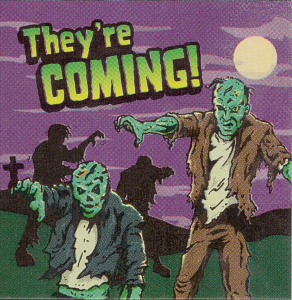



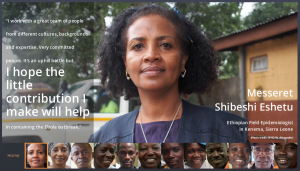
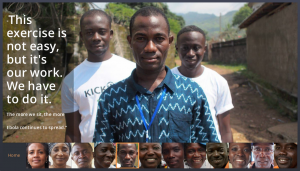
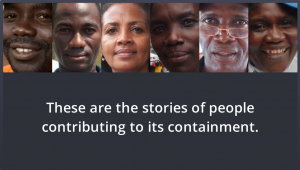
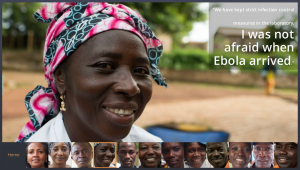

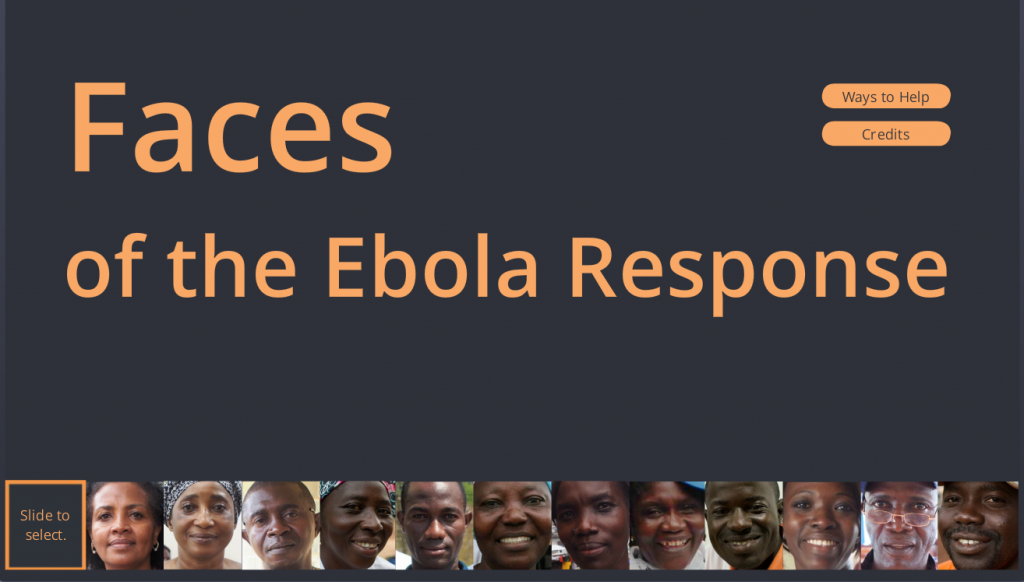
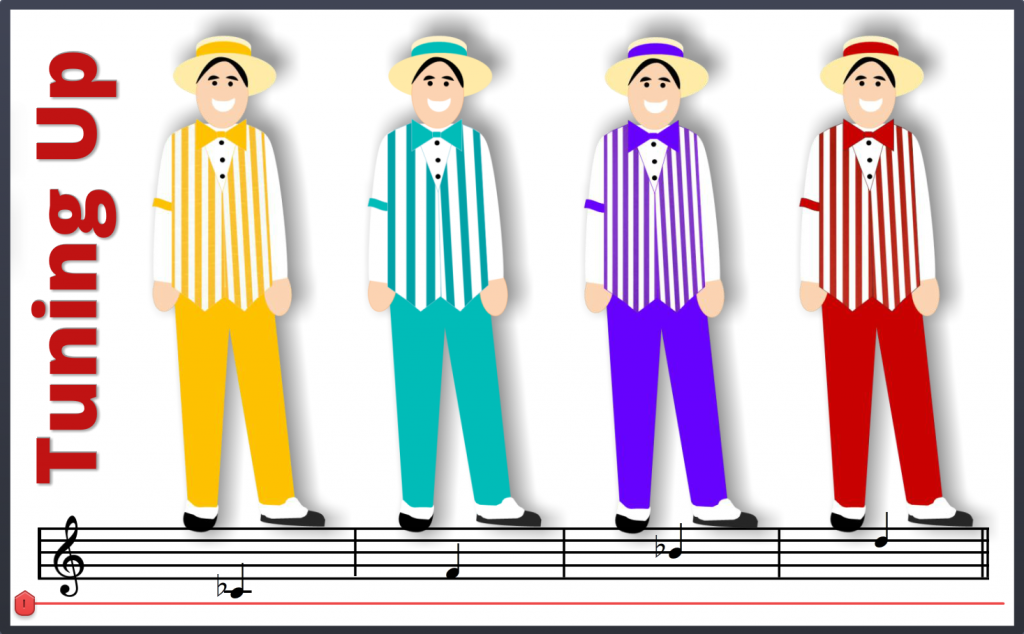



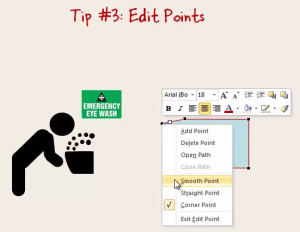
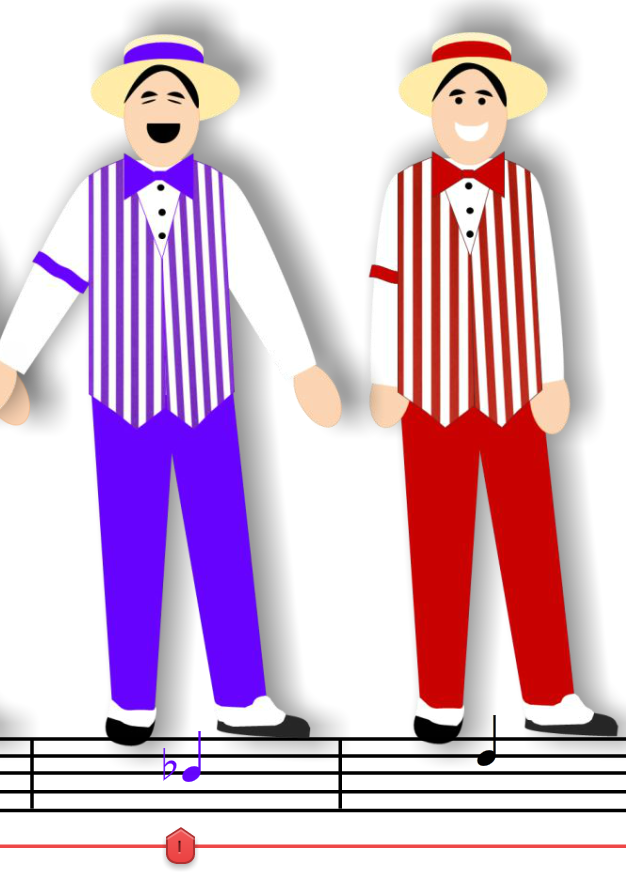
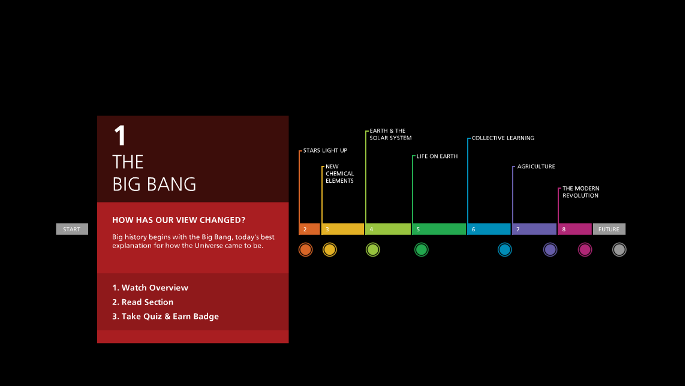
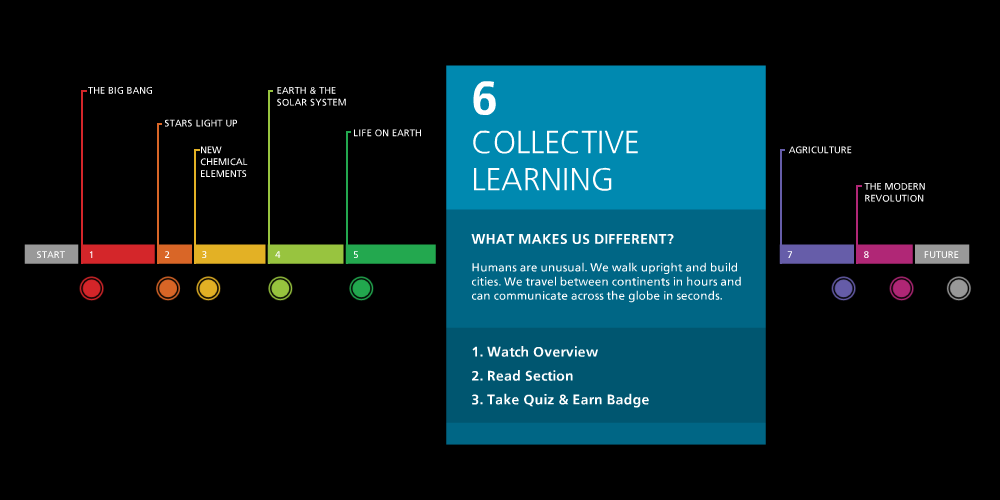 The Post-Challenge Interview
The Post-Challenge Interview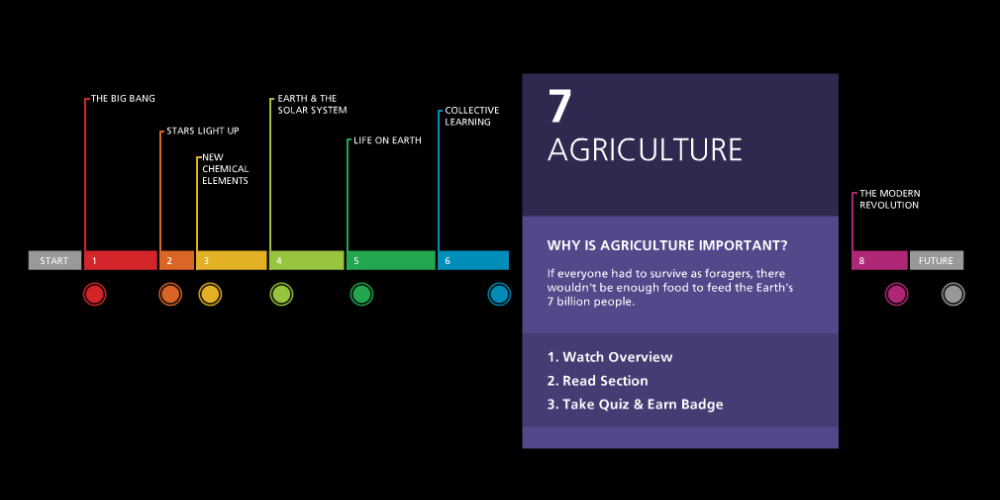 What if…
What if…