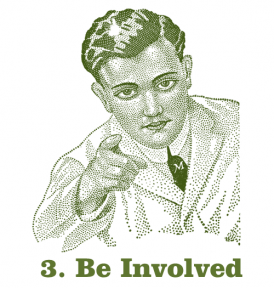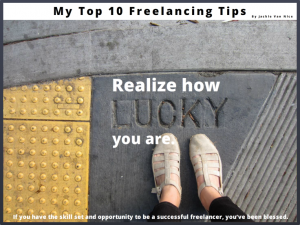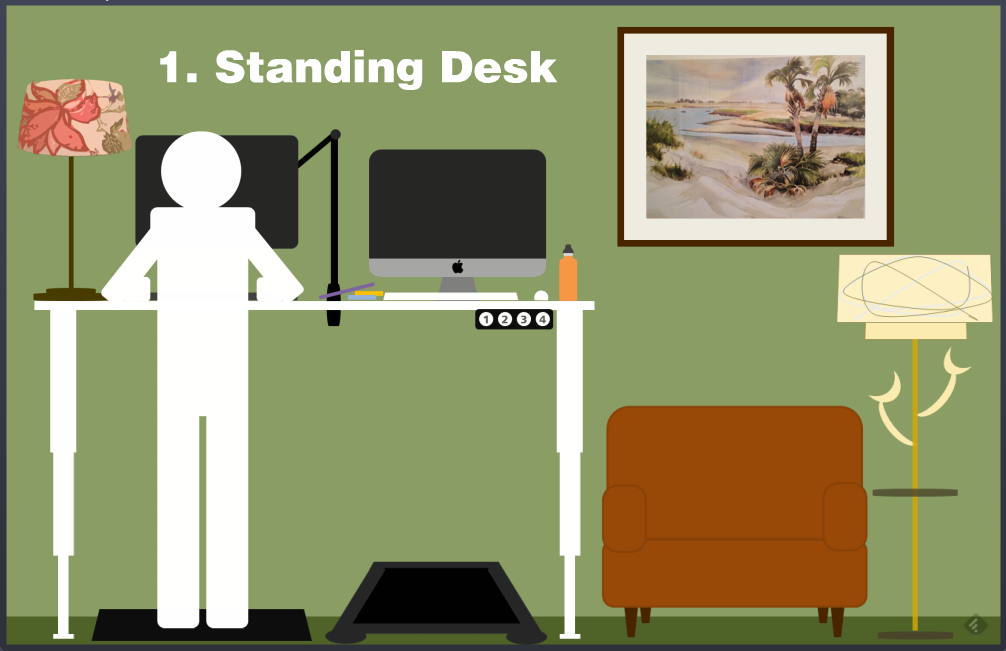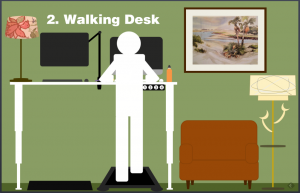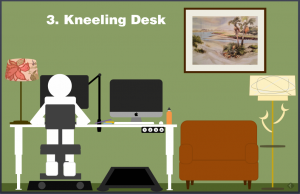This week’s challenge is to come up with a creative invoice design.
I’m pretty sure David wanted us to create graphs of awesomeness to remind clients of why they should be excited to pay us (a genius idea!) but in the interest of time I went graph-less.
The Design
In real life I currently use a very vanilla invoice. To create one that’s a better reflection of my work I started with the general look and feel of my website, then added some color.
My first drafts were graphically bolder in both shapes and colors, but I kind of like this tamed-down-yet-colorful version. I also played with adding my logo and some other images, but just didn’t like them. I preferred the cleaner look you see here.
There were a lot of comments about and interest in my paper doll slider interaction today (featured on Articulate’s E-Learning Examples page), so I went with that and themed my invoice accordingly.
This is a mock-up I did in PowerPoint because it’s so easy to quickly play with shapes, color, and text there – but I may build it in InDesign next. At that point I’ll also add in a tiny bit more text to capture the practical details.
So What’s the Easy Way to Make Money?
Just remember to invoice your clients! It’s easy to get so caught up in the work that minor details like actually charging them can slip through the cracks. Make yourself a kicky little invoice and bill ’em!
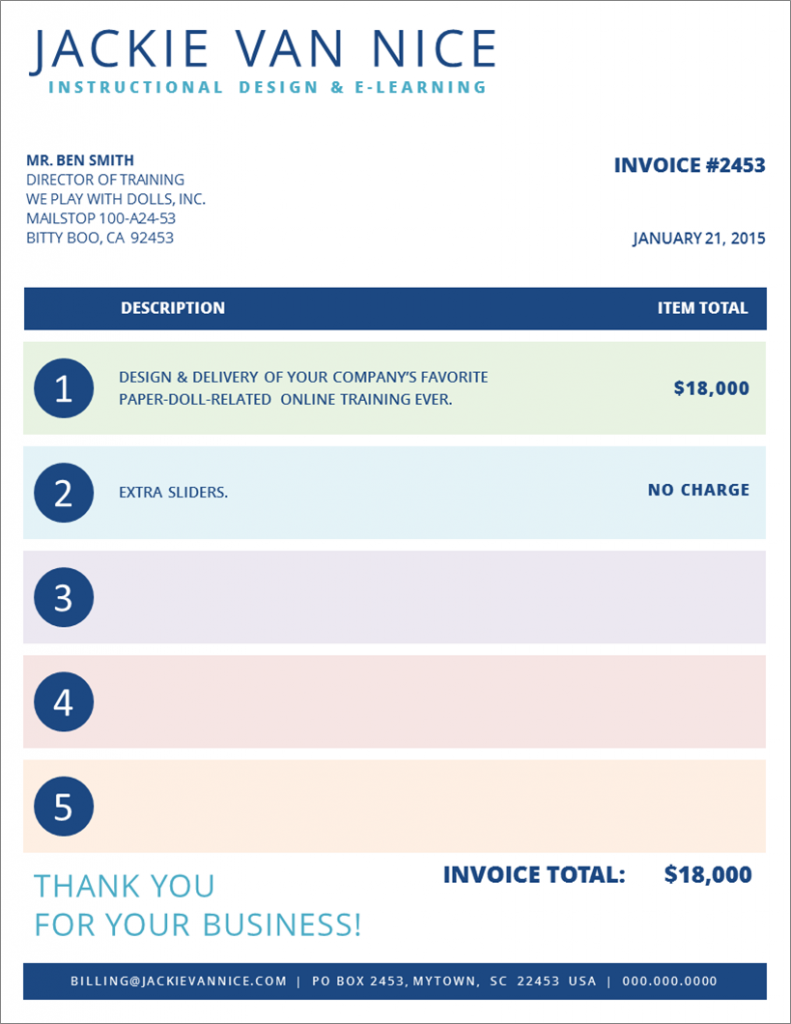






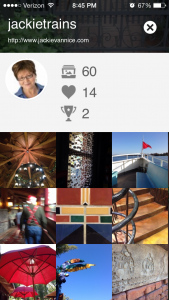

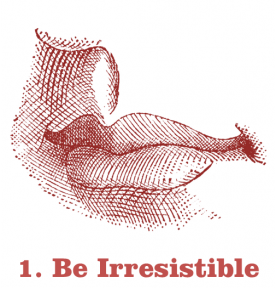 Step 1: Be Irresistible
Step 1: Be Irresistible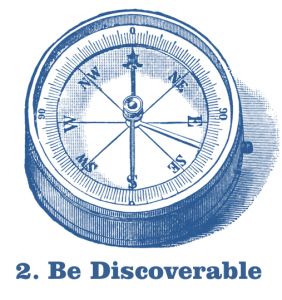 Step 2: Be Discoverable
Step 2: Be Discoverable