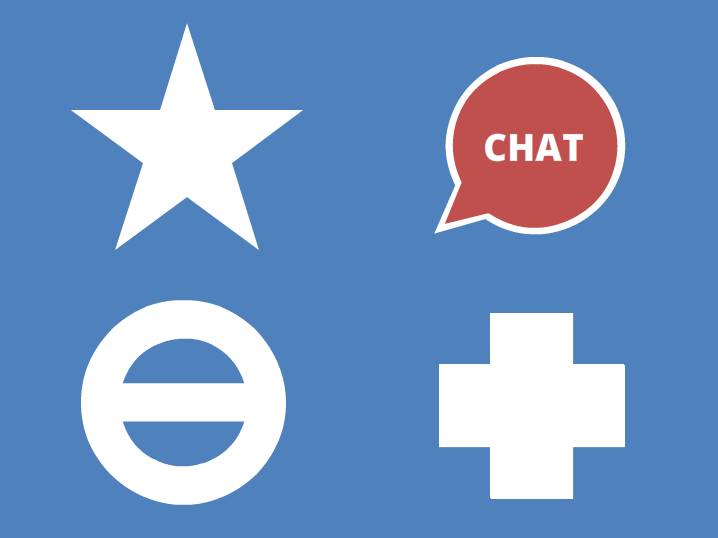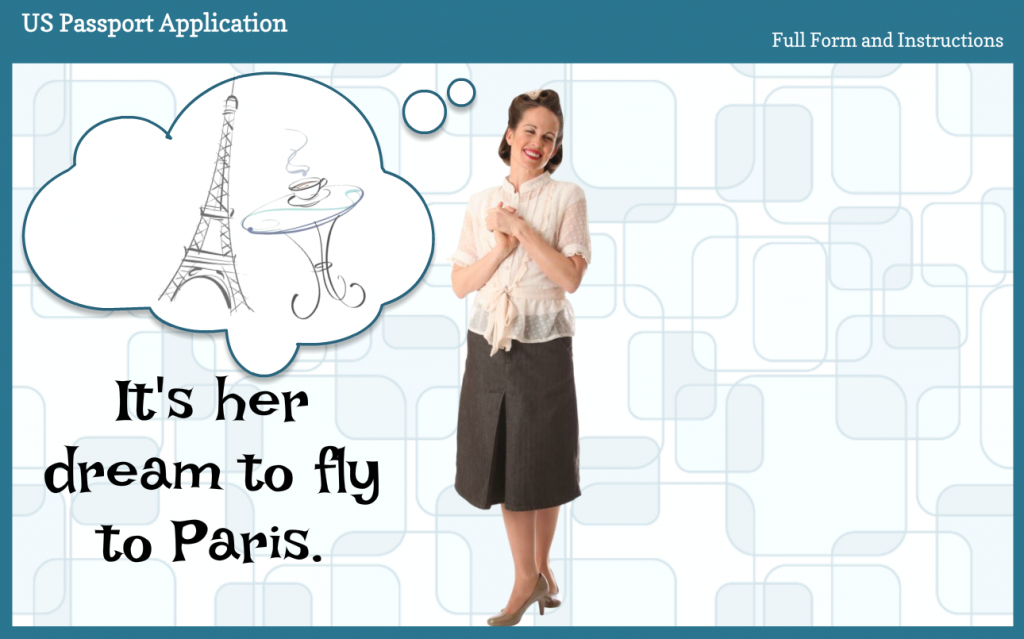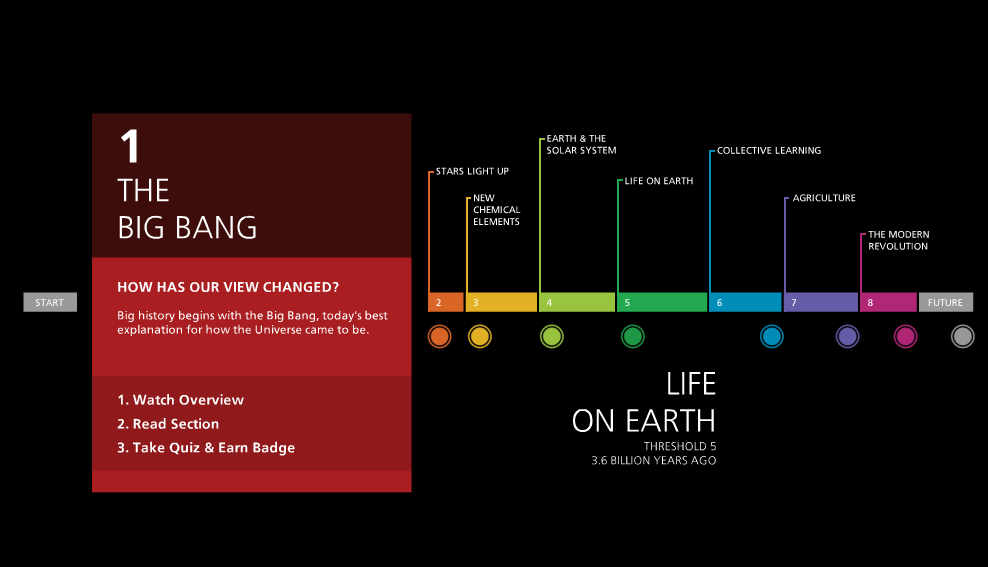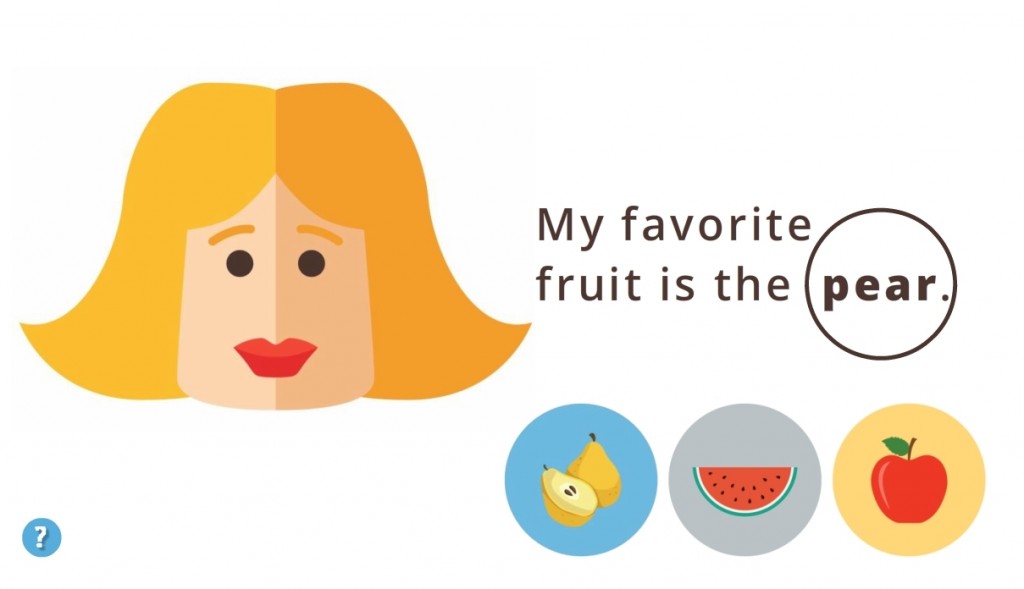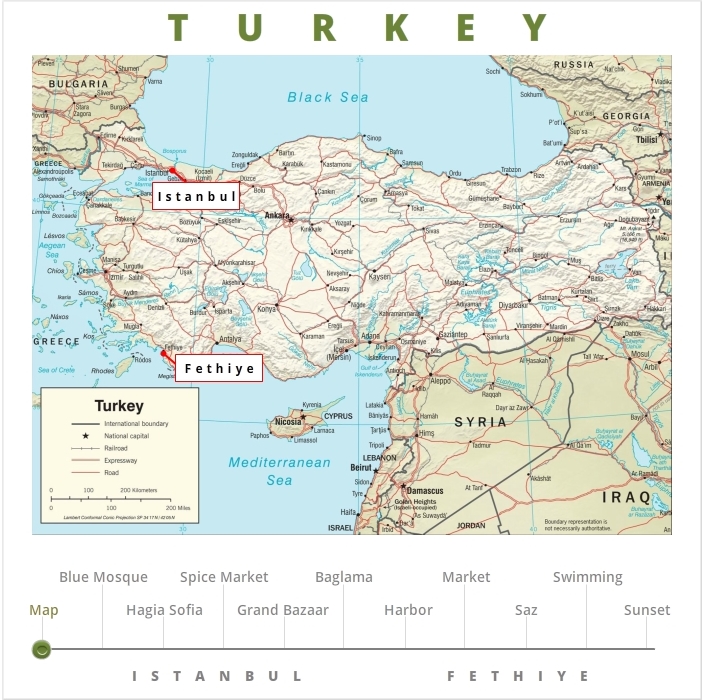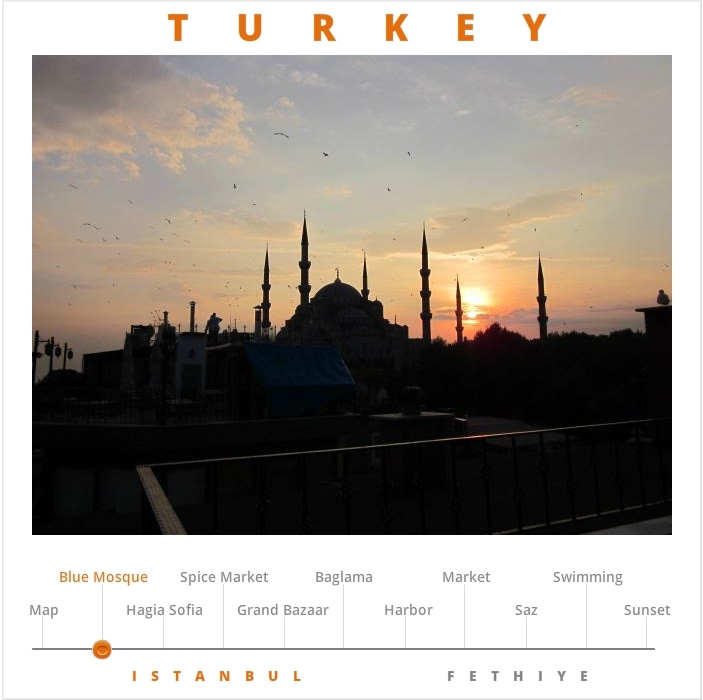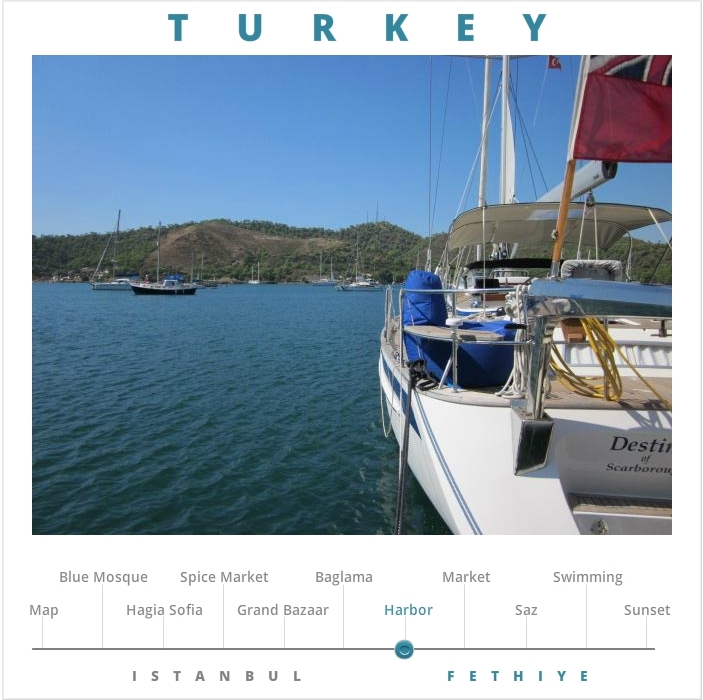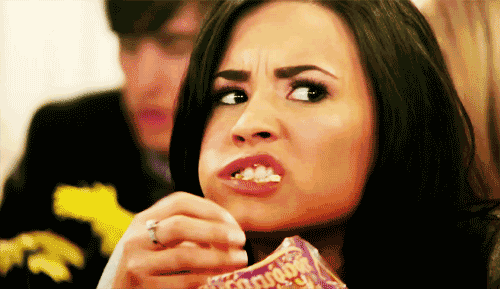This week’s challenge is to create some cool button styles. My goal was to keep it quick and do something I haven’t done before. Not hard since I usually give my buttons short shrift.
The Idea
I simply wanted to see if I could figure out how to make something like David Anderson’s cool button example.
So I Did a Version Starting In PowerPoint…
Since it looked to me like cutout shapes were involved, I started in PowerPoint to create them, then essentially animated them in Storyline.
They were fine, but I wasn’t thrilled because they weren’t buttons you could easily copy, paste, and edit.
Then Kortenbosch Shared a Little Something…
Once Jeff Kortenbosch posted his button challenge entry, along with a fabulous how-to video, I decided to see if I could make better buttony buttons like he did – natively in Storyline.
Turns out I could. Thank you, Jeff!
Check ‘Em Out!
So that’s what happened. If you’d like to see my result – version 2! – you can see them right here!
Download The Free File!
If you’d like to use my updated Storyline buttons, feel free to grab the customizable file. The download page is right here.